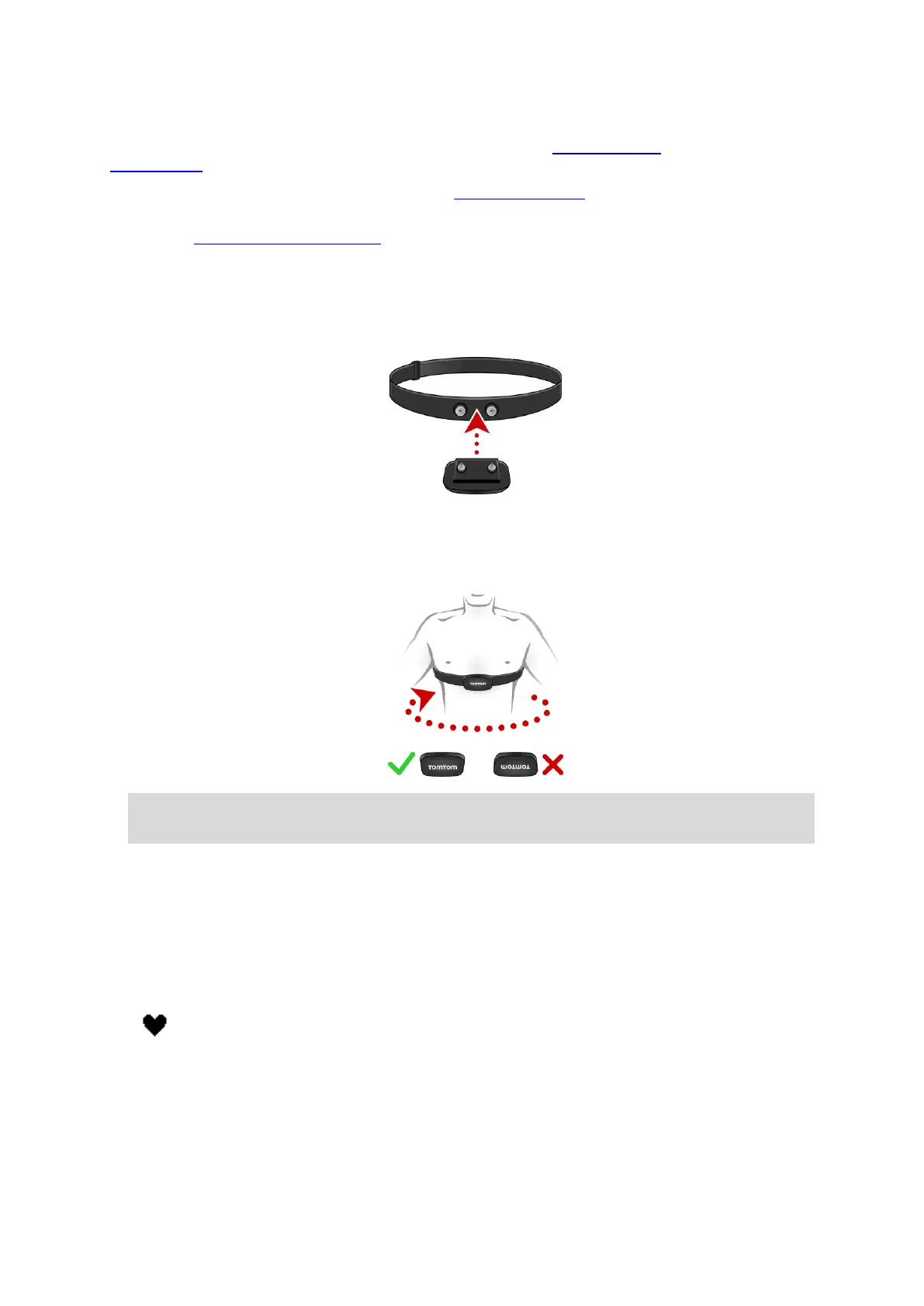43
The GPS location is also recorded.
The metrics data is stored with your videos and can be seen as video highlights in the Mobile app or
Bandit Studio and added as an overlay to your video story.
You can also use external sensors, for example a heart-rate monitor, to enhance your action
metrics.
An optional external mono microphone can also be connected to your TomTom Bandit.
The heart rate monitor
To use the external TomTom Heart Rate Monitor with your TomTom Bandit, do the following:
1. Attach the monitor to the strap.
2. Attach the strap around your chest, so the monitor sits just above the base of your breastbone.
Make sure the monitor is the right way up so that the word "TomTom" is the right way up for
someone standing in front of you.
Tip: Wet the sensors on the inside of the strap before placing it around your chest. This makes
it easier for the monitor to pick up your heartbeat.
3. From the Camera Status screen on your TomTom Bandit, move down to open the SETTINGS
screen.
4. Select GENERAL, then select CONNECT.
5. Select SENSORS, then move right.
6. Select HEART, then move right to turn it on.
7. When you begin an activity, your TomTom Bandit connects to the monitor and you see a heart
icon at the top of the screen.
The first time your TomTom Bandit tries to connect to your monitor, if it finds more than one
monitor, your TomTom Bandit doesn't know which monitor to connect to. Move to a place where
there are no other monitors within range of your TomTom Bandit.
When you have connected to your monitor once, your TomTom Bandit always reconnects to your
monitor.
