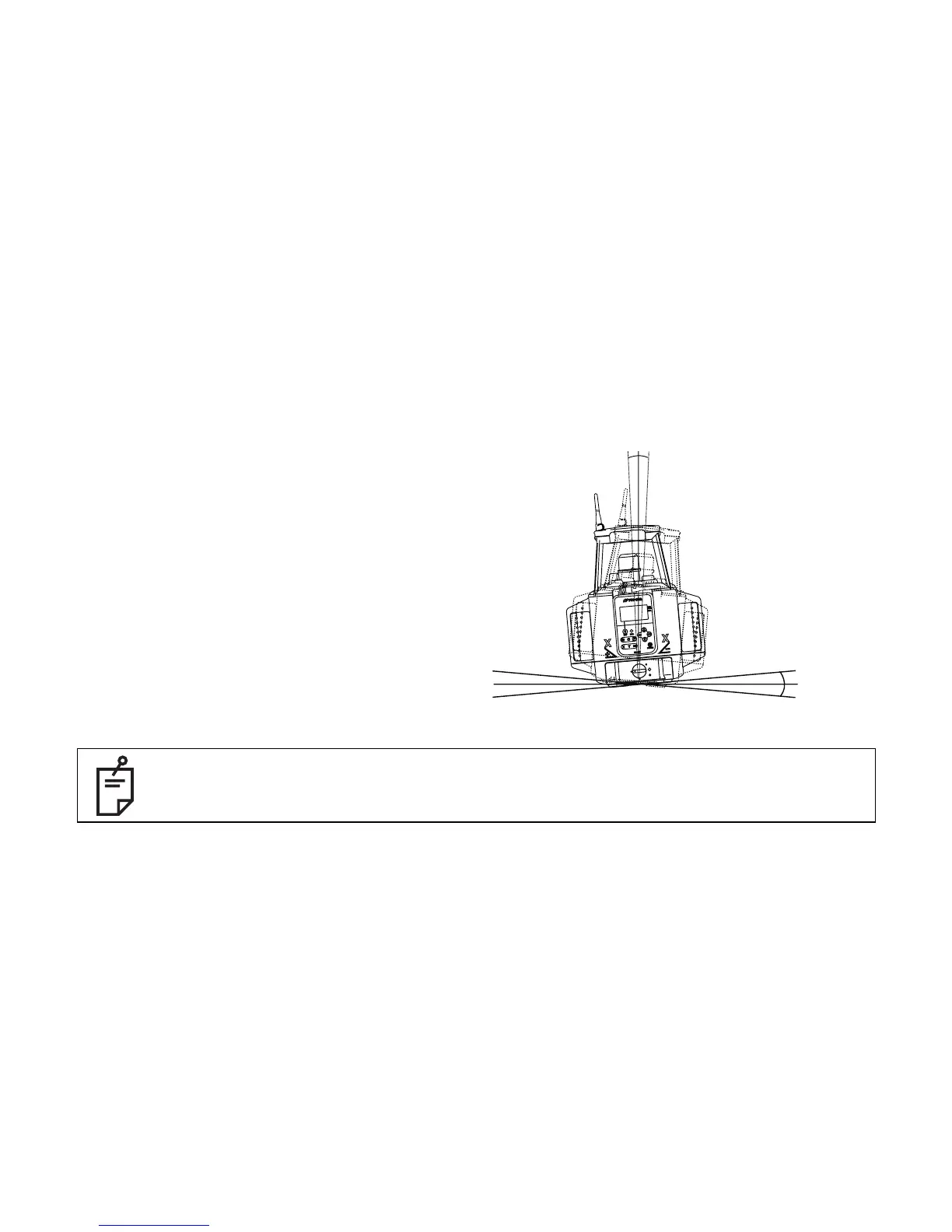14
Preparation and Functions
Power Source
Connect the battery according to the battery type purchased.
For charging and battery replacement instructions, see the “Maintaining Power sources” section.
Setting Instrument Up
Set the instrument on a tripod or smooth
surface.
The instrument must be within horizontal ±5
degrees of true level for auto-leveling to
operate.
When using the remote controller attached to the device, lower the remote controller
antenna.
±5°
