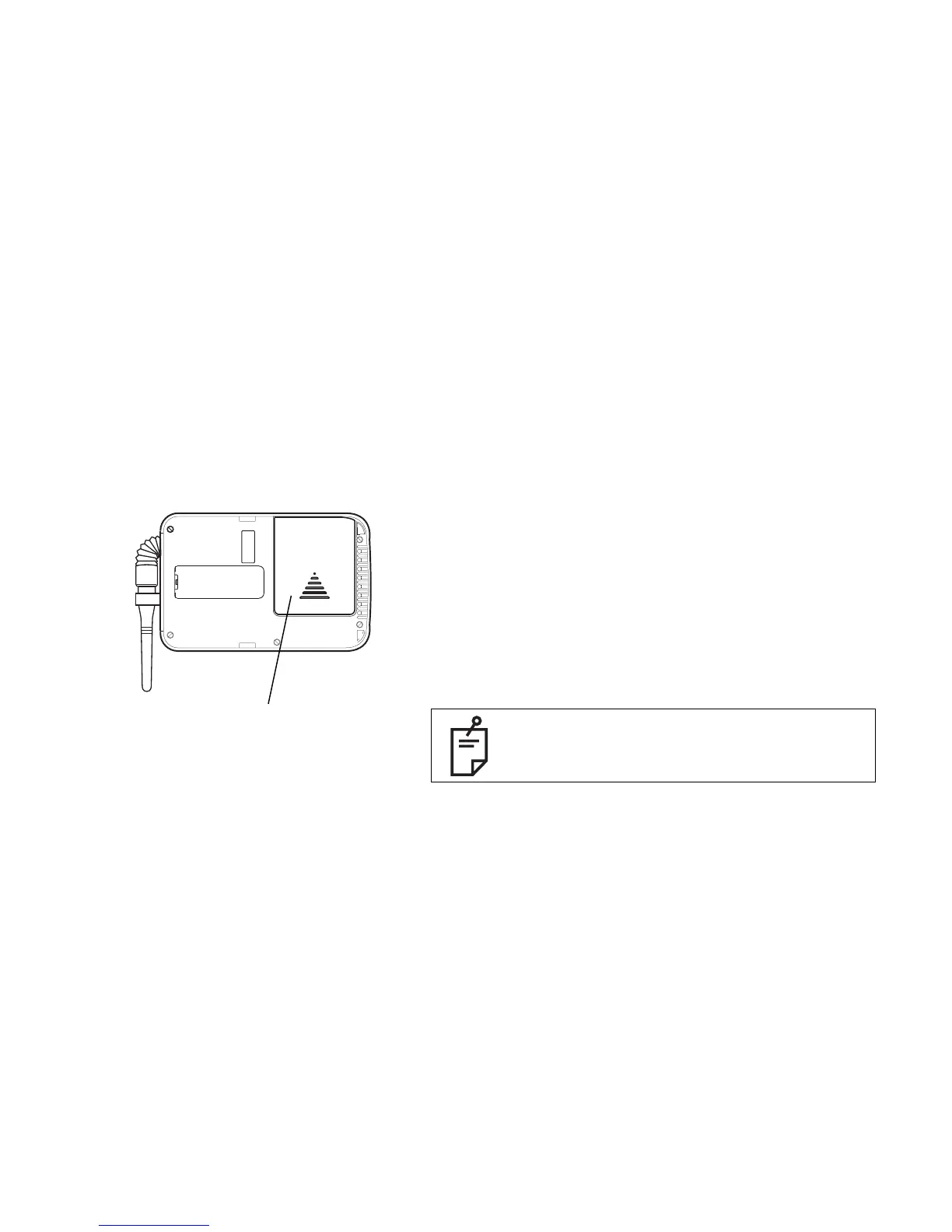39
Maintaining Power Sources
RC-300W
Make sure the RC-300W is off or is not active(auto cut off) before replacing its batteries.
How to replace the RC-300W batteries
1 Remove the RC-300W from the RT-5SW.
2 Remove the battery cover from the back of the
RC-300W by pressing on the cover and sliding it
in the direction of the arrow.
3 Remove the old batteries and replace with four (4)
new AA alkaline batteries making sure each is
placed in the proper direction as indicated.
4 Replace the battery cover. You will hear a click
when it snaps in place.
Replace all 4 batteries with new ones.
Do not mix old batteries and new ones.
Rear side
Battery cover