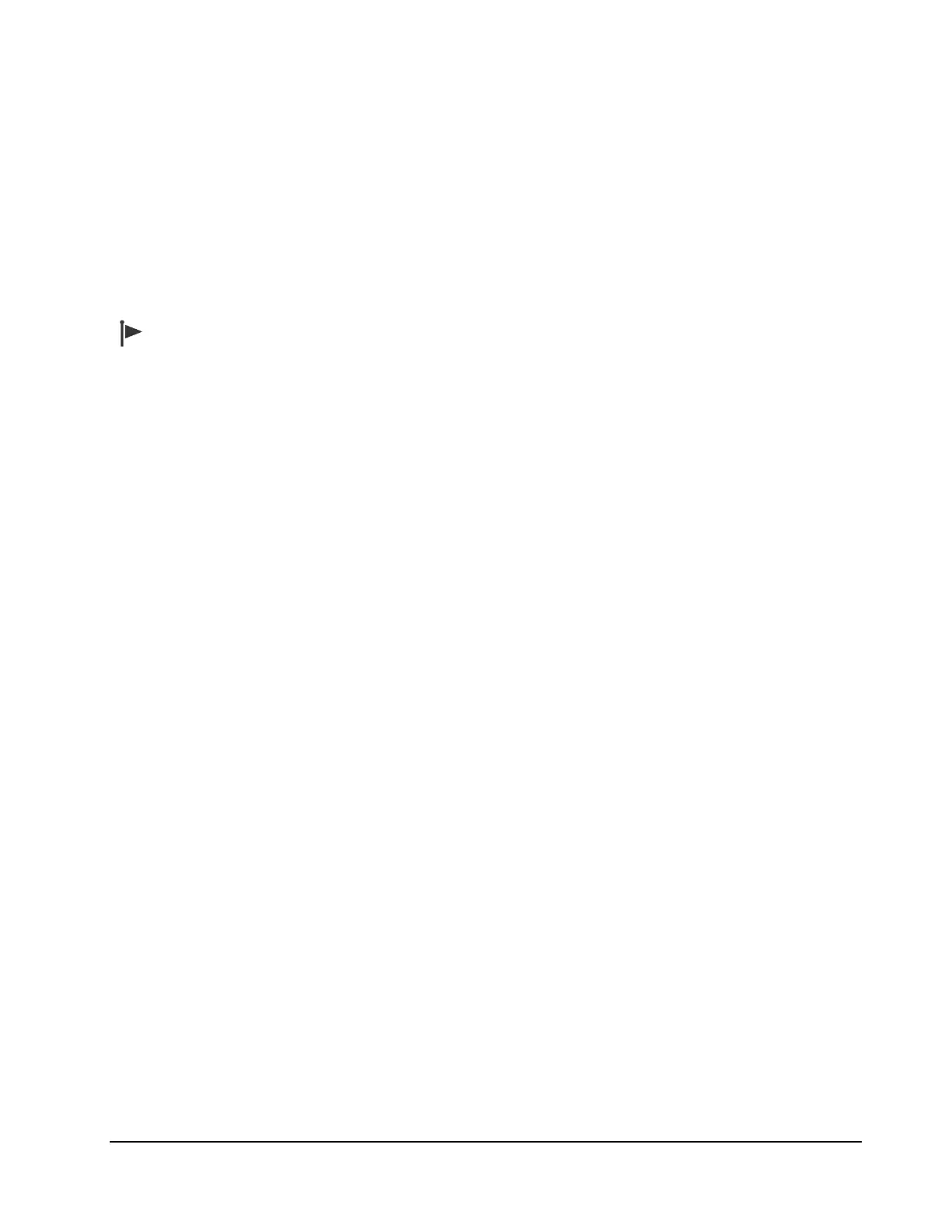22
- 30 pF maximum between conductors.
Ethernet
4.1.3
The Ethernet controller on revision 2.0 CPU boards uses HP Auto-MDIX technology. By
automatically detecting the signaling on the connected device, the transceiver will configure the
port settings automatically. Thus, the choice of a straight through or cross over cable no longer
has to be made—either will work.
Ethernet is available on MultiLoad II/RCUII with revision 2.0 or higher CPU boards.
Wire used must meet the following characteristics:
- Ethernet wiring standard T568B - Cat5 cable (or greater).
Communication Connection Wiring 4.2
This section describes the wiring connections for each of the communication ports in order to function
for a specifc communication protocol.
FCM I / FCM II Communications (MultiLoad II Product Only) - COM 0 –Port – RS485
4.2.1
FCM I, FCM II and PCM modules communicate with the MultiLoad II using the COM0. This is a
dedicated communication line.
The FCMII modules linked to a specific MultiLoad II are all on a RS-485 bus connected this COM 0
port.
The TD and RD pairs are swapped at the MultiLoad II.
If an internal I/O board is installed, this board is already connected to COM 0 and is addressed as
FCM #0.
All FCMs must be uniquely addressed.