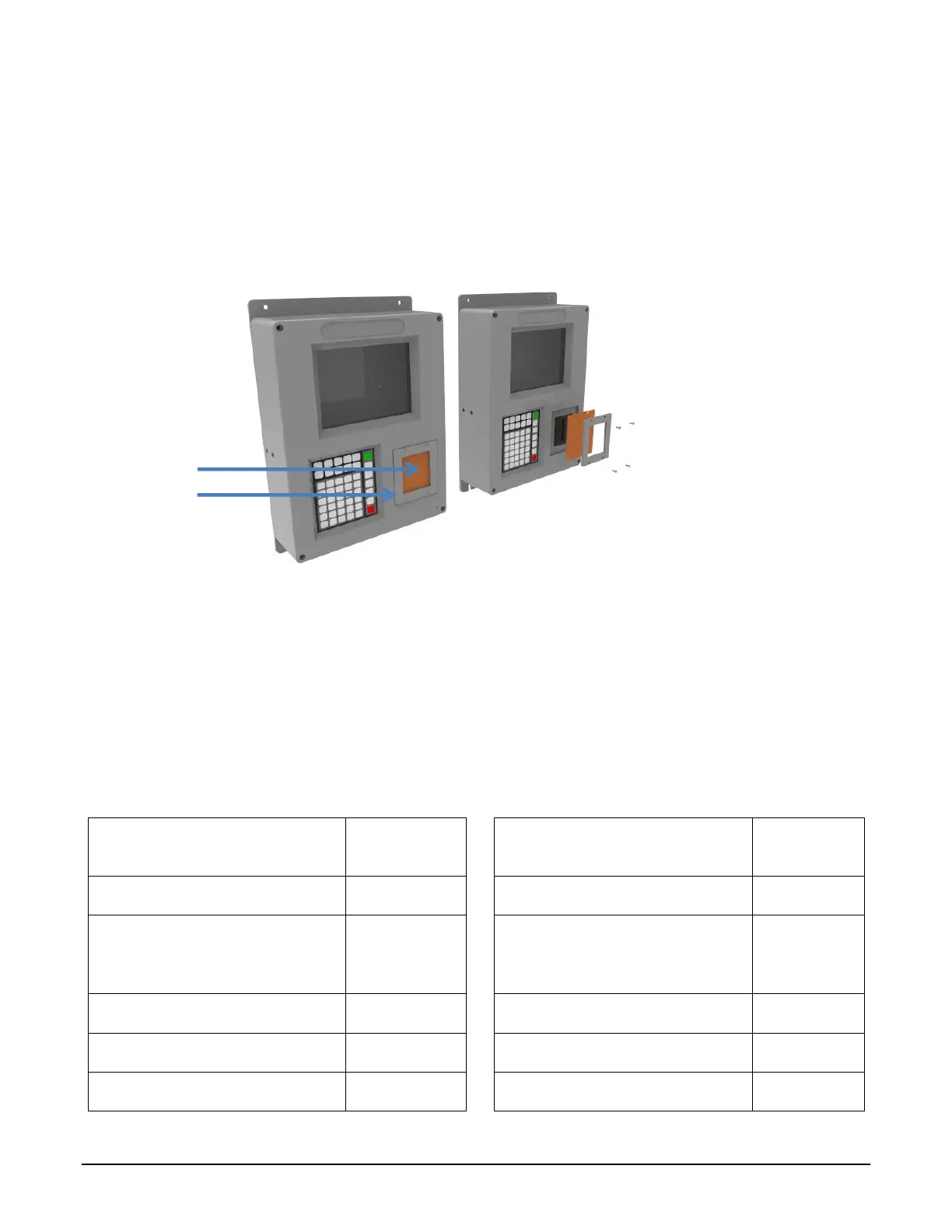77
Installation:
1. Insert a new Ice shield and align with holes.
2. Replace prox ring and align holes.
3. Replace the four screws holding the prox ring and tighten using the T10 torx bit.
Figure 7.14 Ice Shield Assembly Installation Slotted Card Holder
Overview Parts List and Part Numbers 7.8
The Toptech replacement part numbers are shown in the table below:
Card reader (current) Prox Non
Captive, captive, TWIC (RCU
II)
ICE SHIELD