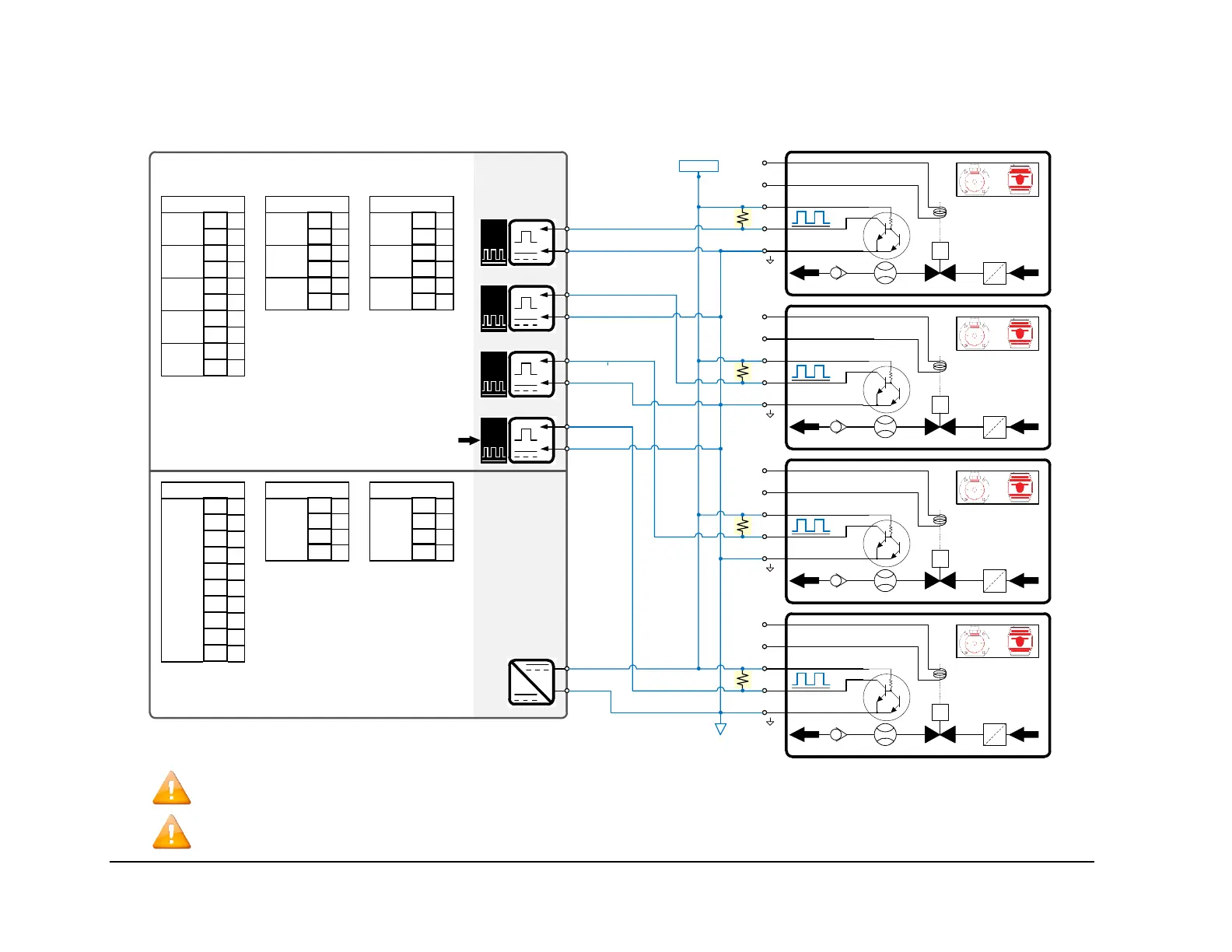~1 kΩ,
1/4W
~1 kΩ,
1/4W
~1 kΩ,
1/4W
~1 kΩ,
1/4W
12Vdc
*Note: Most additive injection meters only provide an Open-Collector (pull down) type output. Typically a 1,000 Ohm, ¼ watt pull-up resistor needs to be
added in the pulser junction box to pull this output to 12V+ when the output is off.
Note (I/O 2 METER Only): TB7 pins 3 and 4 can be configured as Port 5 or Port 6. It is only 1 port, but because of the logic in the firmware, it may be
necessary to address it as Port 5 or Port 6 in the configuration.
*
*
*
*