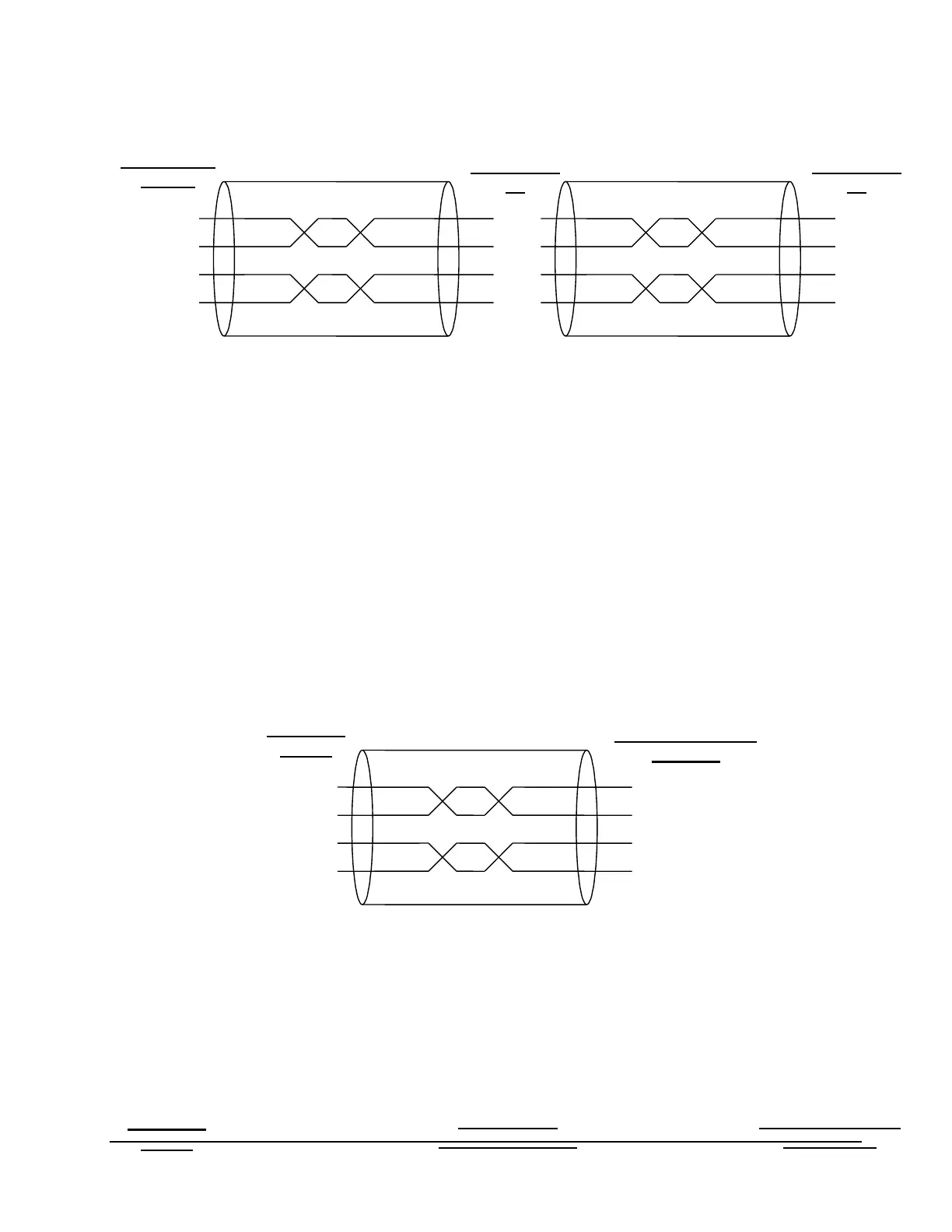23
Figure 4.1 FCM / PCM Connections
Host/TMS Communications
4.2.2
A host/ TMS computer system can be connected to the MultiLoad II/ RCU II in various ways :
- RS485 4-wire on COM 1
- RS485 2-wire on COM1
- RS232 on COM1
- Ethernet on the ethernet port
4.2.2.1 COM 1 - RS-485 4-wire - Host/TMS Communications
A host/ TMS computer system can be connected to the MultiLoad II/ RCU II via RS485 4-wire on
COM 1.
The TD and RD pairs are swapped at the Host/TMS.
Figure 4.2 RS485 4-Wire, Host to a Single MultiLoad II/ RCU II (recommended)
MultiLoad II/RCUII can be multridropped on the same communication line using a RS485 – 4 Wire
on COM 1 to communicate to a host system.
Host/TMS
RS485
MultiLoad II/
RCU II #1 COM 1
MultiLoad II/ RCU
II #n COM 1
MultiLoad II/ RCU
II COM 1