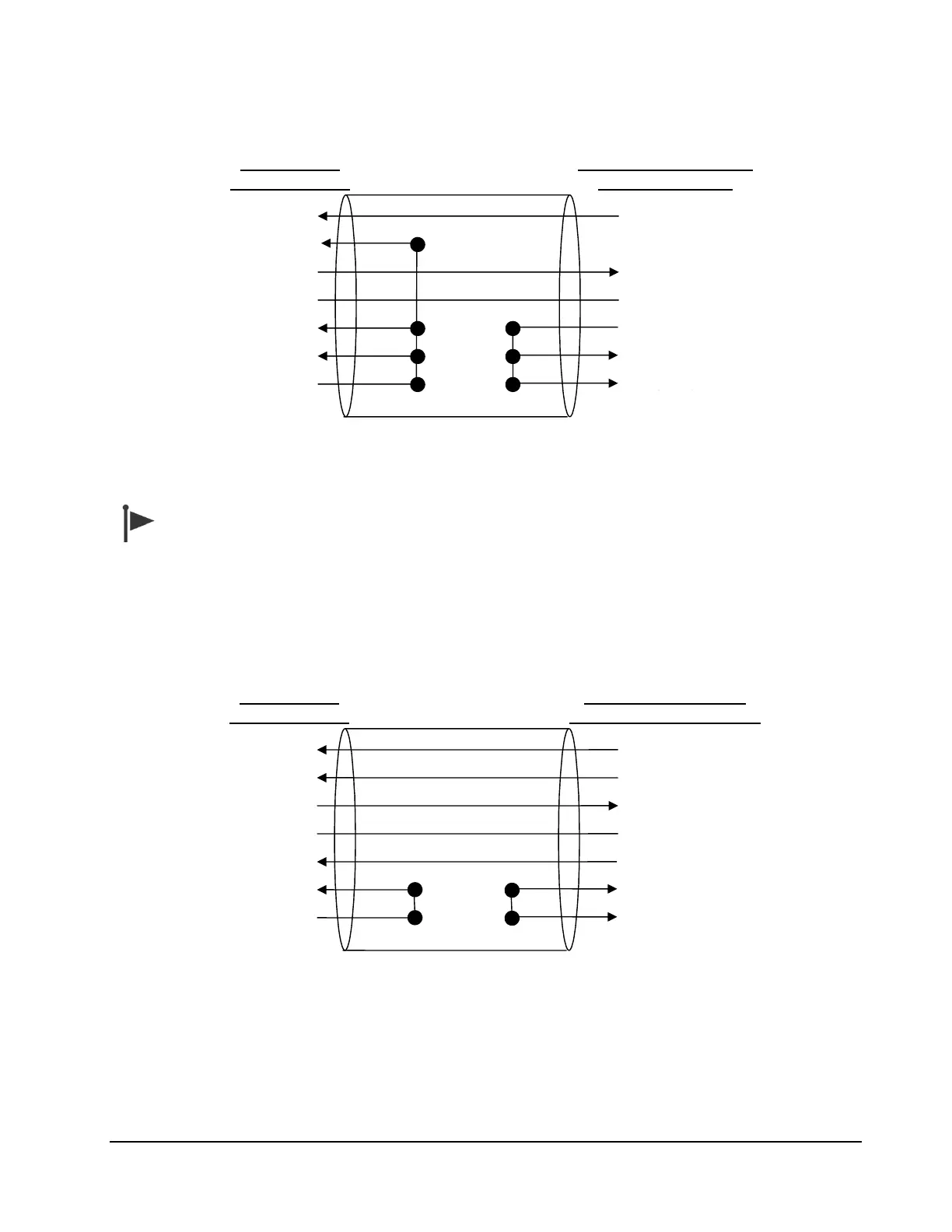28
Figure 4.10 Ticket Printer / Data Logger Connections without Handshake
When Print or Alibi Log is configured to be on COM 2, the CTS handshake line MUST be
connected or a printer error will occur, preventing loading.
A Special variant of the ticket printing uses the PTB protocol.
A PTB printer can be connected to the MultiLoad II/ RCU II via RS232 on COM 2 or COM1:
Figure 4.11 PTB Printer Connection with Handshake
MultiLoad II/
Printer Logger RS232
RX
CTS
TX
GND
DSR
DCD
RTS
(N/C) DTR
2 - TX
20 - DTR
3 - RX
7 – GND
4 – RTS
5 – CTS
6 – DSR
8 - DCD
MultiLoad II/
PTB Printer/ Logger
RX
CTS
TX
GND
DSR
(N/C) DCD
(N/C) RTS
(N/C) DTR
2 – TX
20 - DTR
3 – RX
7 – GND
4 – RTS
5 – CTS (N/C)
6 – DSR (N/C)
8 – DCD (N/C)