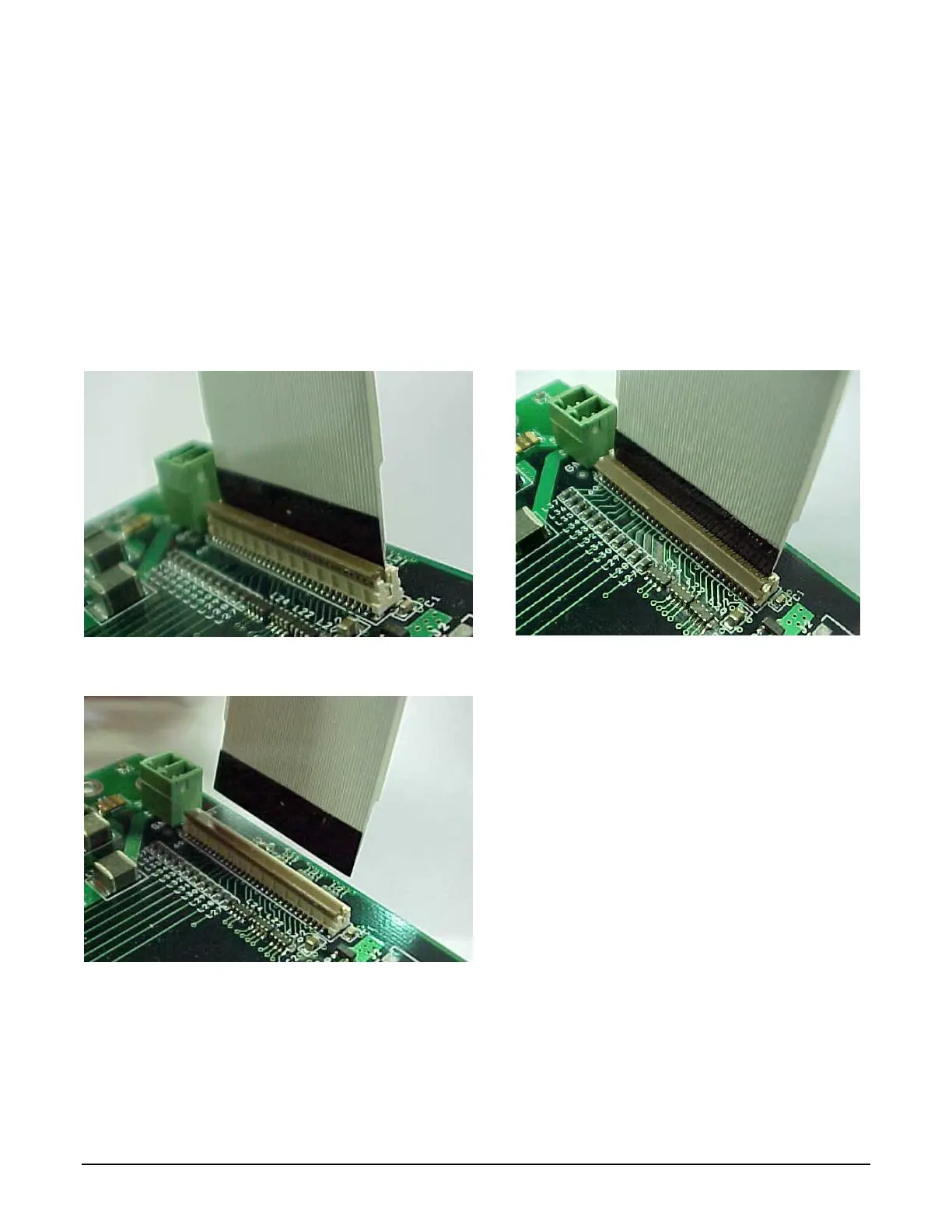70
Removal:
1. To remove the display cable, rotate the cam to the open (up) position (see Figure 7.5).
2. Gently pull the cable straight out free of the connector.
Installation:
1. To install the display cable, make sure the cam is in the open (up) position.
2. Gently insert the cable with the dark insulated side towards the cam (see Figure 7.6). When
inserting the cable, ensure that it is not tilted to one side and that the bottom of the cable is
completely seated in the connector.
3. Rotate the cam to the closed (down) position to lock in place (see Figure 7.7).
Figure 7-5 Cam lock in the Open (Up) position Figure 7-6 Cam lock in the closed (down)
position
Figure 7-7 Display Cable Insertion
Keypad Removal and Replacement 7.4
Part Number: DIV-2-Keypad: 1257