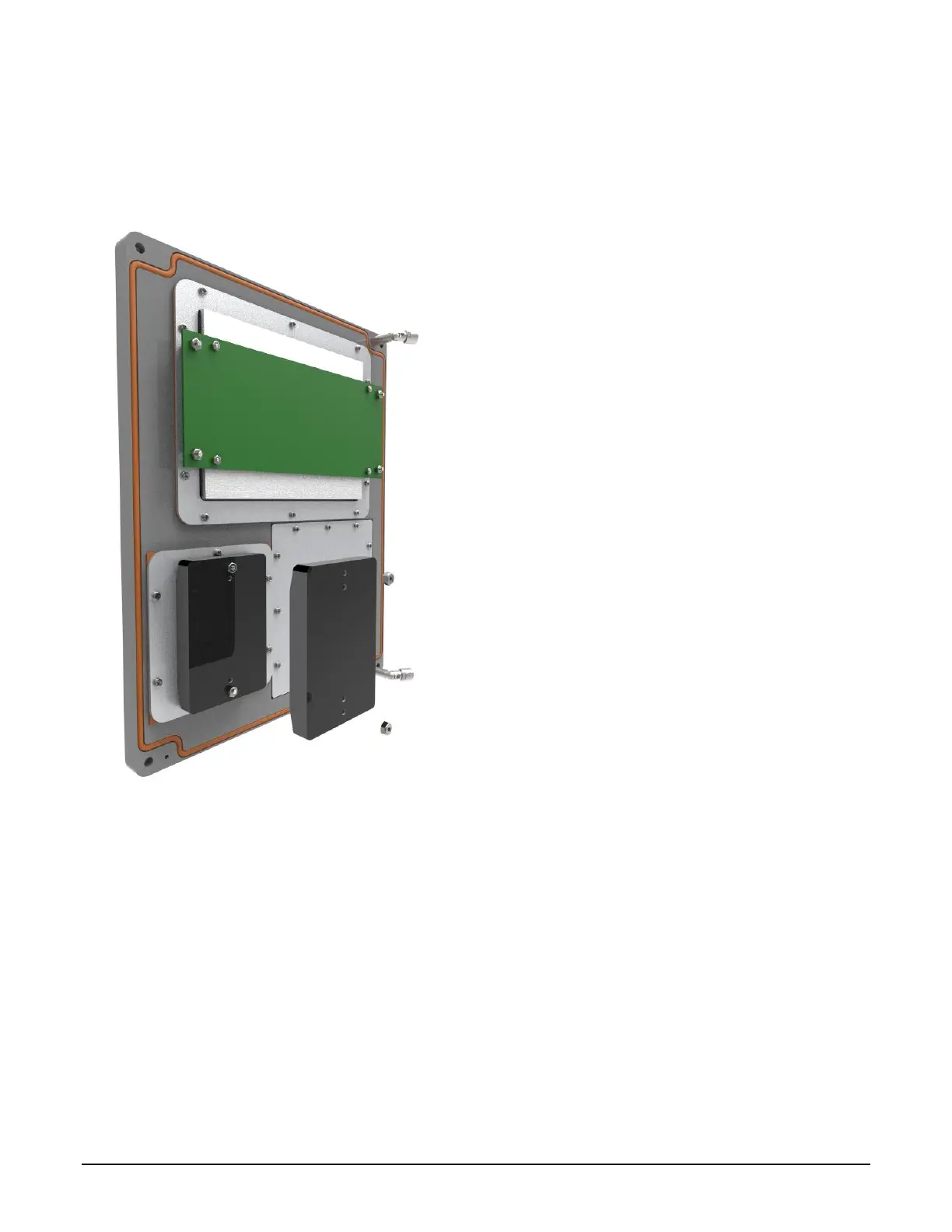73
3. Remove the prox reader.
Installation with Older Part:
1. Reinstall the prox reader with the two nuts.
2. Connect the prox reader cable to the display subassembly.
Figure 7.10 ML II/ RCU II Div2 Cover Assembly Prox Bracket Mount Thinline II (Obsolete)
Slotted Card Holder Mounted Prox Reader HID (Obsolete) Removal and Replacement:
7.5.3
Replacement part number: 4726
Removal:
1. Disconnect the prox reader cable from the display subassembly.
2. Remove the 2 screws attaching the card reader.
3. Remove the prox reader.
1. Installation with Older Part: Replace the card reader. Orient the LED toward the top.