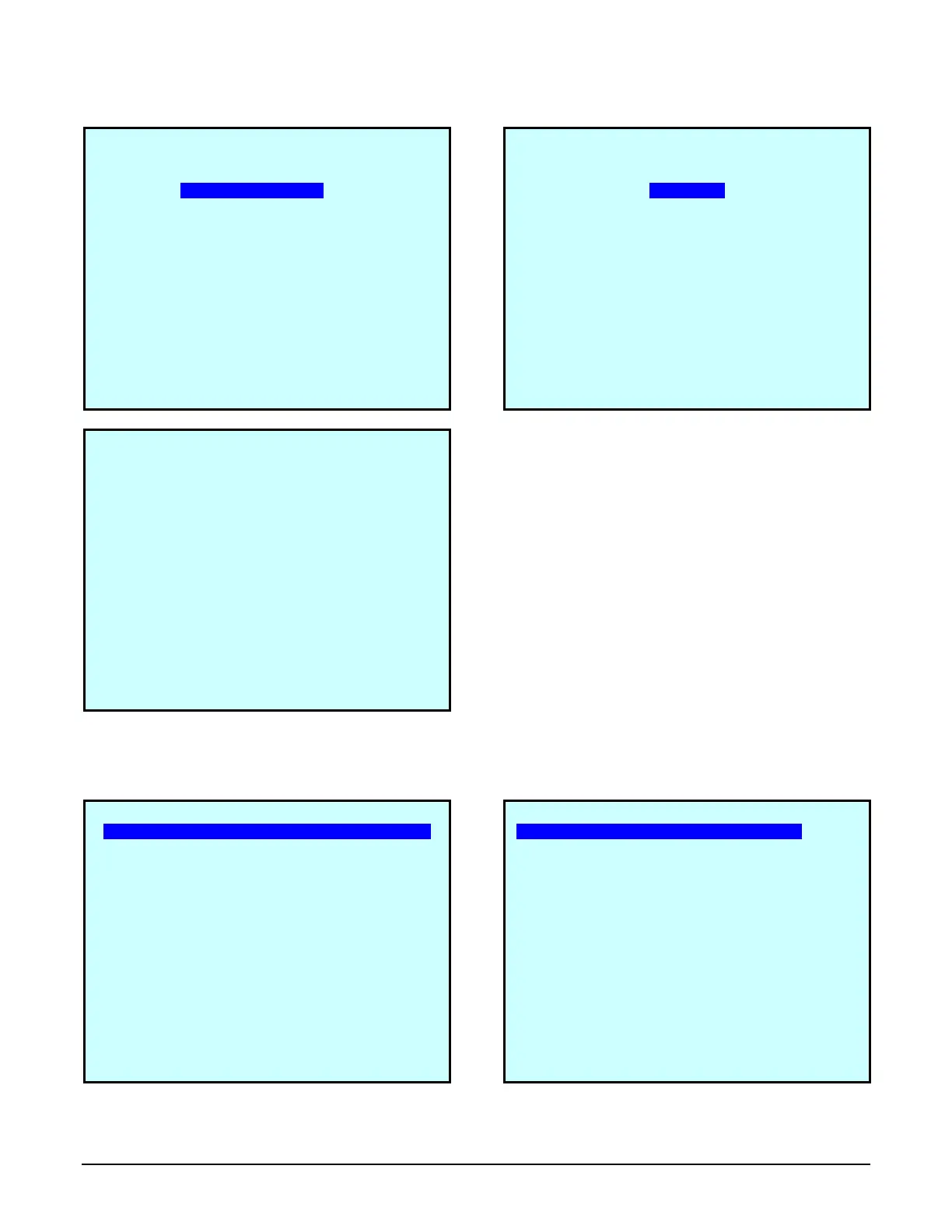61
6) Press Enter to access RCU General Setup/ RCU Setup:
5) Press Enter to access the Configuration menu.
6) Press Enter to access RCU General Setup.
MultiLoad II RCU II
7) Press Enter and key in RCU address (001) of MultiLoad II/ RCU II:
MultiLoad II RCU II
C O N F I G U R A T I O N M E N U
Communication
Network
RCU General Setup
RCU Setup
Security Setup
Equipment Setup
FCm Type Setup
Alarm Setup
Products
Additive Cal.
Remote Adtv Cal.
Access ID's
Custom Logic
Customer Logo Setup
Next Prev Exit Enter
C O N F I G U R A T I O N M E N U
Communication
Network
RCU Setup
Customer Logo Setup
Date & Time
Next Prev Exit Enter
RCU GENERAL SETUP
RCU Address: 001
Card Reader: DISABLD
Processing Mode: Remote
Swing Arm Secondary: DISABLD
Terminal Name: Toptech Terminal
Security Accounts
Next Prev Exit Enter
RCU GENERAL SETUP
RCU Address: 001
Card Reader: Slot CAPTIVE
Password: *****
Security: DISABLED
RCUOP Protocol
Next Prev Exit Enter
C O N F I G U R A T I O N M E N U
Date & Time
Printing
Trace
Reports
Next Prev Exit Enter