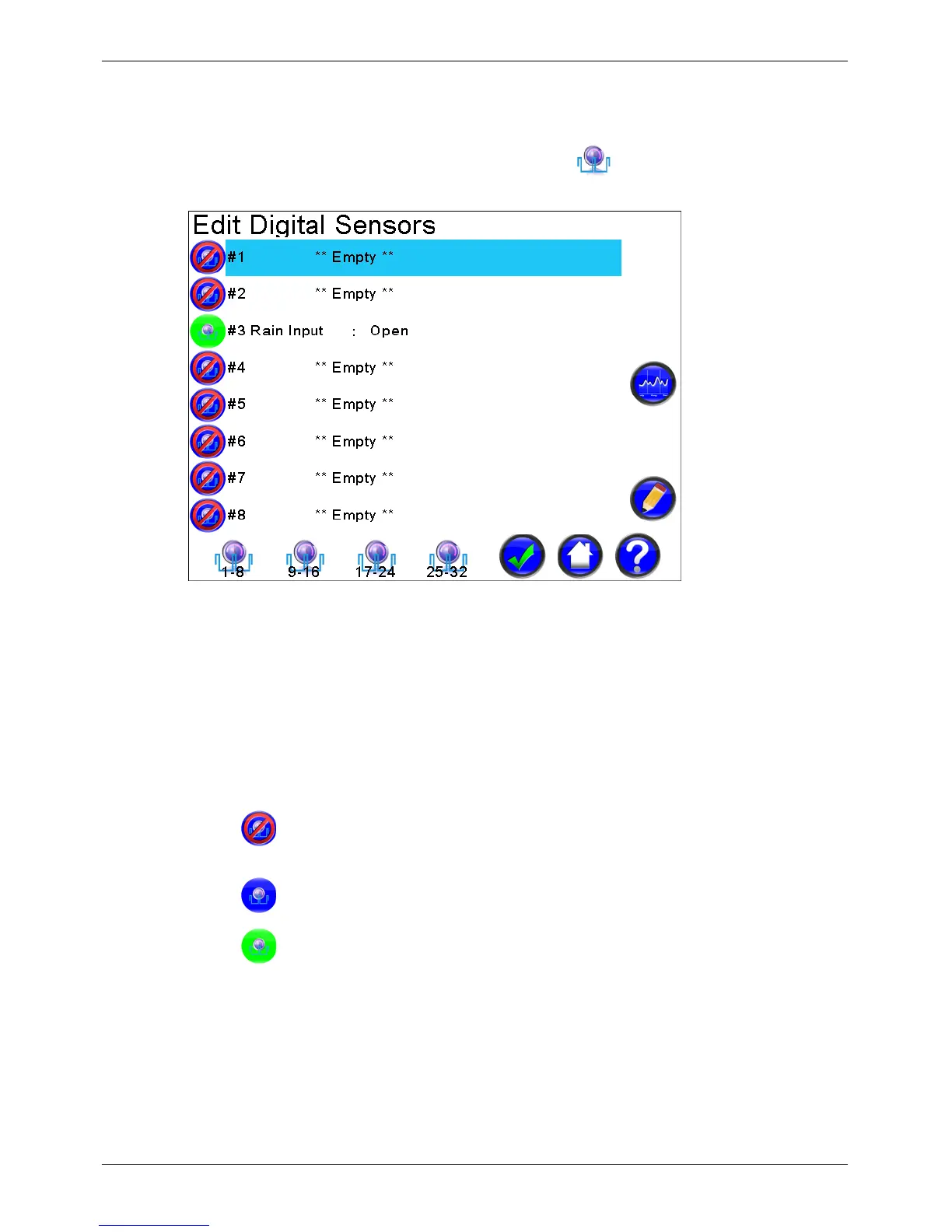Micro-Master Touch User Guide
100
© 2014 Toro Australia Pty Ltd Ver 1.2, June 2014
14.6.2 Digital List
The Digital Sensor List screen is displayed by pressing the icon on the Sensor Selection
screen.
Figure 72 - Digital Sensor List
Digital Names and Status
Each line in this list displays the name of the Digital (if assigned) and the current status of the Digital.
Clicking on a name will select the Digital, changing the background of the selected Digital to light
blue. Selecting a Digital and then clicking Edit will display the Digital Edit screen.
Digital Status Icons
The status of each Digital is shown graphically using different icons.
Indicates a Digital is empty or is disabled. An empty Digital displays "** Empty
**", a disabled Digital displays the name of the Digital.
Indicates a Digital is idle. A Digital is idle when the digital input is open.
Indicates a Digital is active. A Digital is active when the digital input is closed.