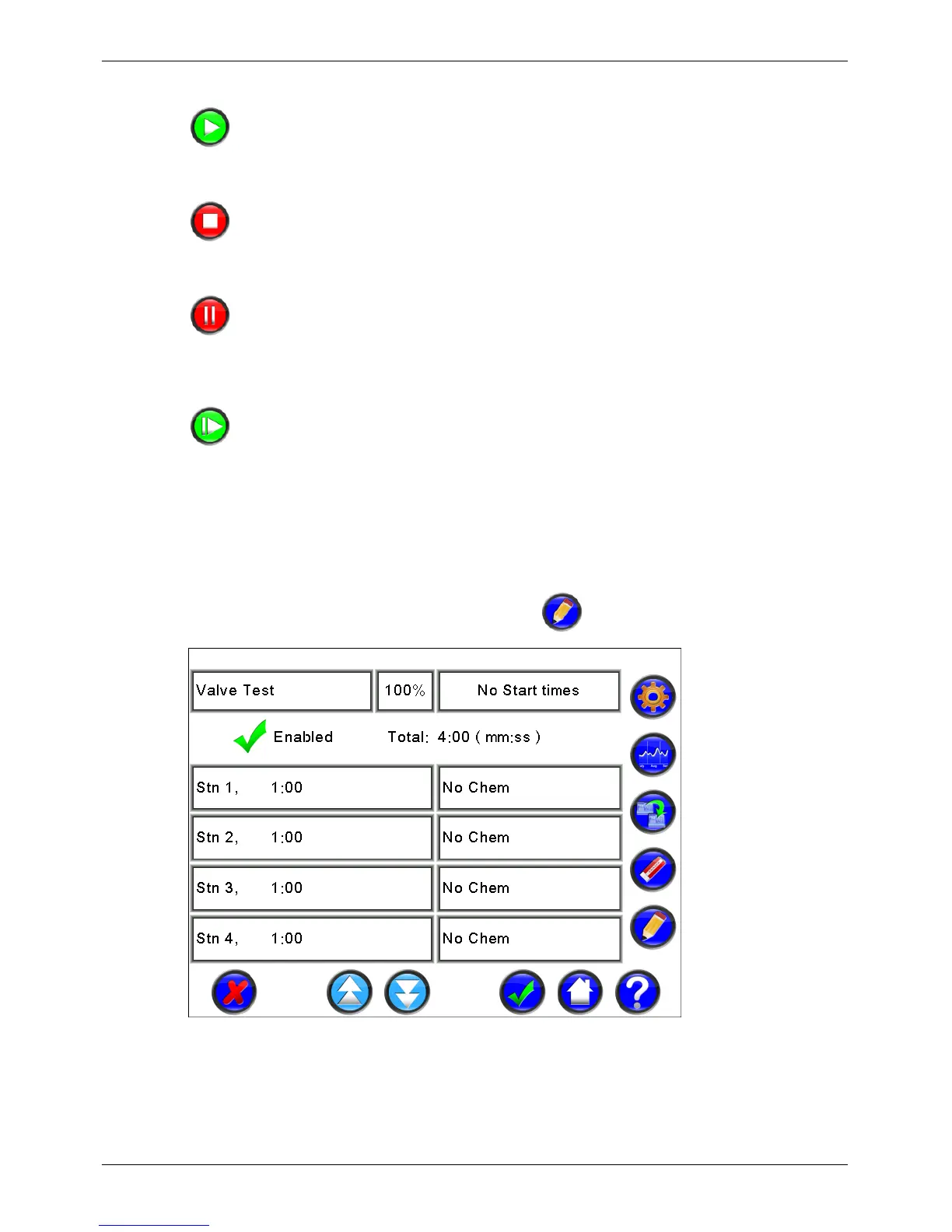Micro-Master Touch User Guide
44
© 2014 Toro Australia Pty Ltd Ver 1.2, June 2014
Program Start
Pressing this icon in the action area will start the selected program.
Program Stop
Pressing this icon in the action area will stop the selected program.
Program Hold
Pressing this icon in the action area will hold the selected program if it is running. If the program is
currently held, pressing this icon will resume program operation.
Program Skip
Pressing this icon in the action area will skip the selected program from the current group to the next
group.
9.2.2 Program Edit - Sequential
The Program Edit screen is displayed by pressing the icon on the Programs List screen.
Figure 25 - Program Sequential Edit
In the example screen shown in Figure 25, Stations 1 to 4 will operate for 1 minute each. In this
example, this program has been designed to test each valve individually as a maintenance operation.