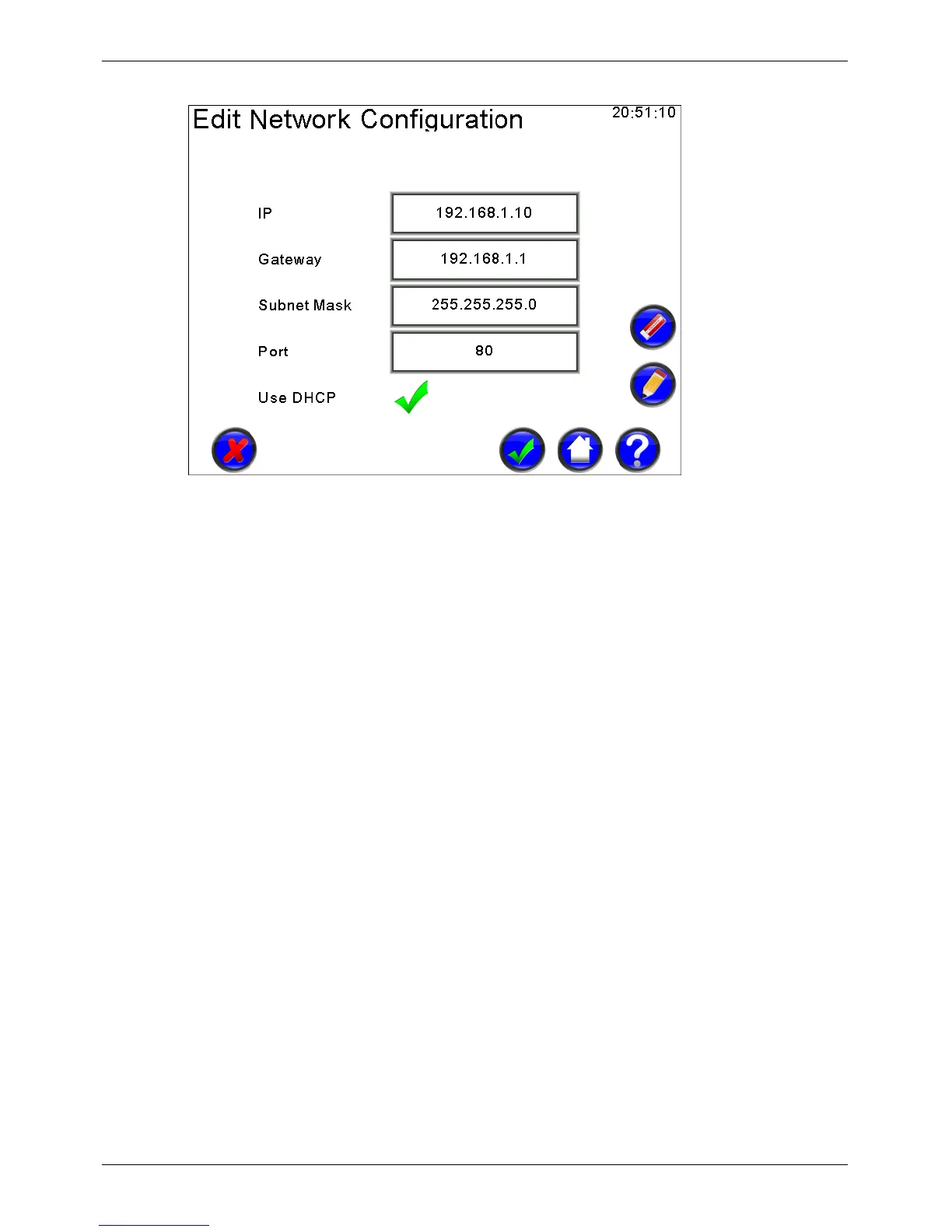Micro-Master Touch User Guide
27
© 2014 Toro Australia Pty Ltd Ver 1.2, June 2014
Figure 17 - Communication Module Configuration Parameters
In the example screen shown above, an ethernet communication module has been installed in
position 2, and has been assigned an IP address of 192.168.1.10 by a DHCP server on address
192.168.1.1
Communication Module Selection
Clicking on a Communication Module item will select the item, changing the background of the item
to light blue. Selecting the button and then clicking Edit will display an appropriate screen to allow
modification of available communication parameters for the selected communication module.
Communication Module Status
This area displays the current status for the communication modules.
Communication Module Parameters
This area displays available communication module parameters. The type of parameters available
depends on the selected communication module. Clicking on an item will select the item, changing
the background of the item to light blue. Selecting the button and then clicking Edit will display an
appropriate screen to allow modification of the selected communication parameter.