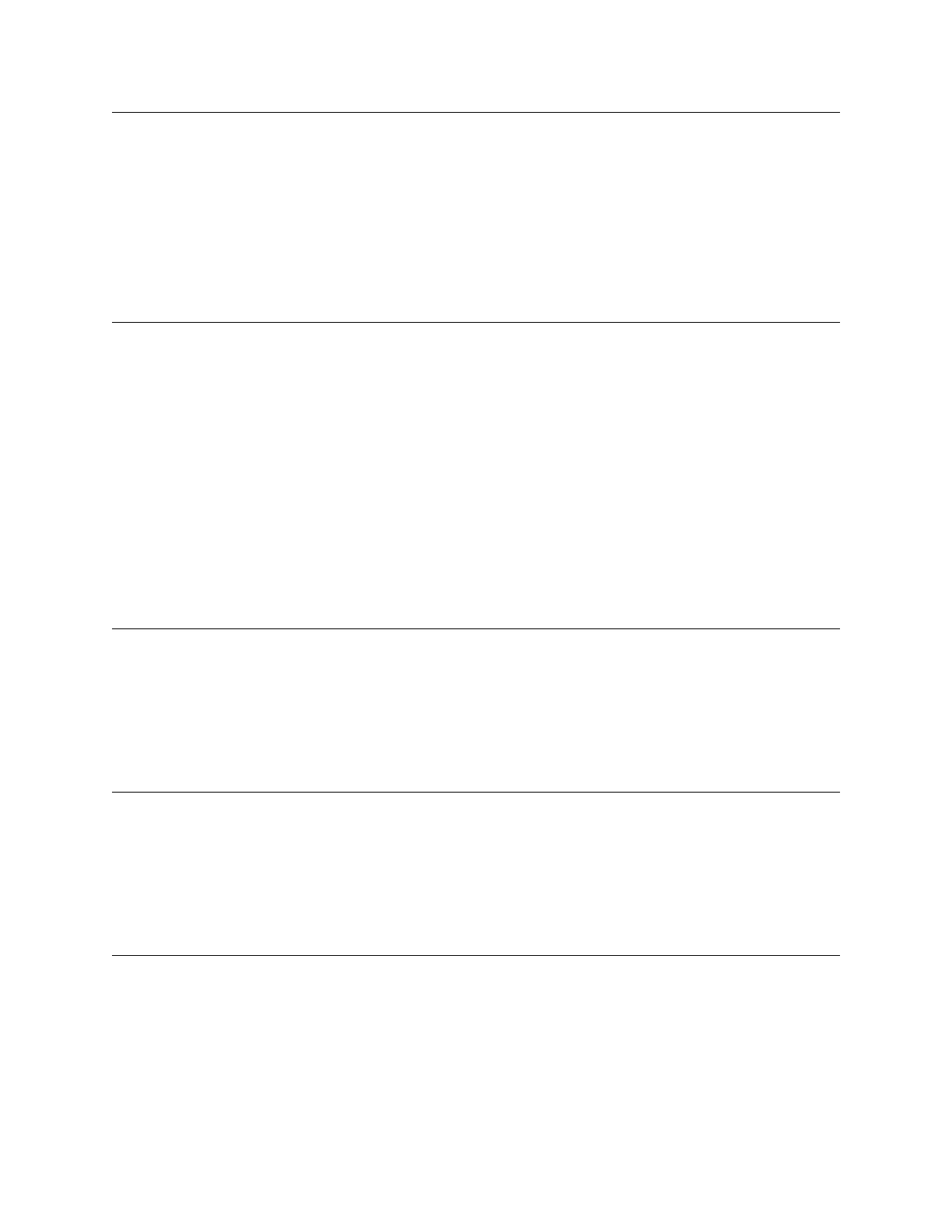156 HX7+ ASD Installation and Operation Manual
Accel/Decel Pattern #2
Program Special Control Accel/Decel #1 – #4
This parameter enables a user-selected preprogrammed output profile that
controls the acceleration and deceleration pattern for the #2 Accel/Decel
parameter.
Settings:
0 — Linear
1 — S-Pattern 1
2 — S-Pattern 2
Direct Access Number — F503
Parameter Type — Selection List
Factory Default — Linear
Changeable During Run — Ye s
Accel/Decel Group
No path available (Direct Access Only)
While operating using the
CN8 Option (LED Keypad)
this parameter
selects the accel/decel profile to be used during a multiple-accel/decel profile
configuration. The accel/decel setting for selections 1 – 4 may be found at
F009
,
F500, F510, and F514, respectively.
Settings:
1 — Group 1
2 — Group 2
3 — Group 3
4 — Group 4
Note: Press ESC from the
Frequency Command
screen to access this
parameter.
Direct Access Number — F504
Parameter Type — Selection List
Factory Default — 1
Changeable During Run — Ye s
Acc/Dec Switching Frequency #1
Program Special Control Accel/Decel Special
This parameter sets the frequency at which the acceleration control is switched
from the Accel #1 profile to the Accel #2 profile during a multiple-acceleration
profile configuration.
Direct Access Number — F505
Parameter Type — Numerical
Factory Default — 0.00
Changeable During Run — Ye s
Minimum — 0.00
Maximum — Max. Freq. (F011)
Units — Hz
S-Pattern Lower Limit Adjustment
Program Special Control Accel/Decel Special
Sets the lower limit of S-pattern 1 and 2.
Direct Access Number — F506
Parameter Type — Numerical
Factory Default — 25.00
Changeable During Run — Ye s
Minimum — 0.00
Maximum — 50.00
Units — %
S-Pattern Upper Limit Adjustment
Program Special Control Accel/Decel Special
Sets the upper limit frequency of S-pattern 1 and 2.
Direct Access Number — F507
Parameter Type — Numerical
Factory Default — 25.00
Changeable During Run — Ye s
Minimum — 0.00
Maximum — 50.00
Units — %
F503 F507
