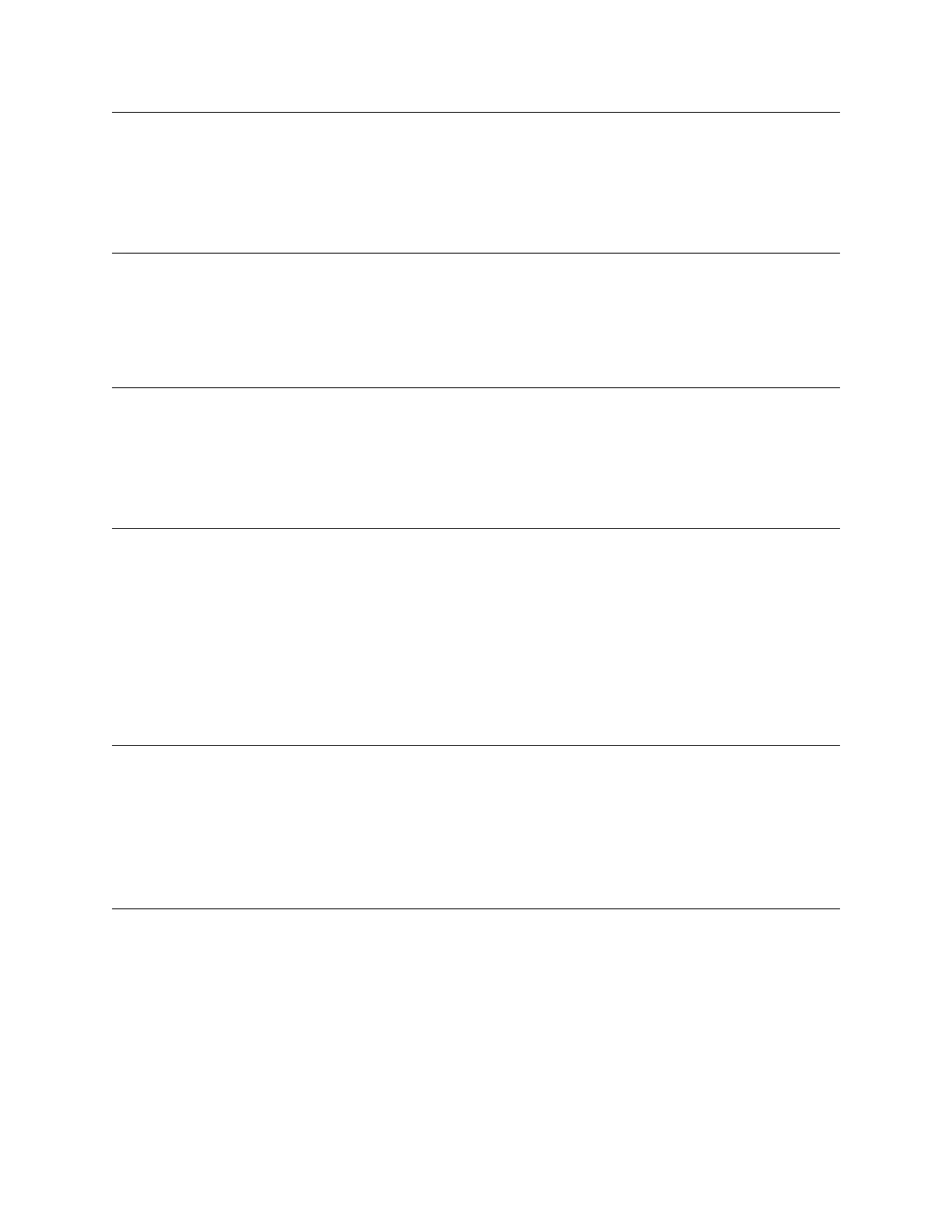HX7+ ASD Installation and Operation Manual 179
Analog 1 Terminal Adjustment
Program Meter Terminal Adjustment Analog 1
This parameter adjusts the coefficient of the Analog 1 circuit to obtain an
output that corresponds with a known input.
This function is used in the calibration of external signal measuring devices
(DVM, counters, etc.).
Direct Access Number — F673
Parameter Type — Numerical
Factory Default — 512
Changeable During Run — Ye s
Minimum — 1
Maximum — 1280
Analog 2 Terminal Setting
Program Meter Terminal Adjustment Analog 2
This parameter sets the Analog 2 multifunction programmable terminal to 1 of
33 possible functions and is available on the ASD Multicom option board only.
Possible assignments for this output terminal are listed in Table 15 on pg. 193.
Direct Access Number — F674
Parameter Type — Selection List
Factory Default — Post-compensation
Frequency
Changeable During Run — Ye s
Analog 2 Terminal Adjustment
Program Meter Terminal Adjustment Analog 2
This parameter adjusts the coefficient of the circuit to obtain an output that
corresponds with a known input.
This function is used in the calibration of external signal measuring devices
(DVM, counters, etc.).
Direct Access Number — F675
Parameter Type — Numerical
Factory Default — 512
Changeable During Run — Ye s
Minimum — 1
Maximum — 1280
FP Terminal Setting
Program Terminal Selection FP
This parameter commands the multifunction programmable FP terminal to
monitor the value of 1 of 33 possible system functions. As the monitored
function changes in magnitude or frequency, the pulse count of the FP output
pulse train changes in direct proportion to changes in the monitored function.
As the monitored value goes up so does the pulse count of the FP output.
Note: The duty cycle of the output pulse train remains at 65 ±5.0 µS.
Possible assignments for this output terminal are listed in Table 15 on pg. 193.
Direct Access Number — F676
Parameter Type — Selection List
Factory Default — Output Frequency
Changeable During Run — Ye s
FP Terminal Adjustment
Program Terminal Selection FP
This parameter sets the full-scale reading of the FP Terminal. The full-scale
reading of the monitored variable selected in
F676 may be set here.
Direct Access Number — F677
Parameter Type — Numerical
Factory Default — 3.840
Changeable During Run — Ye s
Minimum — 1.000
Maximum — 43.200
Units — kHz
Display Units for Voltage and Current
Program Utility Parameters Display Units
This parameter sets the unit of measurement for current and voltage values
displayed on the keypad.
Settings:
0 — %
1 — V/A
Direct Access Number — F701
Parameter Type — Selection List
Factory Default — %
Changeable During Run — Ye s
F673 F701
