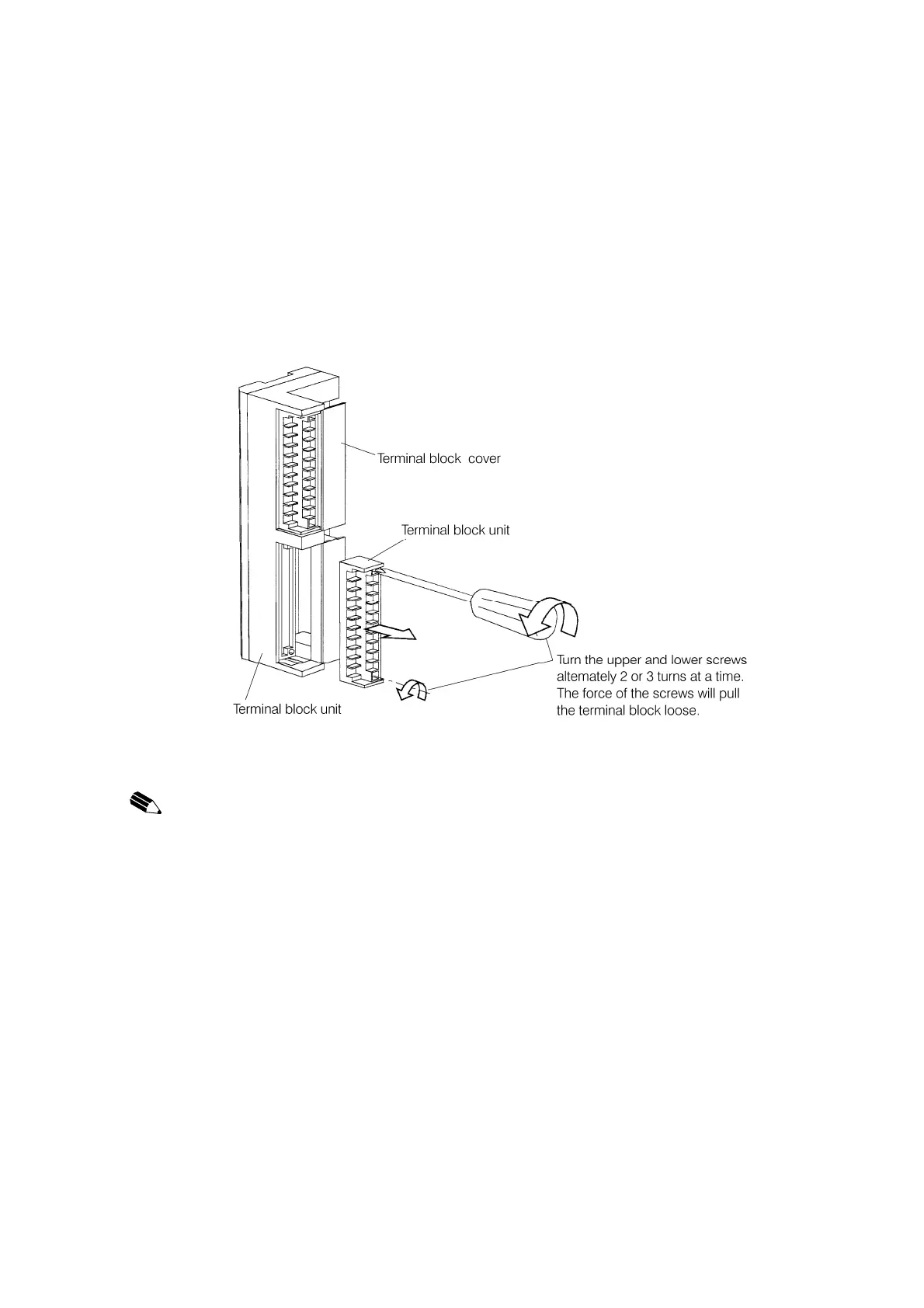2. Installation and Wiring
20
Terminal block unit
To remove a terminal block, remove the terminal block cover, then loosen the 2 screws that hold
the terminal block in place, turning them alternately 2 or 3 turns at a time. When this is repeated,
the force of the screws will pull the terminal block loose (Figure 2.10).
To attach the terminal block, bring the terminal block to the terminal block unit terminal block
attachment position, then tighten the 2 screws in place.
Figure 2.10 Removal of a terminal block from a terminal block unit
NOTICE:
Be careful of attaching or removing a terminal block.
There is an exposed conductor on the rear of the terminal block that can be shorted.
