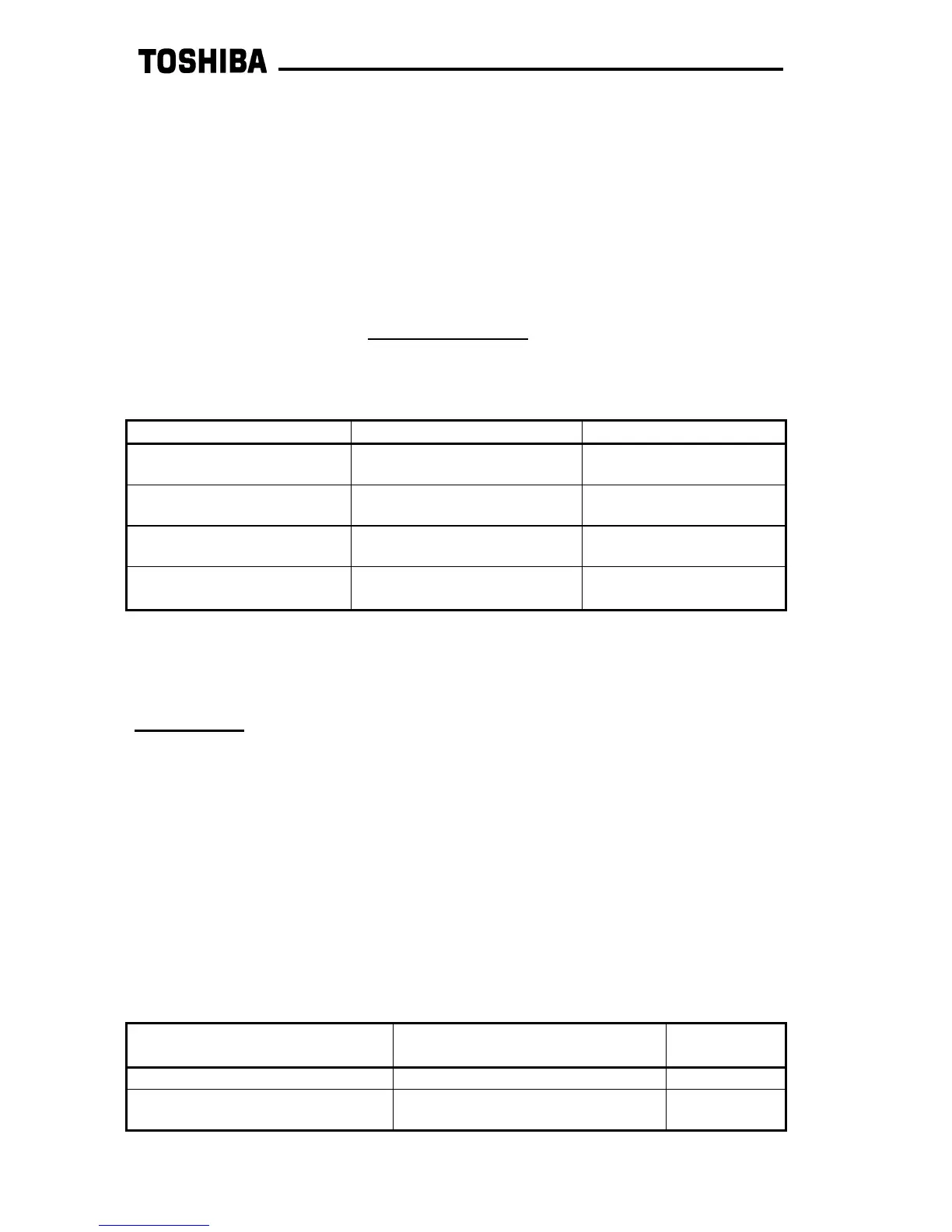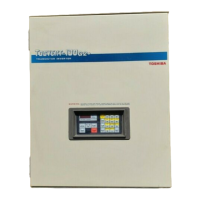7. G3 Parameter Settings
Modbus interface board communications are enabled by setting parameter
COMMUNICATION SELECTION in GROUP:COMMUNICATION SETTING
PARAMETERS to 2 (Modbus, Tosline-F10, DeviceNet). No other Tosline-F10
communication parameter settings apply when using the Modbus interface. Similar to
when using any communication interface card, the option frequency command and
command input can be enabled by setting parameters FREQUENCY MODE
SELECTION and COMMAND MODE SELECTION, respectively, in GROUP:UTILITY
PARAMETERS to 3. For more information on methods for changing parameter
settings, refer to the TOSHIBA G3 Operation Manual.
The following is a list of the parameter settings that are required during setup to enable
Modbus communications:
As is the same with all other communication configuration parameters, the inverter
must be reset after making the parameter changes described above in order for the
changed settings to be enabled.
IMPORTANT: The standard factory setting for parameter INVERTER ID NUMBER is
0, which is reserved by the Modbus controller as the address used for
broadcast transmissions. If this parameter is not changed prior to
enabling Modbus communications, the inverter will trip "OPTION PCB
ERROR". Similarly, if an inverter number of 248 ∼ 255 is set, the
inverter will trip "OPTION PCB ERROR".
If the G3 inverter into which a Modbus communications interface board is installed
trips “OPTION PCB ERROR” for any reason during initialization or operation, it is
incapable of being reset via the Modbus network. When this trip condition occurs,
therefore, the inverter can only be reset locally via the panel or control terminal block.
If inverter control (frequency command input, RUN/STOP, etc.) is to be performed via
the Modbus network, the following inverter parameters must also be set as shown:
Parameter Group Required Value
BLIND FUNCTION
SELECTION
GROUP:UTILITY
PARAMETERS
1
COMMUNICATIONS
PARMS BLIND
GROUP:UTILITY
PARAMETERS
1
COMMUNICATION
SELECTION
GROUP:COMMUNICATION
SETTING PARAMETERS
2
INVERTER ID NUMBER GROUP:COMMUNICATION
SETTING PARAMETERS
any value other than 0 or
248∼255.
Parameter Group Required
Value
COMMAND MODE SELECTION GROUP:UTILITY PARAMETERS
3
FREQUENCY MODE
SELECTION
GROUP:UTILITY PARAMETERS
3
