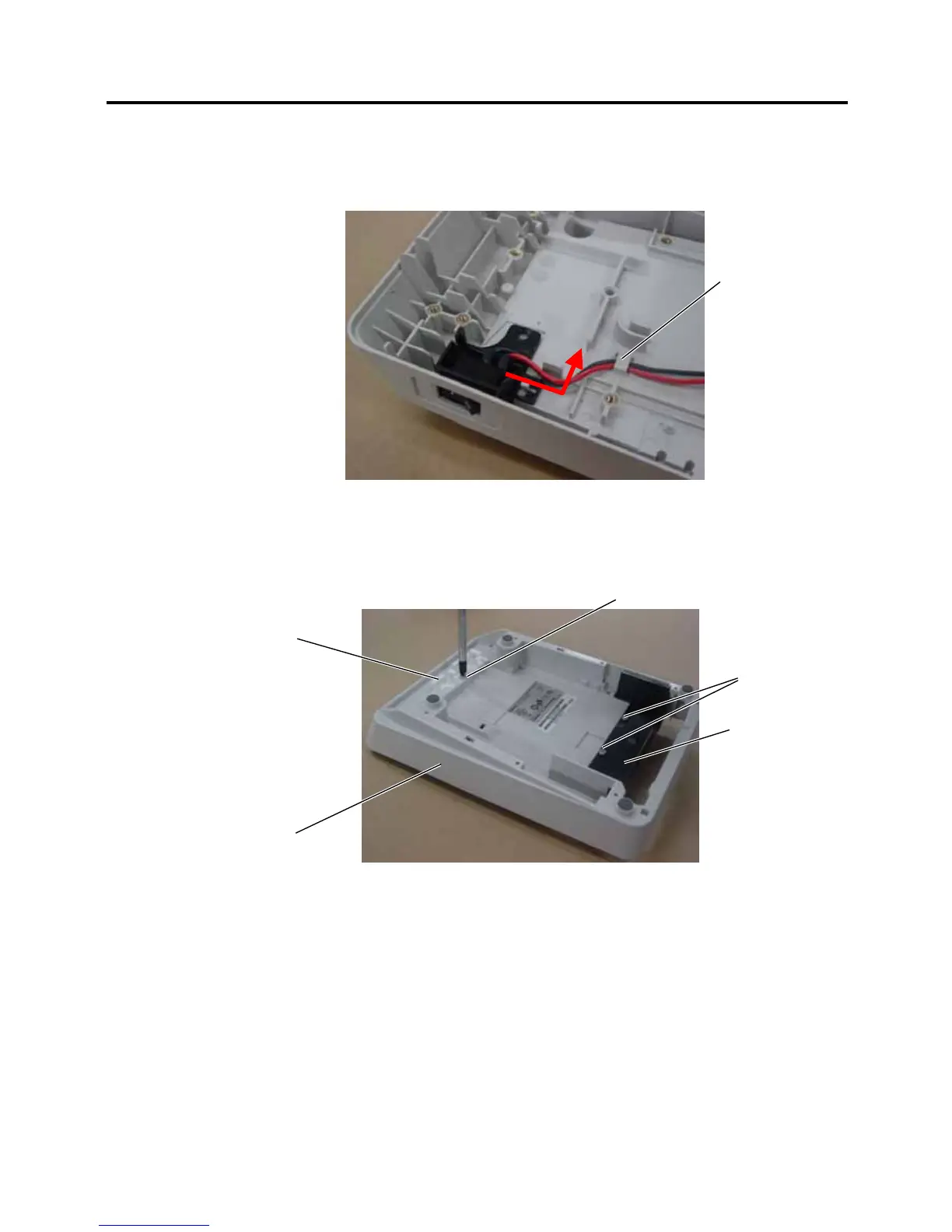3. DISASSEMBLY AND REASSEMBLY
SPAA-214-R1
3.3 REASSEMBLY PROCEDURE
3-15
3. Gently remove the wire from the wire holder before removing the Power Button Block.
Slide the Power Button Block in the direction shown.
The Power Button Block can then be removed from the Cover Bottom.
4. Turn the Cover Bottom around with the base facing upwards and release the Cable Holder
by removing a 3X8 p-tite screw.
5. Remove the two 3X8 p-tite screws to release the Water Guide from the Cover Bottom.
Lift the Water Guide to remove it from the Cover Bottom.
3.3 REASSEMBLY PROCEDURE
Reassemble each part in the reverse order of the disassembly procedure described in Sections 3.2
3x8 p-tite screw
Cable Holde
