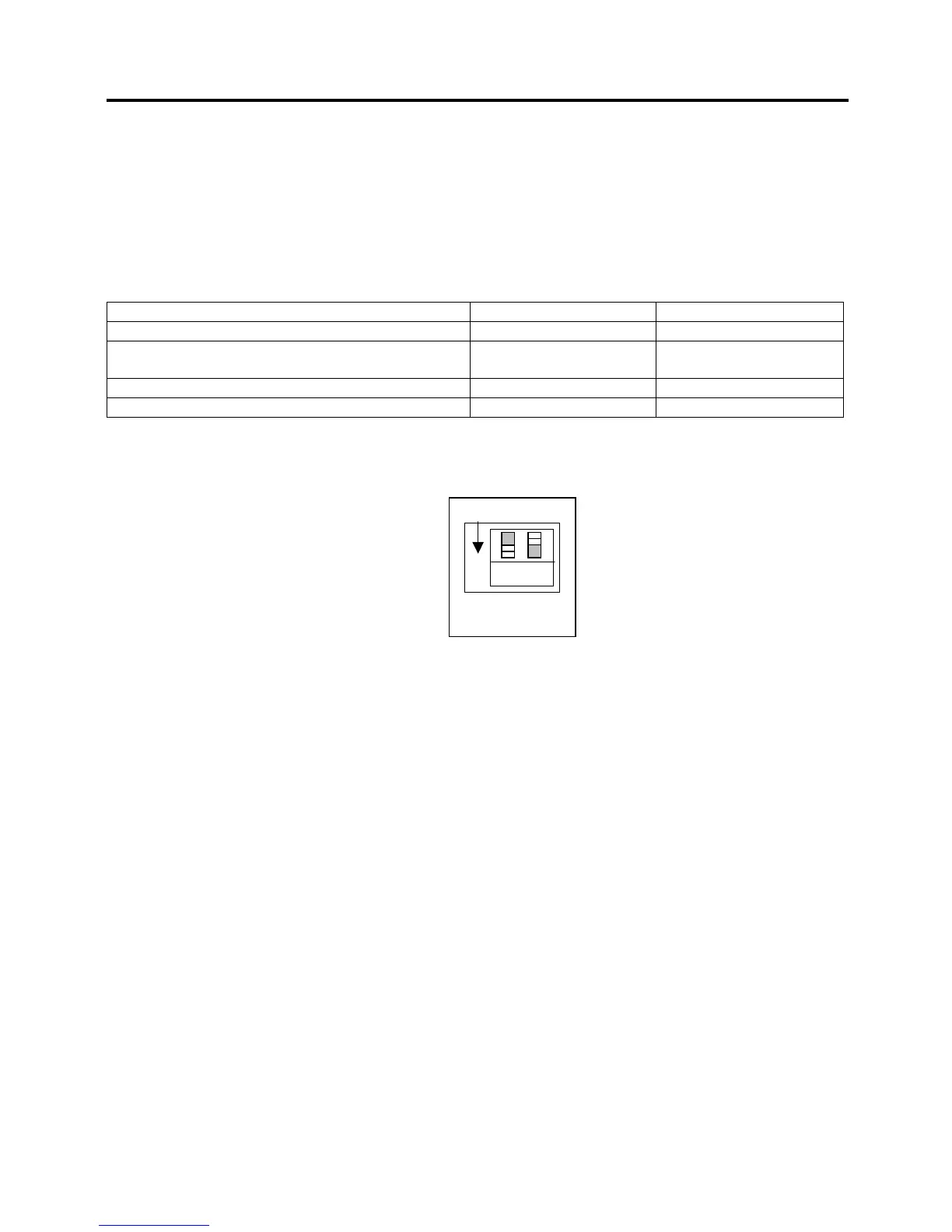4. DIP SWITCH FUNCTION
SPAA-214-R1
4.1 DIP SWITCH SETTINGS
4-1
4. DIP SWITCH FUNCTION
4.1 DIP SWITCH SETTINGS
The DIP switches are located on the PC board at the bottom of the printer. They are used to set the
RS-232C parameters as shown in the following tables.
The switches are used to put the printer into various modes for printer configuration set up.
Mode Dip Switch 1 setting Dip Switch 2 setting
Online Mode (Normal operation) OFF OFF
Level 1 Diagnostics Mode (Printer Parameter /
Configuration setting)
ON OFF
Firmware IPL Flash Mode OFF ON*
Mfg Adjustment Mode (Print test) ON ON
* It is optional to set this switch to ON when reflashing the IPL.
DIP Switch
Switch 2 is shown in the
OFF position
1
2
O
N
