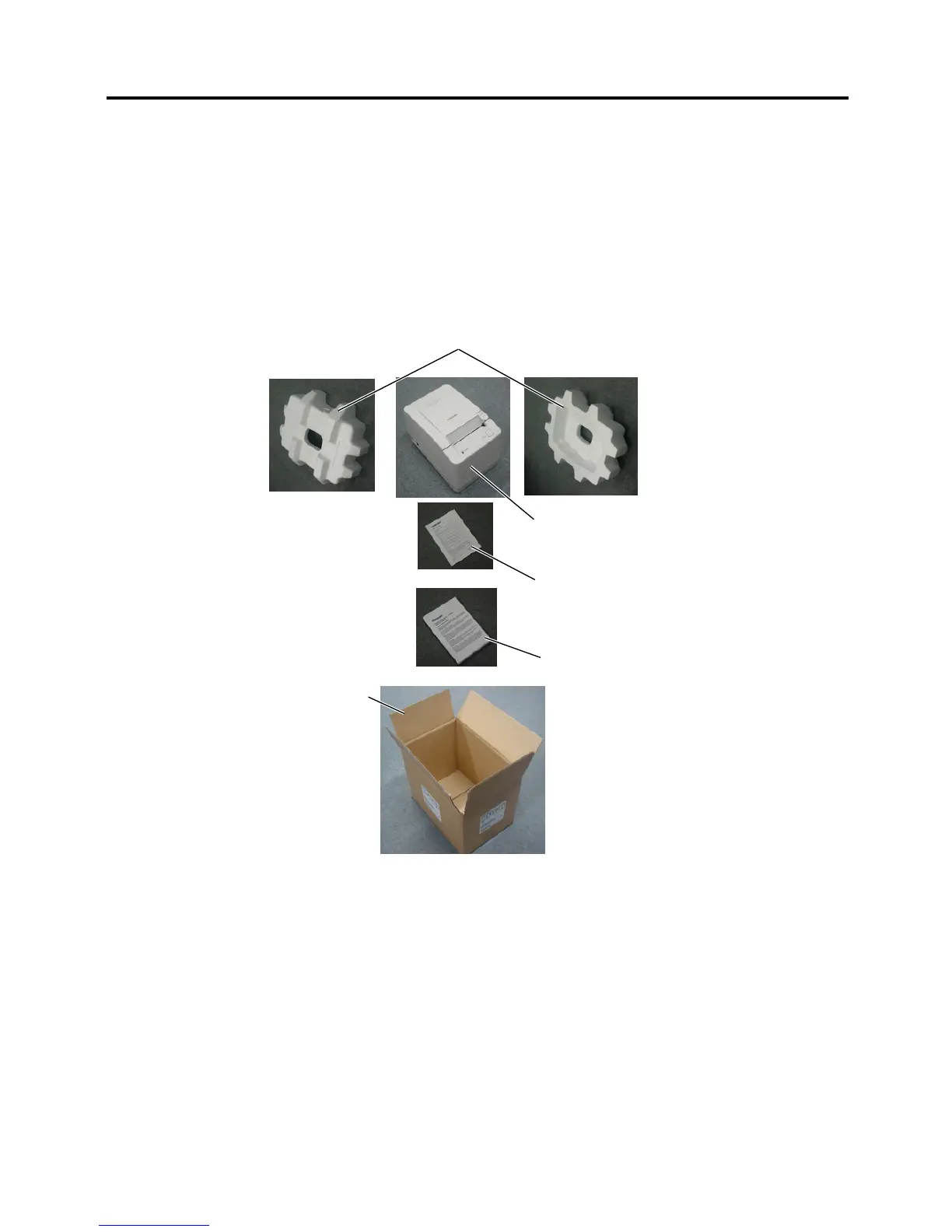1. UNPACKING
SPAA-214-R1
1.1 PROCEDURE
1-1
1. UNPACKING
1.1 PROCEDURE
1. Open the Carton.
2. Take out the TRST-A15 printer and remove the polyfoam.
3. Take both the TRST-A15 Quick Reference manual and TRST-A1X Safety manual out of the
bottom of the carton.
4. Place the TRST-A15 printer on a level surface.
1.2 CHECKS
1. Check for damage or scratches on the machine.
2. Confirm that the TRST-A15 Quick Reference Manual and TRST-1X Safety Manual is not missing.
NOTE: Keep the original carton and Polyfoam for future transportation of the TRST-A15 printer.
Polyfoam
TRST-A15 Printer
TRST-A1X Safety Manual
TRST-A15 Quick Reference Manual
Carton
