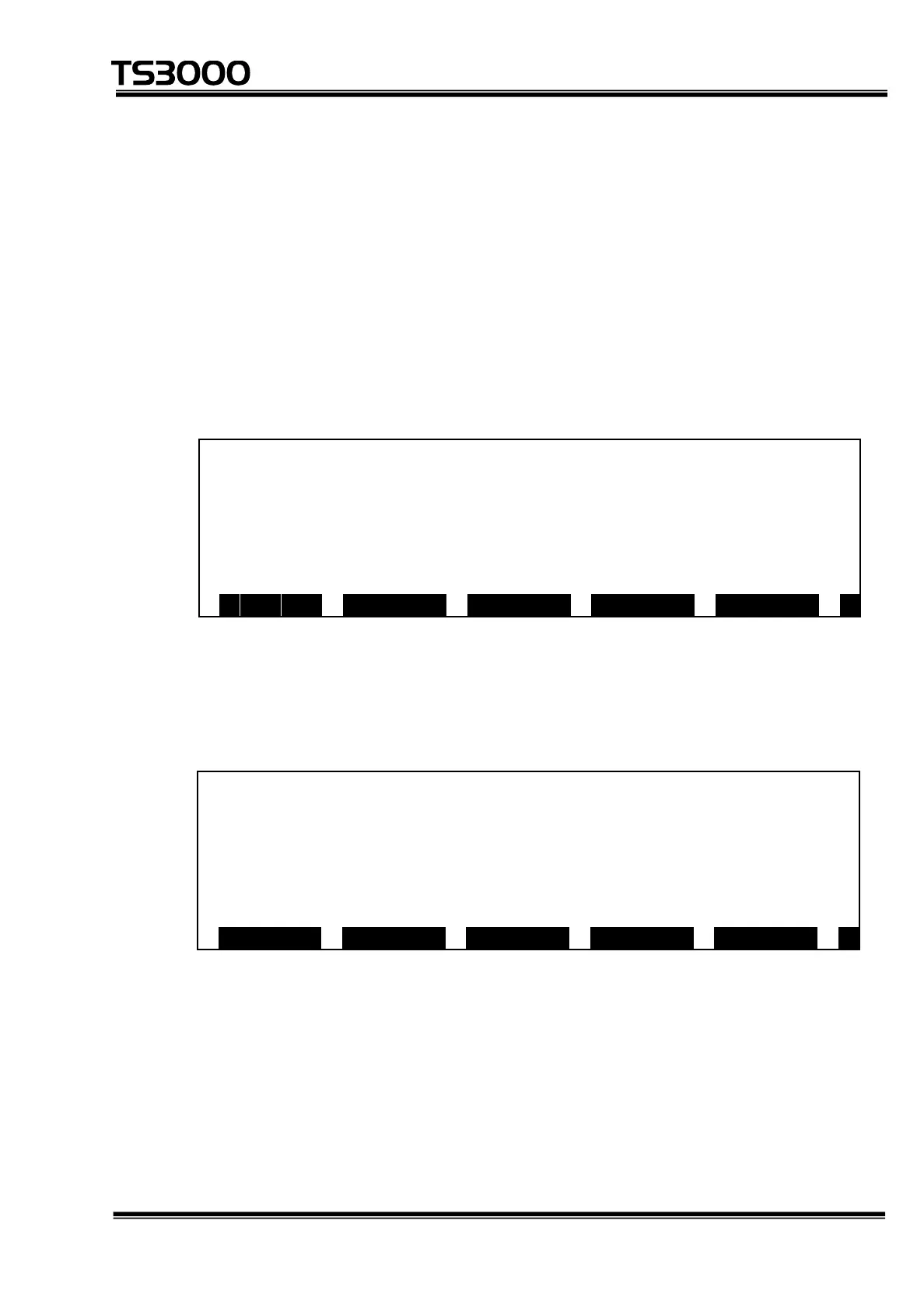STE 80722
– 37 –
5.2.3 Ethernet Status Display [ETHER]
(1) Function
Displays the Ethernet status.
(2) Procedures
1. Press the NEXT key repeatedly until [ETHER] is displayed in the menu, and
then press [ETHER].
The screen shown below is displayed.
2. The display items can be changed by pressing ALT + [
↓
] and the NEXT key (or
ALT + [
↑
] and the ALT + NEXT key).
The information displayed on each page is shown below.
(Page 1)
♦
IP ADDRESS: IP address of the robot controller itself that is written in the
"ETHERNET.PAR" [E01] file
♦
SUBNET MASK: Subnet mask of the network that is written in the
"ETHERNET.PAR" [E03] file
♦
MAC ADDRESS: MAC address of the robot controller itself
♦
FIRMWARE: Version of the Ethernet unit firmware
