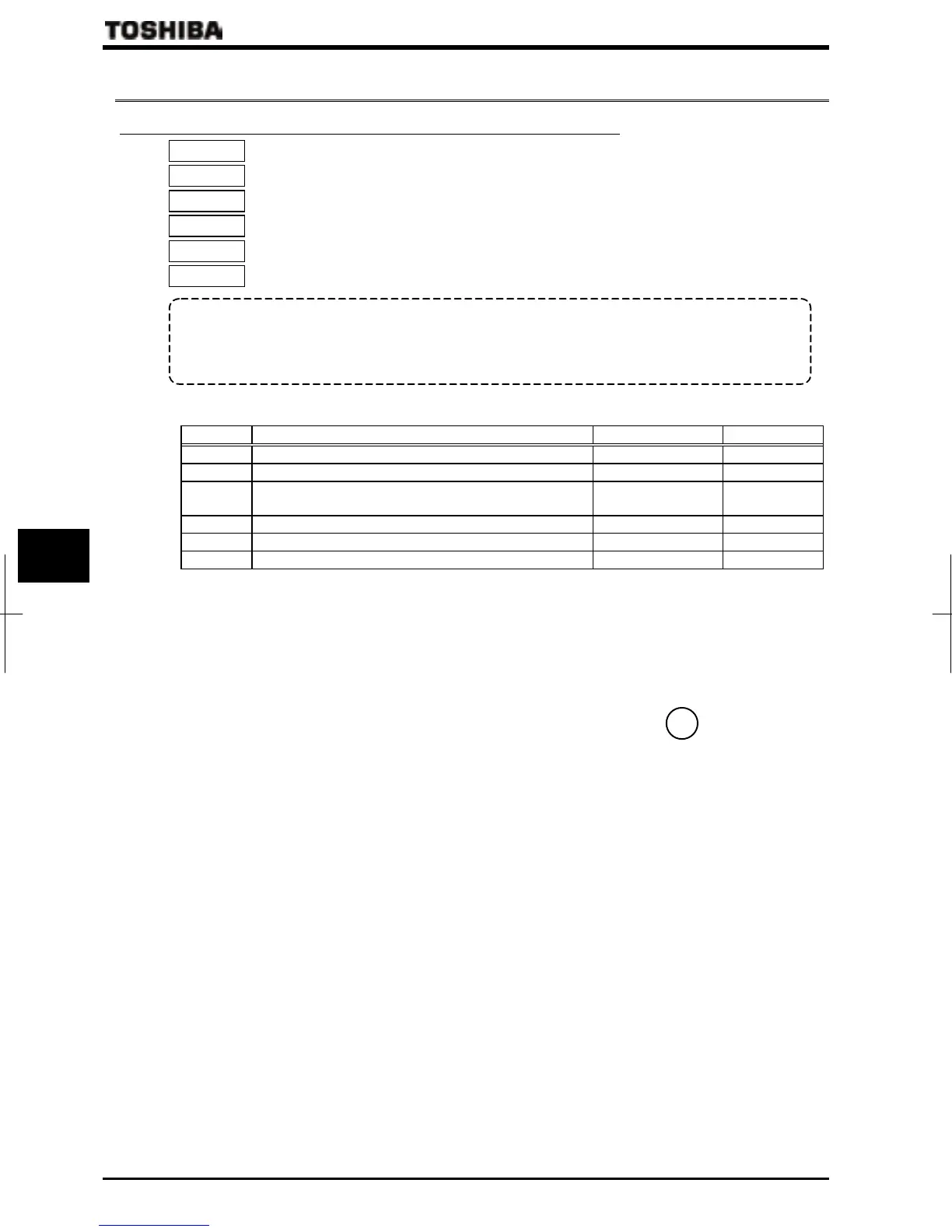E6581386
F-64
6
6.31 Operation panel parameter
6.31.1 Prohibition of key operations and parameter settings
: Parameter write protect selection
: Operation panel frequency setting prohibition selection
: Operation panel emergency stop operation prohibition selection
: Operation panel reset operation prohibition selection
: Prohibition of change of / during operation
: All key operation prohibition
• Function
These parameters allow you to prohibit the operation of the RUN and STOP keys on the operation panel
and the change of parameters. Using these parameters, you can also prohibit various key operations.
[Parameter setting]
Title Function Adjustment range Default setting
Parameter write protect selection :Permit,:Prohibit
Operation panel frequency setting prohibition selection :Permit,:Prohibit
Operation panel emergency stop operation prohibition
selection
:Permit,:Prohibit
Operation panel reset operation prohibition selection :Permit,:Prohibit
Prohibition of change of / during operation :Permit,:Prohibit
All key operation prohibition :Permit,:Prohibit
Note: For the setting of to take effect, the inverter needs to be turned off and turned back on after the
setting.
Q Resetting method
1) Canceling the prohibition setting
The setting of only parameter can be changed at any time, even if it is set to .
2) Canceling the prohibition setting
When this parameter is set to 1 (key operation prohibited), press and hold down the key for 5 seconds or
more. The message appears and this setting is canceled temporarily to enable key operation.
To cancel this setting permanently, change the setting of directly.
ENT
