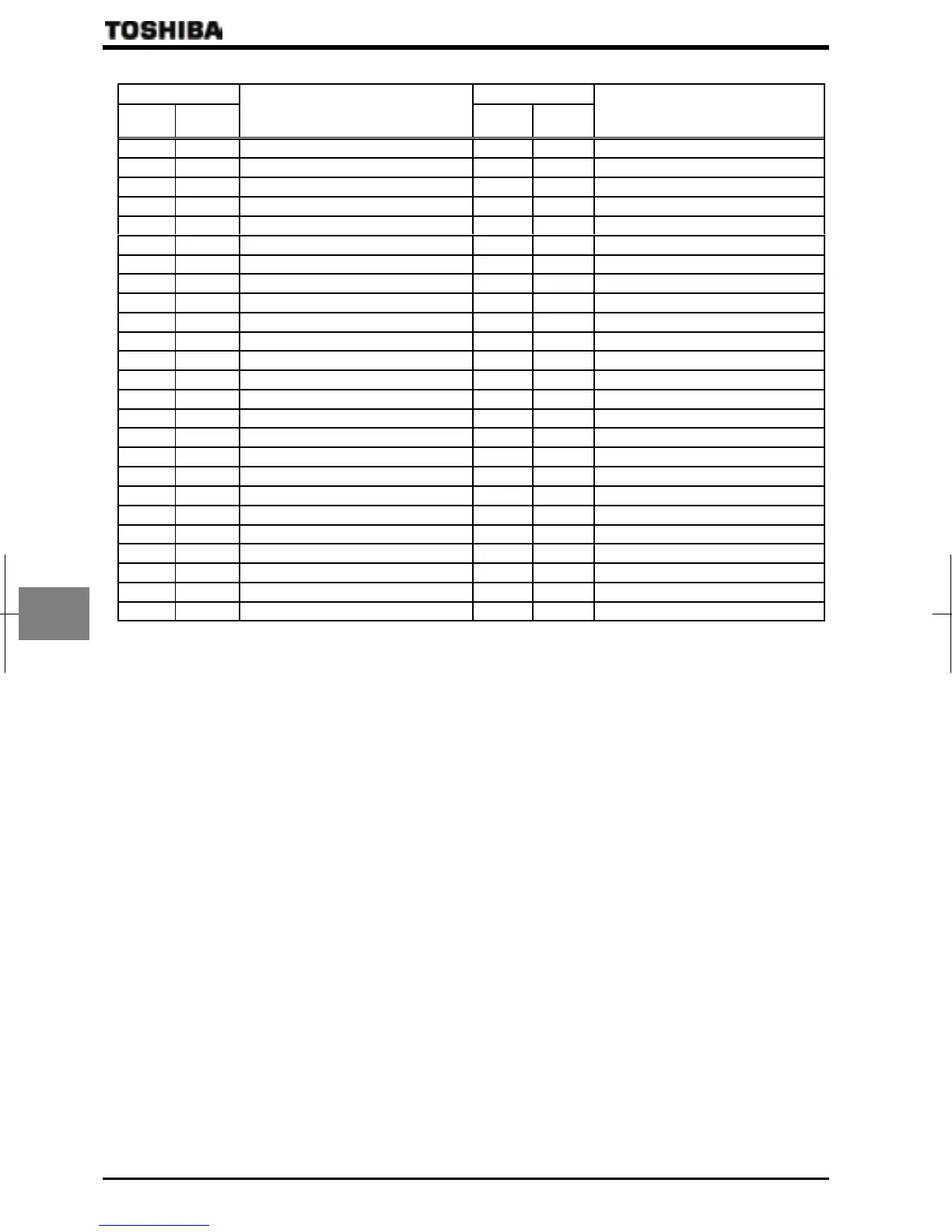E6581386
G-4
7
Q Table of setting of contact input terminal function
Parameter setting Parameter setting
Positive
logic
Negative
logic
Function
Positive
logic
Negative
logic
Function
No function is assigned Trace back trigger signal
F: Forward run command No function assigned
R: Reverse run command No function assigned
ST: Standby No function assigned
RES: Reset Binary data write
S1: Preset speed 1 Up/down frequency (up) *1
S2: Preset speed 2 Up/down frequency (down) *1
S3: Preset speed 3 Up/down frequency (clear)
S4: Preset speed 4 No function assigned
Jog run No function assigned
Emergency stop Forward/reverse selection
DC braking Run/stop command *3
Acceleration/deceleration switching 1 Commercial power/INV switching
V/f switching signal 1 Frequency reference priority switching
PID control OFF selection VI/II terminal priority
External thermal error Command terminal board priority
Communication priority cancel Permission of parameter editing
HD operation retention No function assigned
PID differentiation/integration clear No function assigned
PID forward/reverse switching No function assigned
Forced continuous operation No function assigned
Specified speed operation Rapidest deceleration command
My function RUN signal Preliminary excitation *4
Auto-tuning signal No function assigned
Integrating wattmeter display clear
No function assigned
*1: Valid when (Frequency setting mode selection 1) is set at (Up/down frequency).
The frequency setting range is between =
~(Upper limit frequency). The acceleration/deceleration time
with respect to the frequency setting remains
/, unless switching between acceleration and
deceleration is performed.
*2: If
, (F: Forward run command) or , (R: Reverse run command) is assigned at the same time, this
function has a priority.
*3: After the motor slows down and comes to a full stop at a pre-excitation command, the motor is set free
momentarily to bring it into a pre-excitation state.
This function should not be used when
is set to or . Or the inverter might malfunction.
*4: Do not specify any number other than those listed in this table.
Q Sink logic/source logic
Switching between sink logic and source logic (input/output terminal logic) is possible.
⇒ For details, refer to the Section 2.3.2.
