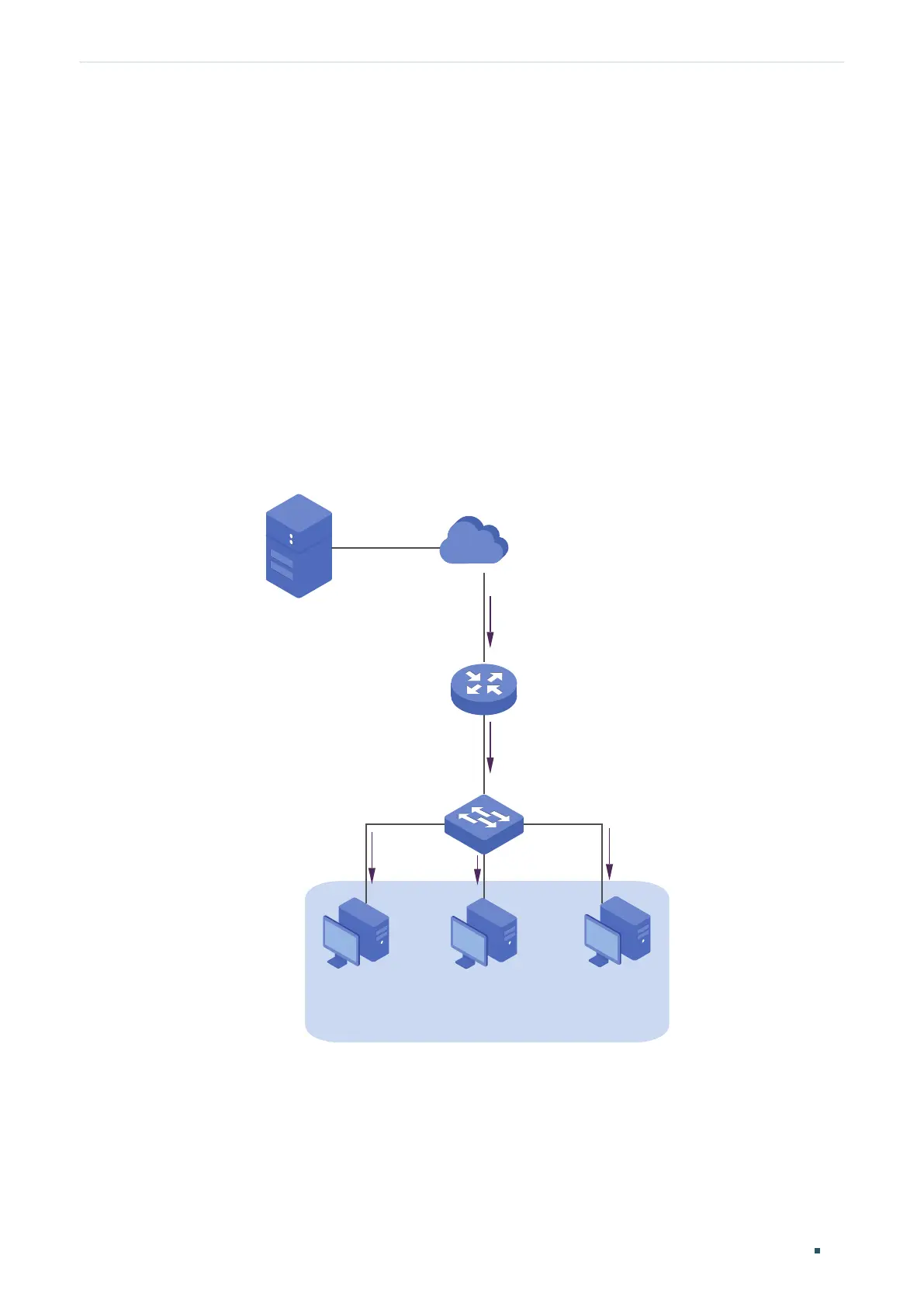User Guide 30
Switching Configuration Examples
5
Configuration Examples
5.1 Example for Configuring IGMP Snooping
5.1.1 Network Requirements
Host B, Host C and Host D are in the same VLAN of the switch. All of them want to receive
multicast streams sent to the same multicast group.
As shown in the following topology, Host B, Host C and Host D are connected to port1,
port2 and port 3 respectively. Port 4 is the router port connected to the multicast querier.
Figure 5-1 Network Topology for Basic IGMP Snooping
Internet
Host B
Receiver
Host C
Receiver
Host D
Receiver
VLAN 2
Querier
Source
Port 4
Port 2
Port 3
Port 1
5.1.2 Configuration Scheme
■
Configure 802.1Q VLAN. Add the three member ports and the router port to the same
VLAN.
■
Enable IGMP Snooping.