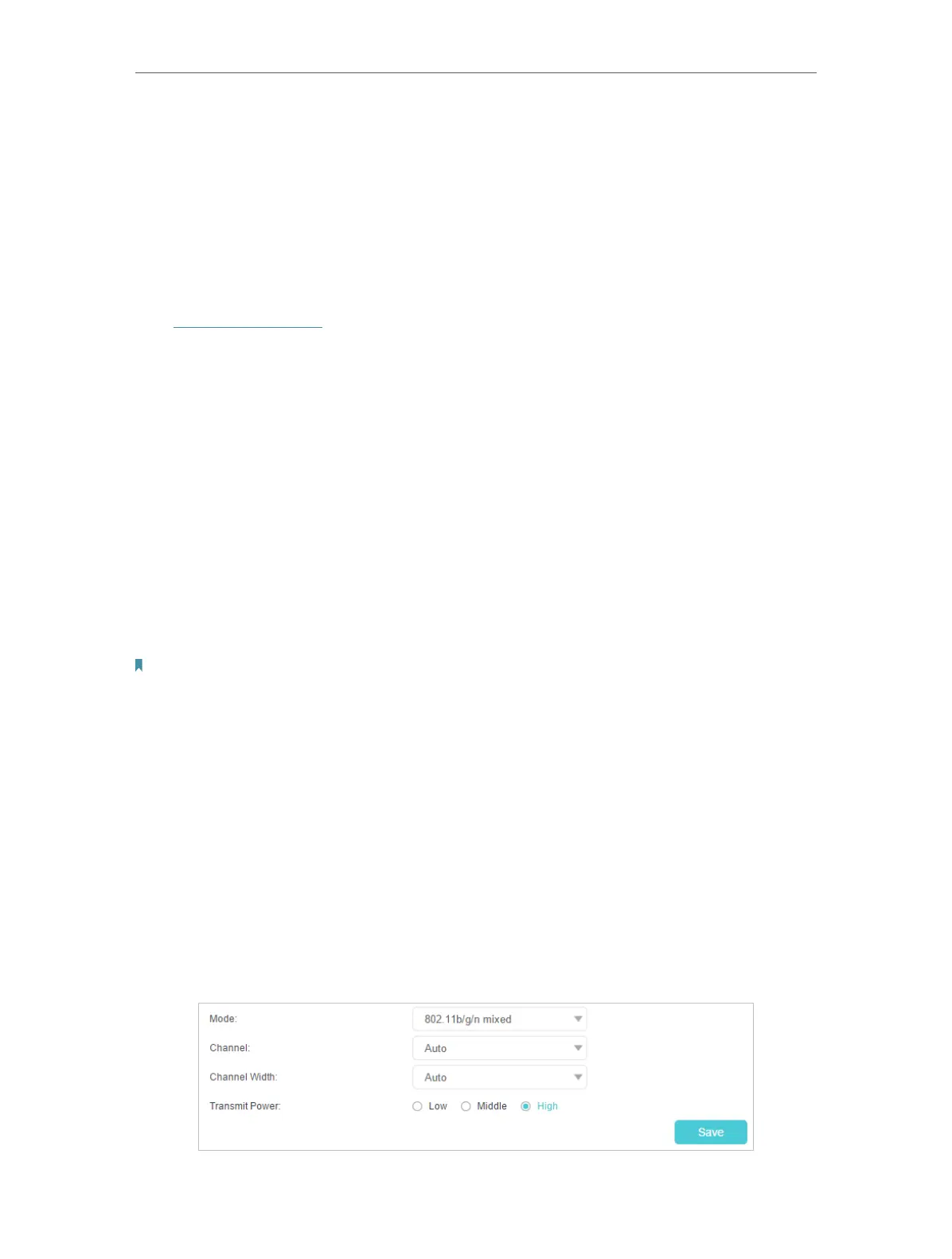61
Chapter 10
Customize Your Network Settings
10. 7. Specify Wireless Settings
10. 7. 1. Change Basic Wireless Settings
The router’s wireless network name (SSID) and password, and security option are
preset in the factory. The preset SSID and password can be found on the product label.
You can customize the wireless settings according to your needs.
Visit http://tplinkwifi.net, and log in with the password you set for the router.
¾ To enable or disable the wireless function:
1. Go to Basic > Wireless.
2. The wireless radio is enabled by default. If you want to disable the wireless function
of the router, just clear the Enable check boxes. In this case, all the wireless settings
will be invalid.
¾ To change the wireless network name (SSID) and wireless password:
1. Go to Basic > Wireless.
2. Enter a new SSID (32 characters at most) in the Network Name (SSID) field and a
new password in the Password field and click Save. The SSID and password are
case-sensitive.
Note:
If you use a wireless device to change the wireless settings, you will be disconnected after the new settings are effective.
Please write down the new SSID and password for future use.
¾ To hide SSID:
1. Go to Basic > Wireless.
2. Select Hide SSID, and your SSID will not be broadcast. Your SSID won’t display on
your wireless devices when you scan for local wireless networks and you need to
manually join the network.
¾ To change the mode or channel:
1. Go to Advanced > Wireless > Wireless Settings.
2. Select the wireless network 2.4GHz or 5GHz. We take 2.4GHz as an example.
