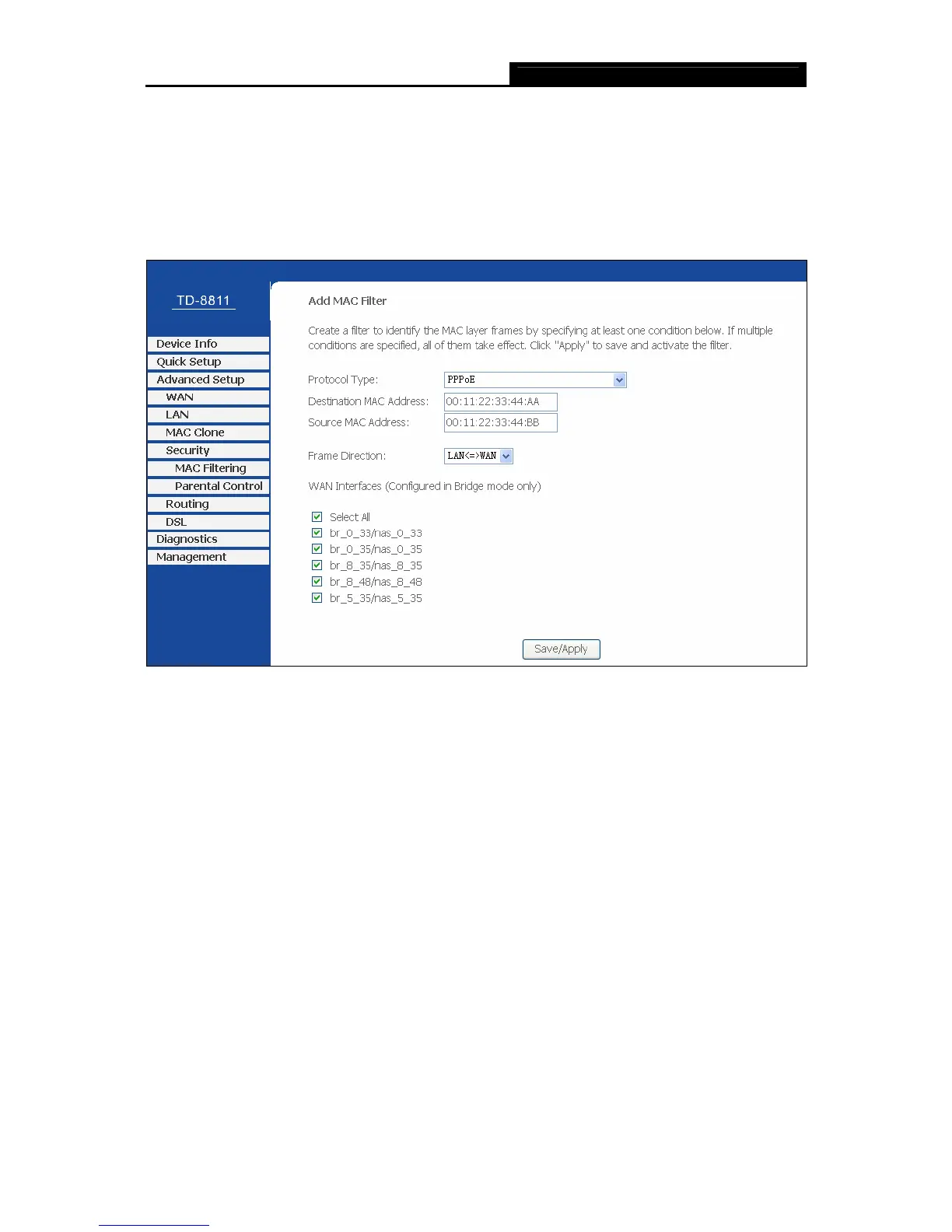TD-8811 ADSL2+ Modem Router User Guide
52
2. Select the protocol type.
3. Enter the destination MAC address.
4. Enter the source MAC address.
5. Select the frame direction.
6. Select the WAN interfaces.
7. Click Save/Apply to save your settings.
Figure 4-28
To remove an existing entry, follow the steps below.
1. Check the Remove box as shown in Figure 4-26 in the entry you want to remove.
2. Click
the Remove button.
4.3.4.2 Parental Control
Choose “Securit
y→Parental Control” menu, you can configure the parental control rule in the
screen as shown in Figure 4-29. The Parental Control function can be used to restrict th
e time
of Internet surfing for the child.
