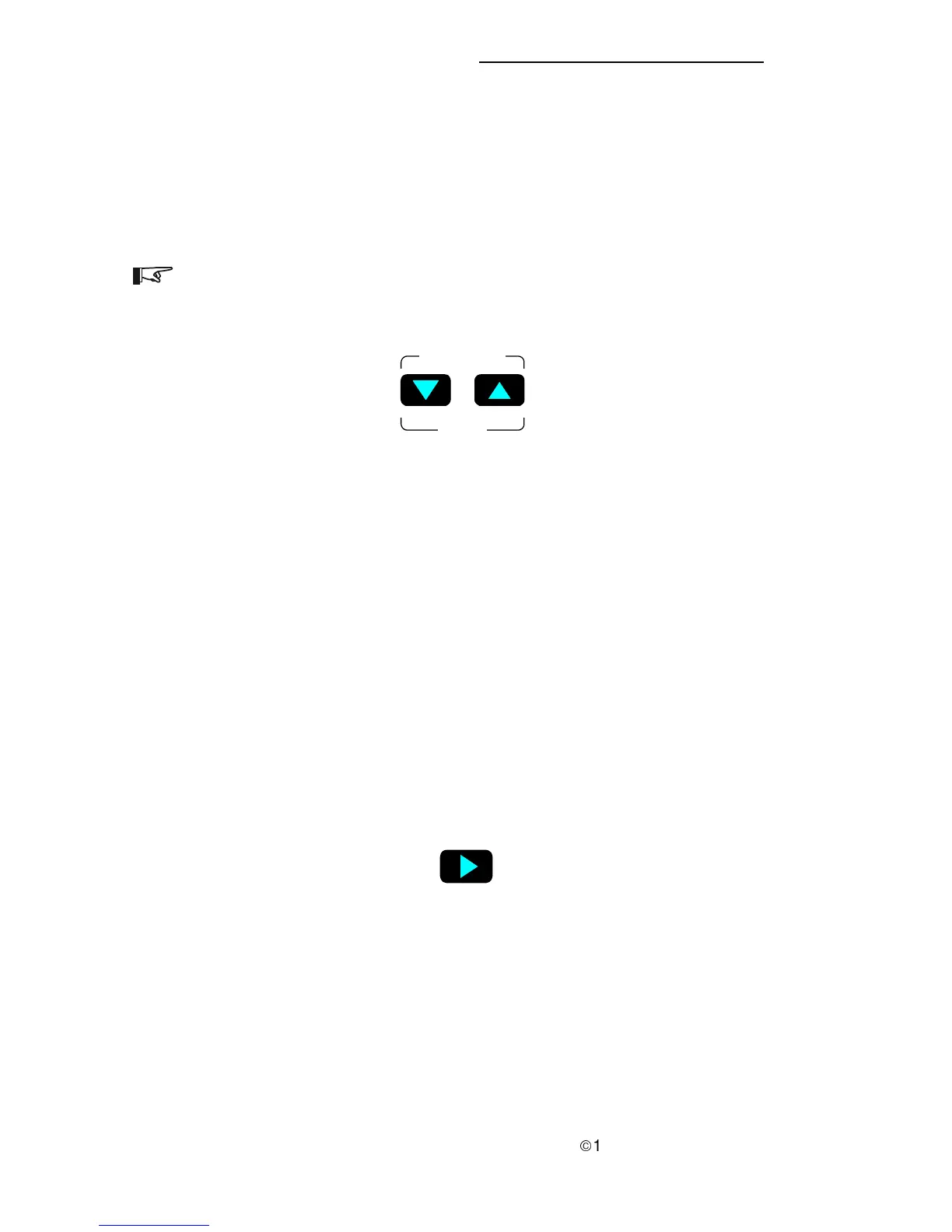ã
1999 Trace Engineering
RC7 & RC7GS Remote Controls
b. Setup/Menu Item Push-button
The Setup/Menu Item push-buttons accesses the system setup menus.
Press and hold both push-buttons for approximately 5 seconds or until the
display clears, then release the buttons. Press the UP or DOWN arrow buttons to
scroll through the menu items. To exit the Setup mode, press and hold both
push-buttons for approximately 5 seconds until the LCD display changes back to
the System Status display.
NOTE: Menu items are described later in the manual.
822-4A-005
Meter Mode
Menu Item
Setup
Figure 10
Setup/Menu Item Push-buttons
c. Meter Mode Push-button
The Meter Mode push-button (above) accesses the various operating
parameters such as output voltage, amperage, temperature, etc. To access the
Meter Mode, press and hold the Meter Mode push-button for approximately
5 seconds.
d. Settings Push-button
The Settings push-button scrolls through the various menus. Press this
button while in the Setup mode to move through the menu items one at a time. If
the desired item or setting is passed, continue pressing the Settings push-button
until the item or setting reappears. This push-button is also used to enable and
disable the equalize charge mode.
Settings
822-4A-006
Figure 11
Settings Push-button
3.0 OPERATION
8
