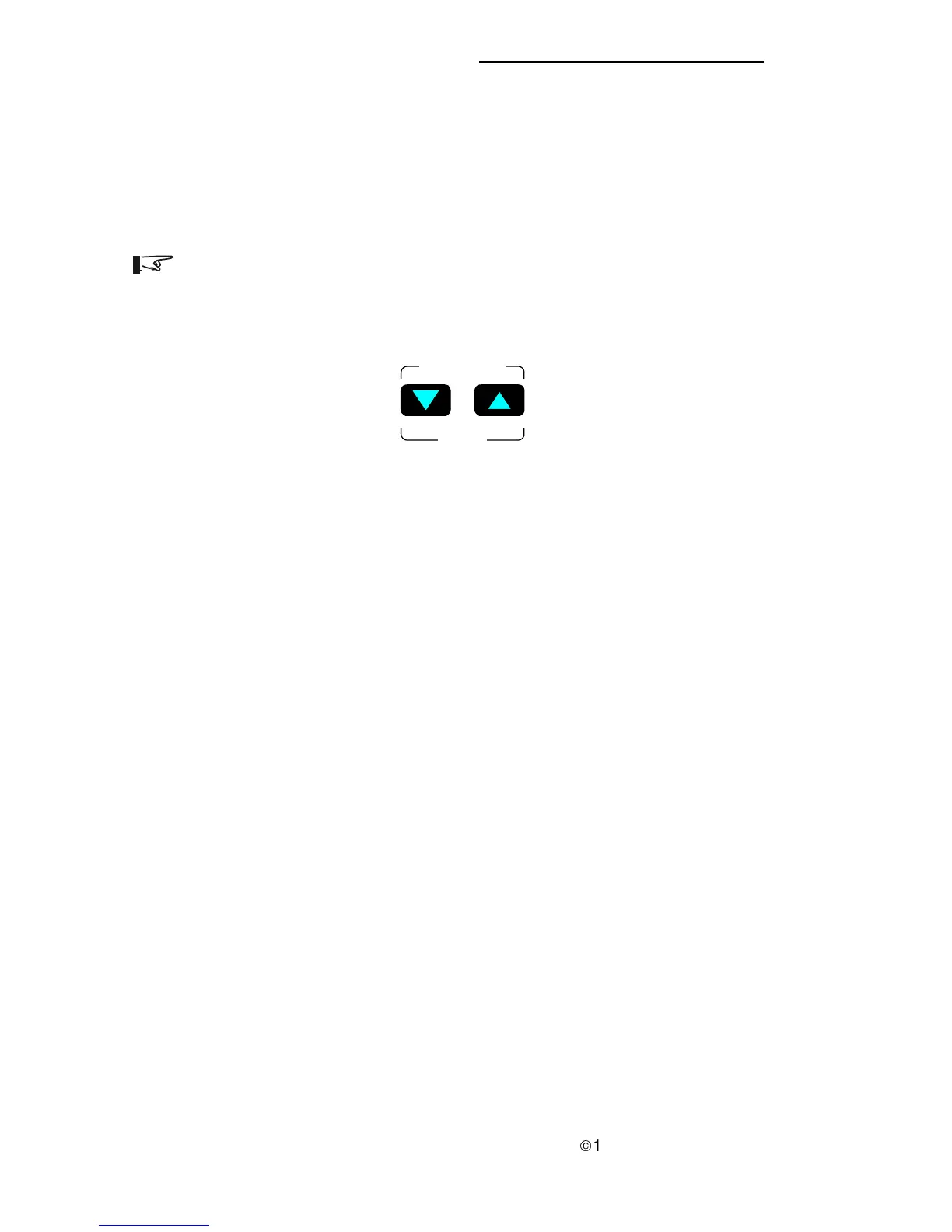ã
1999 Trace Engineering
RC7 & RC7GS Remote Controls
Saving Setup Choices
Once the setup options are complete, press and hold both the UP and
DOWN arrow push-buttons until the display clears (approximately 5 seconds).
The setup choices will be saved in nonvolatile memory 20 seconds after exiting
the Setup menu if no other actions are taken. These settings will be preserved
until changed.
NOTE: The GenStart settings will not be saved if the RC7GS is disconnected or
dc power is lost.
822-4A-005
Meter Mode
Menu Item
Setup
Figure 32
Press and Hold to Save Settings
3.0 OPERATION
18