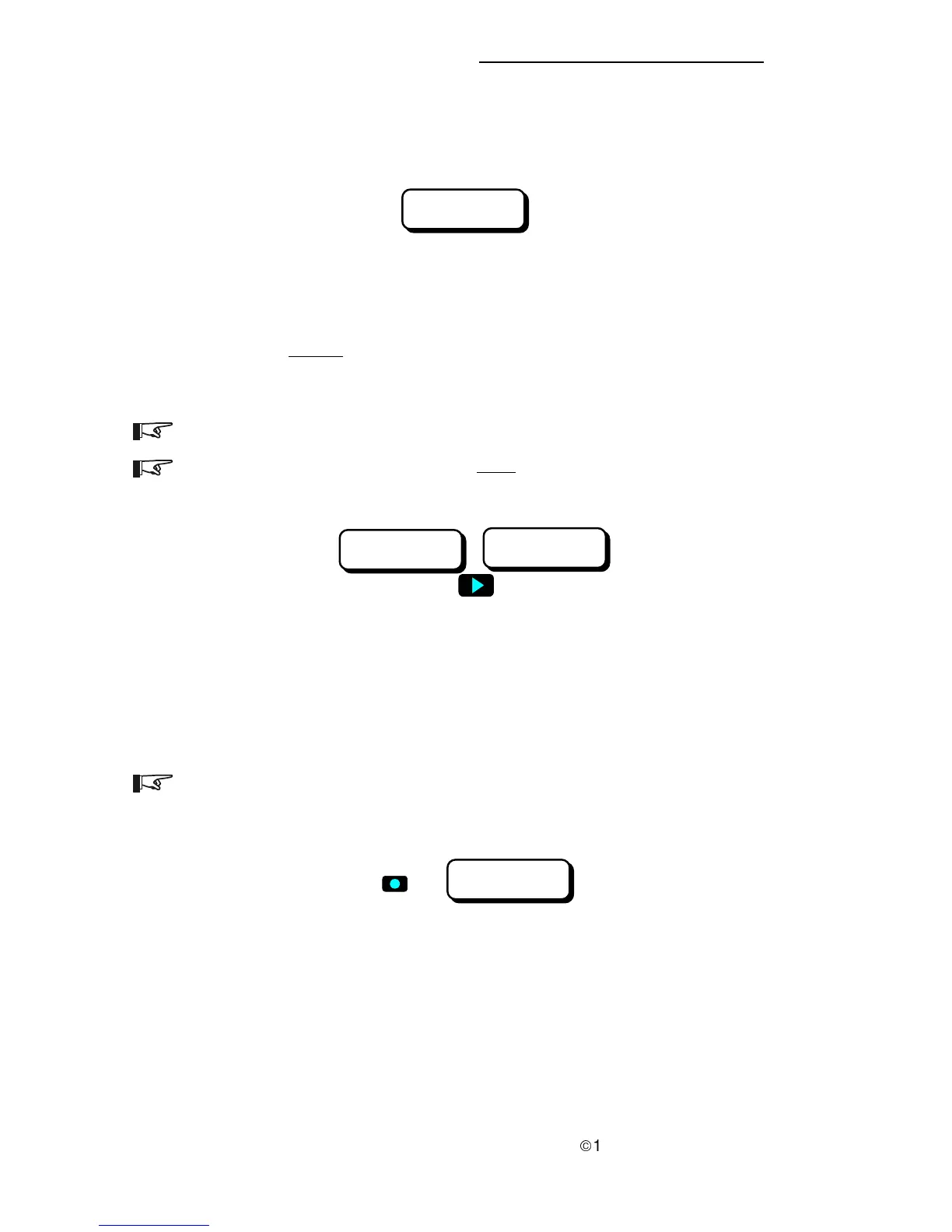ã
1999 Trace Engineering
RC7 & RC7GS Remote Controls
3.0 OPERATION
32
3. Time Left to Charge
This meter displays the estimated hours required to charge the batteries to
full capacity. The meter is accurate to 1/10 of an hour (6 minutes).
Time Left to Charge:
x.x Hours
Figure 64
Time Left to Charge Display
4. Set Shore Power
This meter sets the shore power input (from 5-30 amps) so the total current
draw from the charger does not exceed the circuit breaker rating, to provide the
maximum current to the ac loads. Use the Settings push-button (RIGHT arrow)
to change this setting to match the circuit breaker rating of the ac power source.
NOTE: The maximum current draw from the 3000 kVA unit’s charger is 28 amps.
NOTE: This setting does not prevent the loads from exceeding the shore circuit
breaker rating.
Figure 65
Set Shore Power Display
5. Generator Start/Stop
The generator can be manually started or stopped from this display by
pressing the On/Off push-button on the RC7GS front panel.
NOTE: Starting the generator from this display overrides all auto-start/stop
function and displays “Man/Stop Only!!” on the User Status menu. Stopping the
generator returns the auto start/stop functions.
Figure 66
Generator Start/Stop Display
Set Shore Power:
5 Amps
Set Shore Power:
30 Amps
822-4A-004
On / Off
Gen Start / Stop:
Press (ON / OFF)
