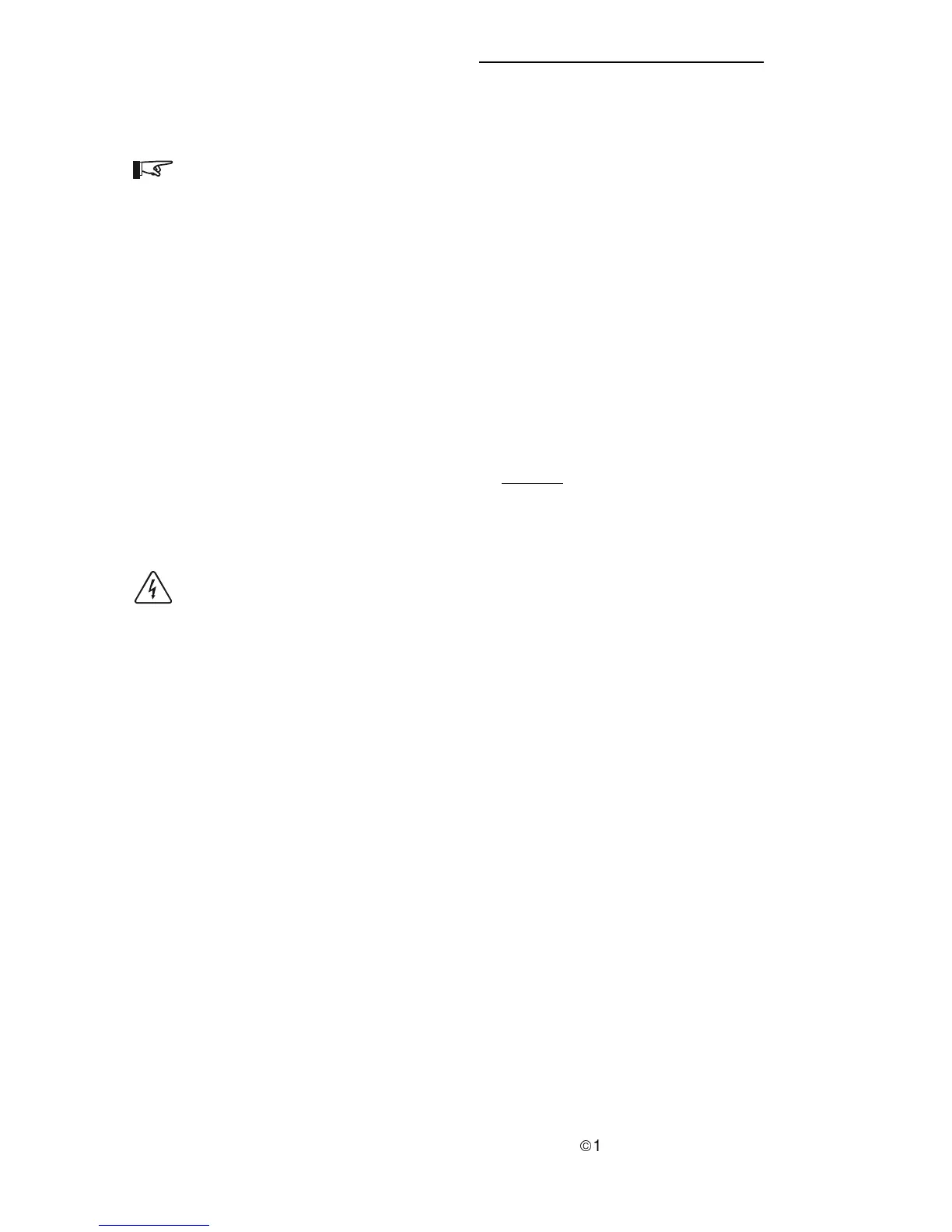ã
1999 Trace Engineering
RC7 & RC7GS Remote Controls
38
Storage Checklist
NOTE: This applies only to the RV Series inverter/charger with RC7GS Remote.
Proper storage procedures extends the life of the batteries and ensures the
coach is ready for operation when needed. The following checklist is for battery
related storage activities.
Preparation for Storage
Interior Storage
• Check that all batteries are fully charged.
• Disable the Auto Gen. feature.
• Configure the RV to the correct shore service settings.
• Connect the shore power cord to a live outlet (confirm it is live).
• Switch the RV unit OFF using the remote’s On/Off push-button
(charger only mode).
• Switch OFF all unnecessary ac and dc loads.
WARNING: DO NOT STORE THE COACH INDOORS WITH THE AUTO GEN
START FEATURE ENABLED. THE GENERATOR PRODUCES DANGEROUS
FUMES WHEN IT IS RUNNING.
Exterior Storage
For exterior storage, follow the same steps as above. If shore power is not
available, enable the Auto-Gen Start feature and ensure that enough fuel is
available to run the generator for charging the batteries. The generator will
automatically start and stop, depending on the battery’s state-of-charge.
3.0 OPERATION