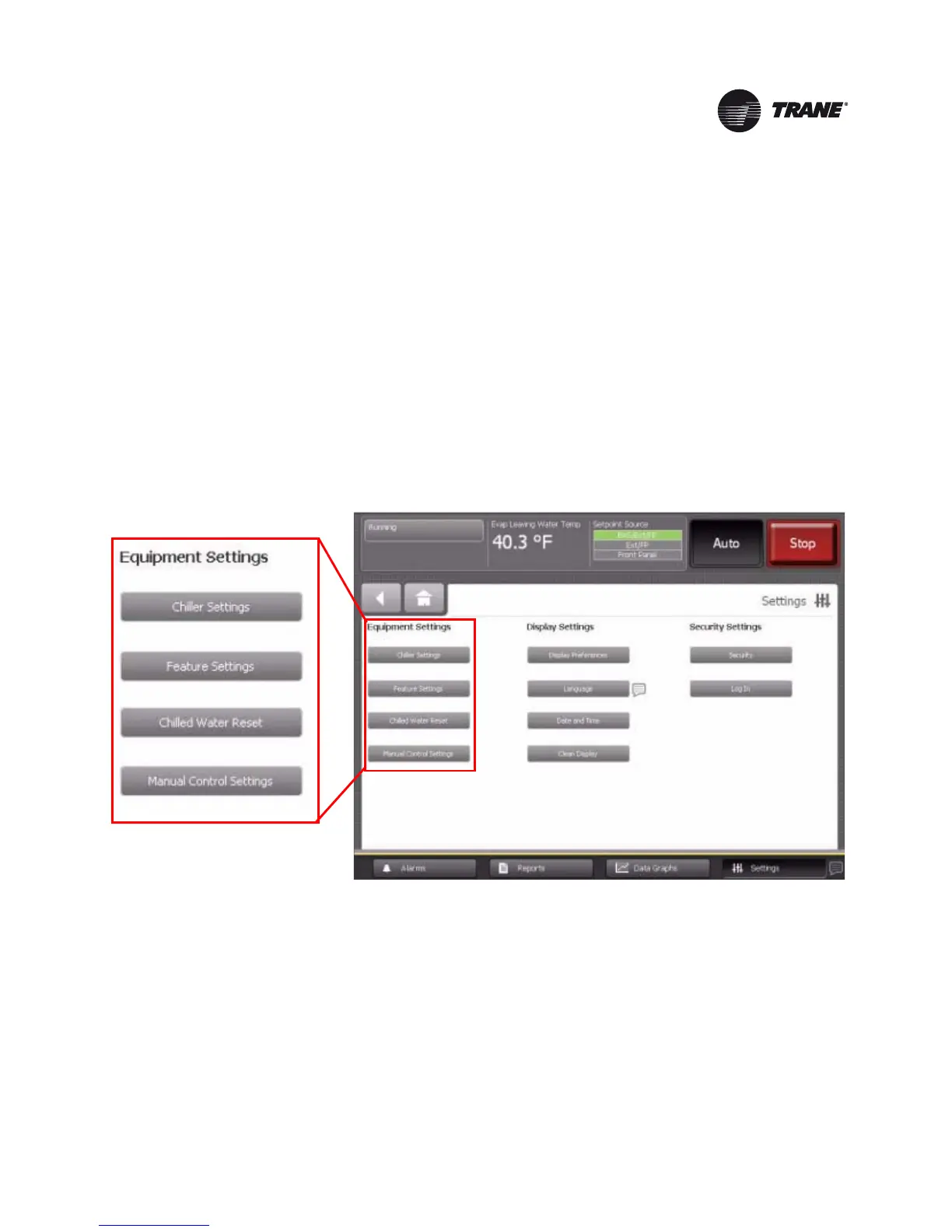CTV-SVU02A-EN 33
Equipment Settings
You can use the Tracer AdaptiView display to monitor and change a variety of equipment settings.
Viewing the Settings Screen
Touch the Settings button in the main menu area (see “Main Menu Area,” p. 13) to view the Settings
screen. Equipment Settings identifies a column of buttons located on the screen (see the outlined
column in Figure 18). The buttons are:
• Chiller Settings
• Feature Settings
• Chiller Water Reset
• Manual Control Settings
Each of these buttons provide access to a screen that contains additional buttons related to each
topic. This section provides detailed information about these screens.
Figure 18. Settings screen with the Equipment Settings column highlighted