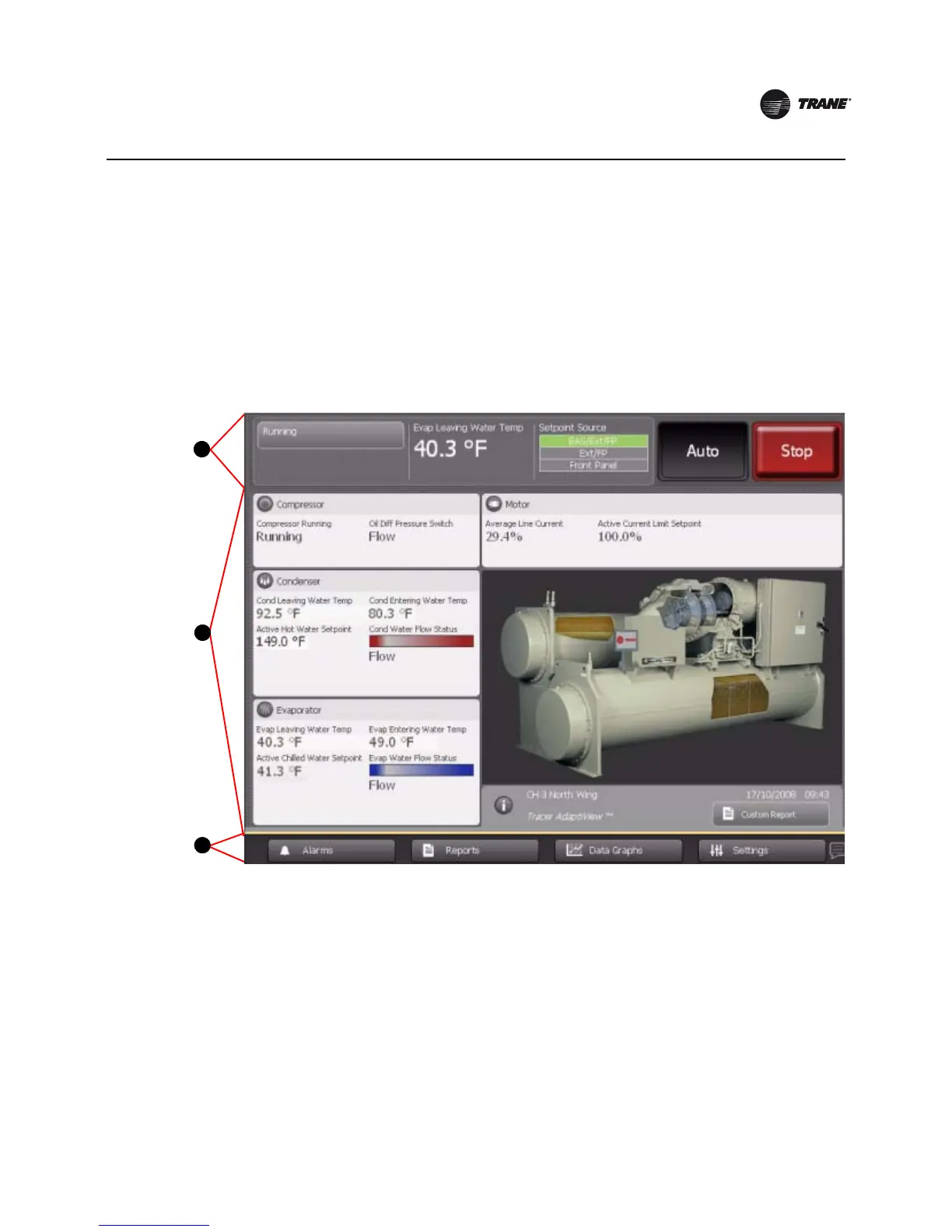CTV-SVU02A-EN 7
Introduction
Screen Overview
The touch-sensitive areas of the Tracer AdaptiView display screen are described in detail in this
section.
In Figure 1, three areas are identified, which correspond to the following subsections:
1. “Chiller Status Area,” p. 8
2. “Main Display Area/Home Screen,” p. 9.
3. “Main Menu Area,” p. 13
Figure 1. Tracer AdaptiView display