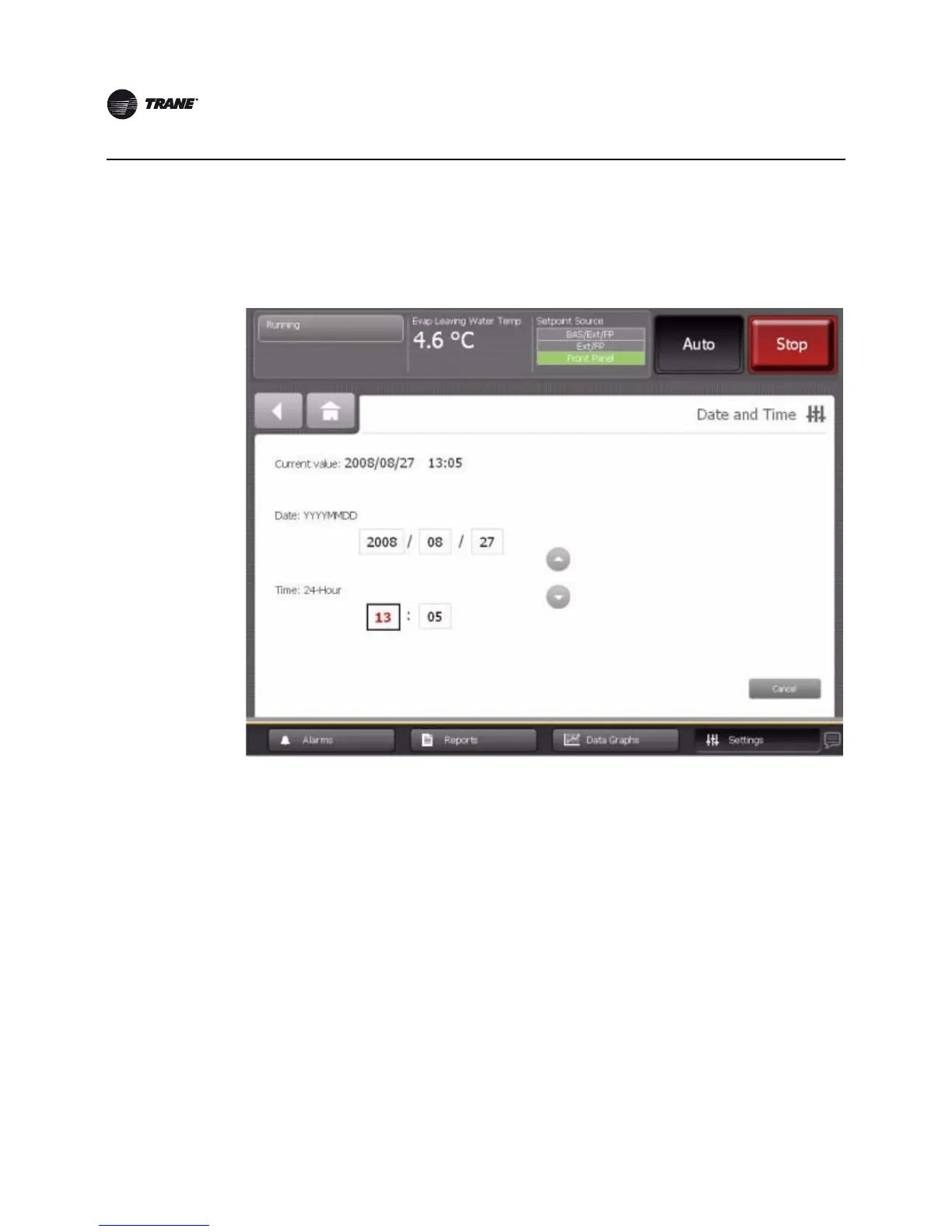50 CTV-SVU02A-EN
Display Settings
Viewing and Changing Date and Time Preferences
On the Settings screen, touch Date and Time to view the Date and Time screen, shown in Figure 30.
The current date and time for the display is expressed as the current value. The current value
appears below the center line on the screen.
Above the center line, the following date and time attributes appear:
•Month
•Day
• Year
•Hour
•Minute
•AM/PM
To change the date or time:
1. Touch the square presenting the attribute you want to change. The square becomes
highlighted.
2. Touch the up or down arrow key on the screen until the your desired selection appears. Repeat
the process for any other attributes you want to change.
3. Touch Save to confirm your selection and return to the Settings screen.
Figure 30. Date and Time screen