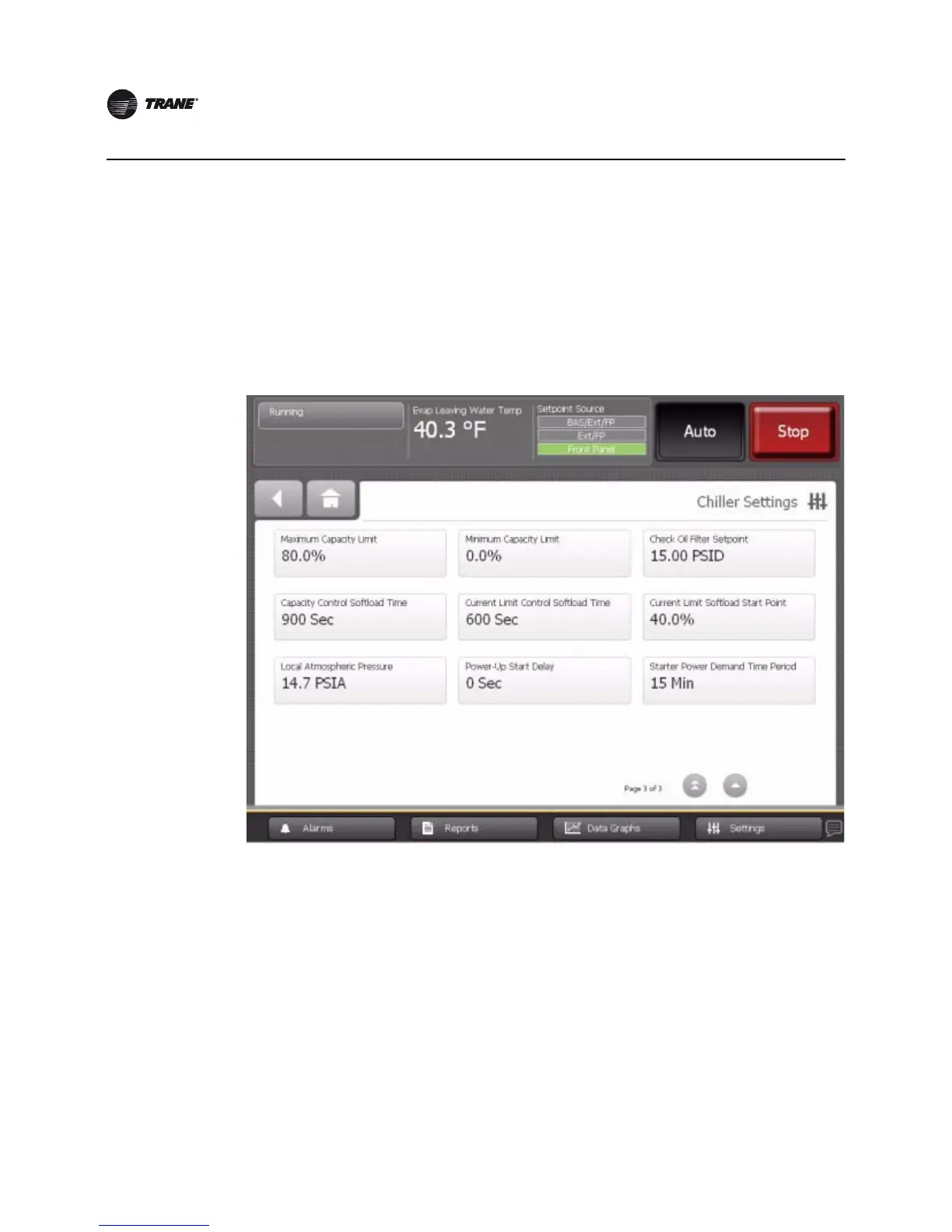34 CTV-SVU02A-EN
Equipment Settings
Viewing and Changing Equipment Settings
Each button in the Equipment Settings column on the Settings screen takes you to a menu screen
that contains a group of buttons. Each button displays the name of a setting and its current value
(
Figure 19). Touch any button to view a screen where you can change the setting for the feature
shown on the button.
Note: A page number appears in the lower right corner of the screen. If a screen contains more
than one page, up/down arrows also appear for viewing the other pages, as in Figure 19.
Figure 19. Example equipment settings screen (Chiller Settings shown)