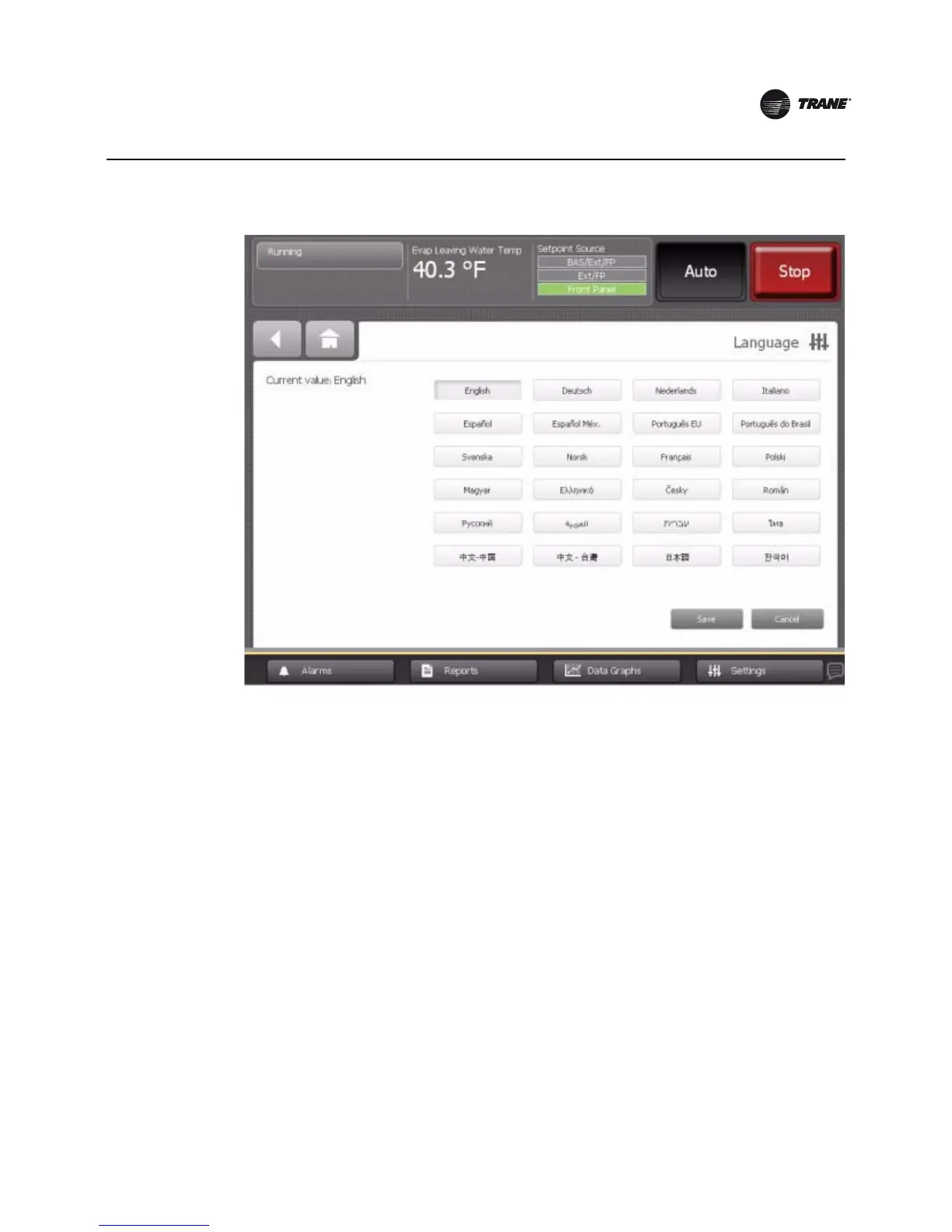CTV-SVU02A-EN 49
Display Settings
The language that is currently in use on the display is expressed as the current value on the
Language screen. The button that displays the current value is shaded (see the “English” button
in Figure 29 as an example).
To change the language:
1. Touch the button that identifies the language you prefer.
2. Touch Save to confirm your selection and to return to the Settings screen.
Figure 29. Language screen