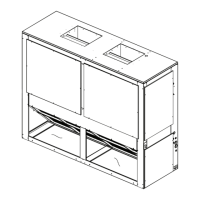38
SS-SVN016A-EN
Viewing Alarms
To verify proper equipment operation and to help troubleshoot, the Symbio Service & Installation app allows users to view equipment alarms.
Depending how the Symbio 700 is licensed, these views may be slightly different from what is shown.
1. On the Home screen, swipe left or right at
the top of the page to view active alarms.
Figure 31. Home screen
2. Select the Alarm icon to view more
information on historical and active alarms.
Figure 32. Home screen
3. Tap to sort the Alarm history by Severity,
Date, or Source.
Figure 33. Alarm history screen
4. Select a group to view more details about
the alarms.
Figure 34. Alarm history screen
5. Select the Active alarms button to view
more details about active alarms on the
equipment.
Figure 35. Active alarms screen
SSyymmbbiioo SSeerrvviiccee aanndd IInnssttaallllaattiioonn MMoobbiillee AApppplliiccaattiioonn

