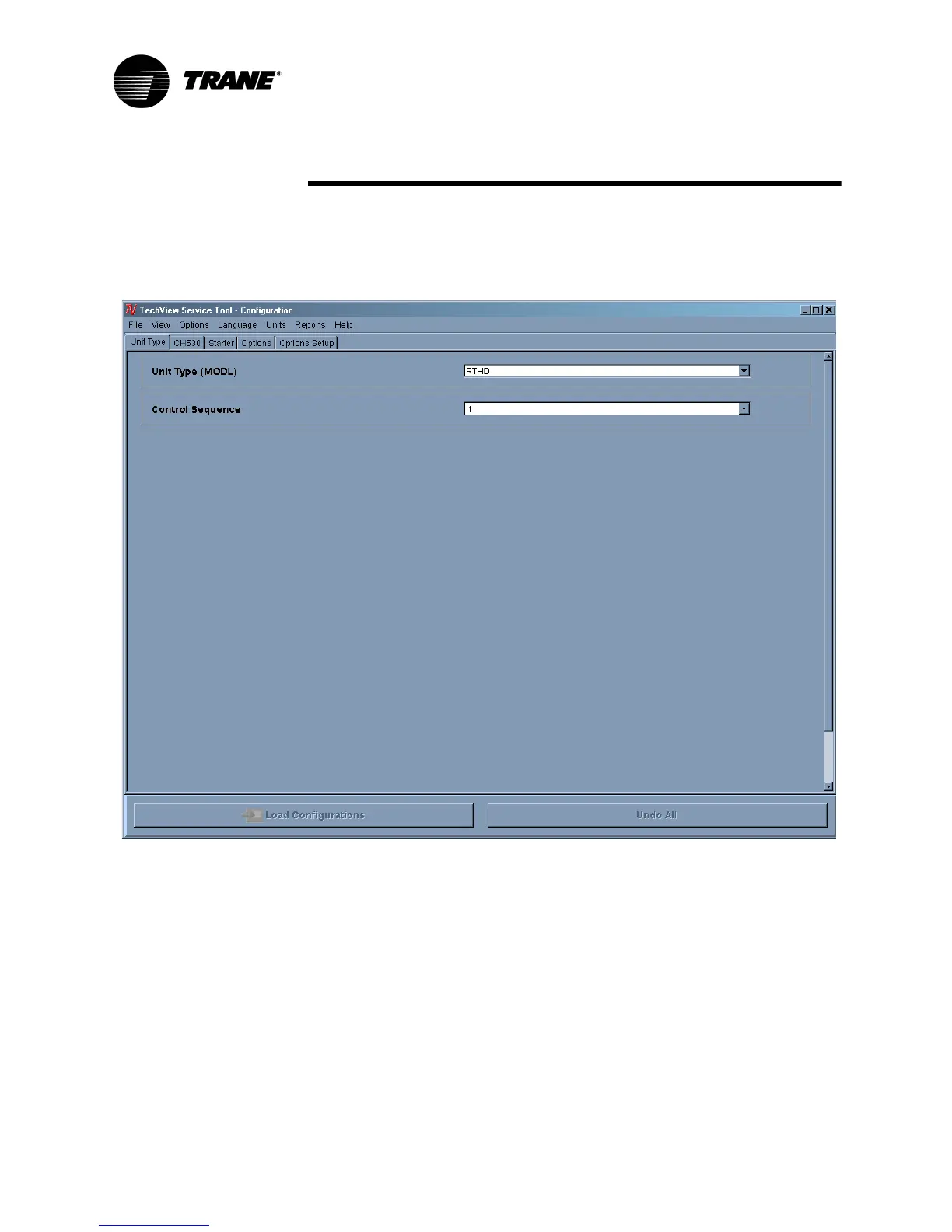110 RTHD-SVX01D-EN
TechView
Configuration View
Configuration view displays the active configuration and allows you to make
changes.
Configuration View allows you to define the chiller's components, ratings, and
configuration settings. These are all values that determine the required
installed devices, and how the chiller application is run in the main processor.
For example, a user may set an option to be installed with Configuration View,
which will require devices to be bound using Binding View. And when the
main processor runs the chiller application, the appropriate steps are taken to
monitor required inputs and control necessary outputs.
Any changes made in the Configuration View, on any of the tabs, will modify
the chiller configuration when you click on the Load Configuration button
(located at the base of the window). The Load Configuration button uploads
the new configuration settings into the main processor.
Note: Selecting the Undo All button will undo any configuration setting
changes made during the present TechView connection and since the last
time the Load Configuration button was selected
Figure 36 Configuration View