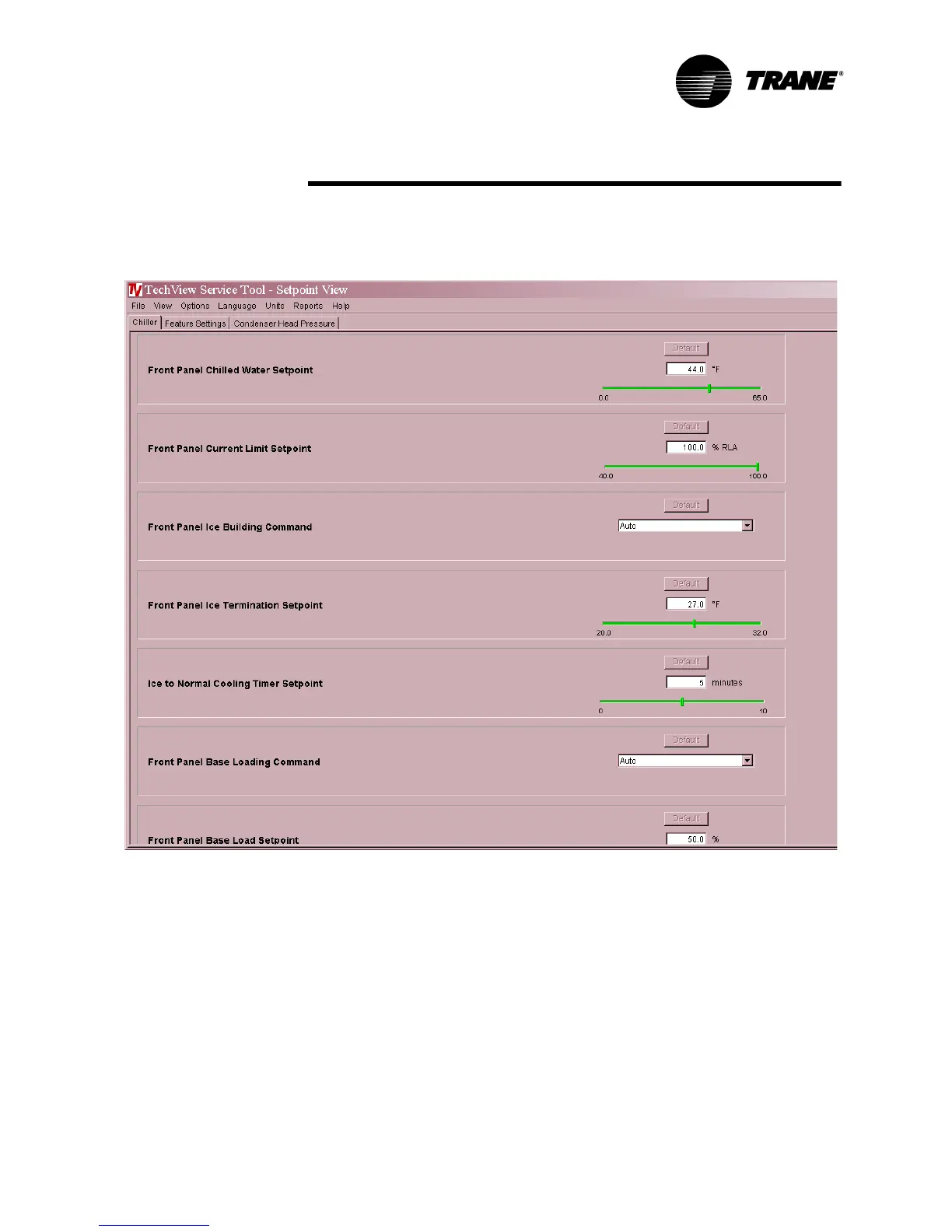RTHD-SVX01D-EN 103
TechView
Setpoint View
Setpoint view displays the active setpoints and allows you to make changes.
Setpoint List
The center of the window displays the scrollable list of setpoint panels.
Setpoint Enumeration Panel
A setpoint numeric panel contains a label with the setpoint description and a
pull-down list showing the active value and the other selections. The Default
button returns the setpoint to the product's factory setting. The text field is
updated when the change is complete.
Figure 33 Setpoint View
