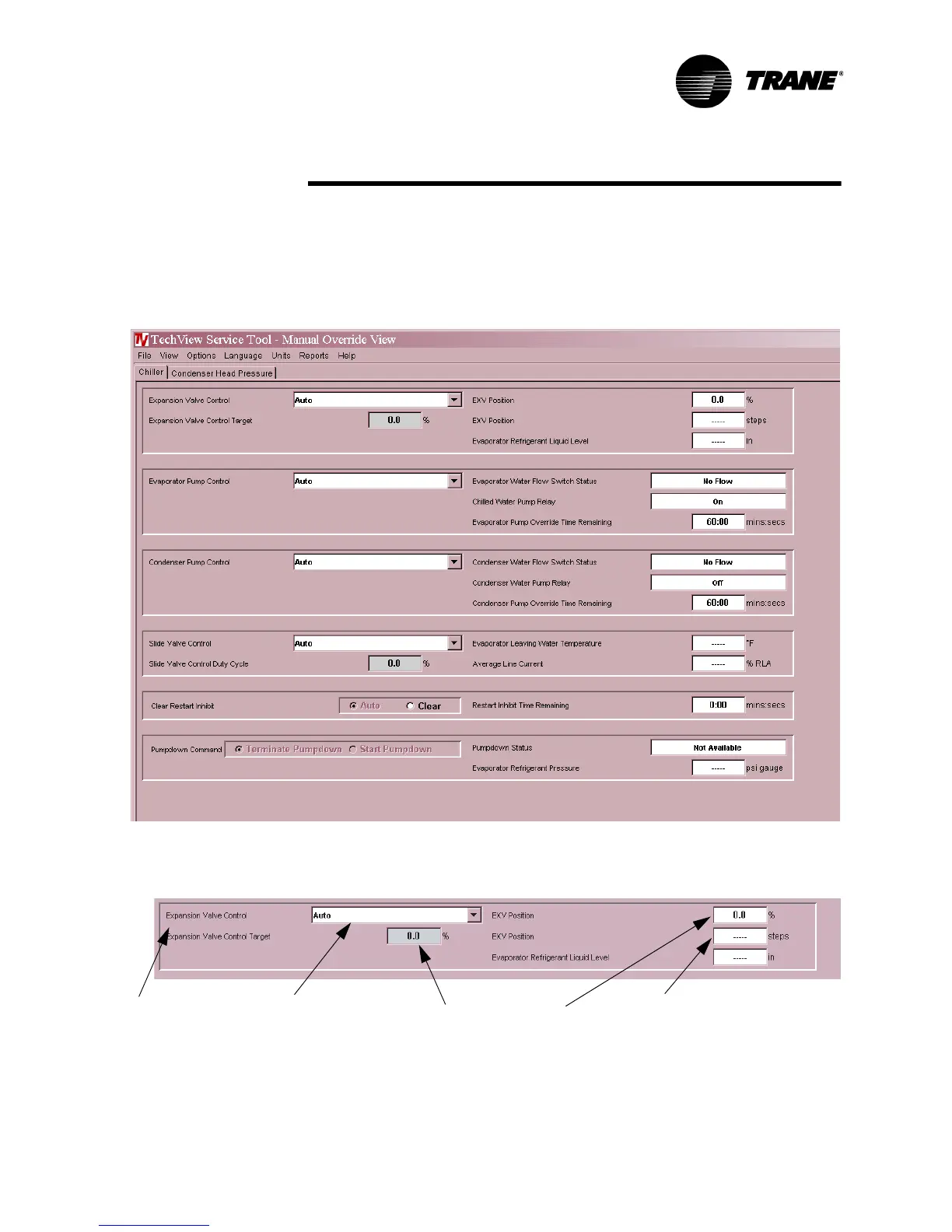RTHD-SVX01D-EN 107
TechView
Manual Override View
Manual Override View is a combined presentation of setpoint (override) and
status values. Each manual override item has an "Auto / On" (or Off) for binary
control values or an "Auto/Manual" and an analog target value. Additionally,
each item has a monitor value that the user will track the effect of an override.
The panel contents are described as follows:
Figure 34. Manual Override View
Description Override
Enable
Target
Present
Setting
Monitor
Value(s)
