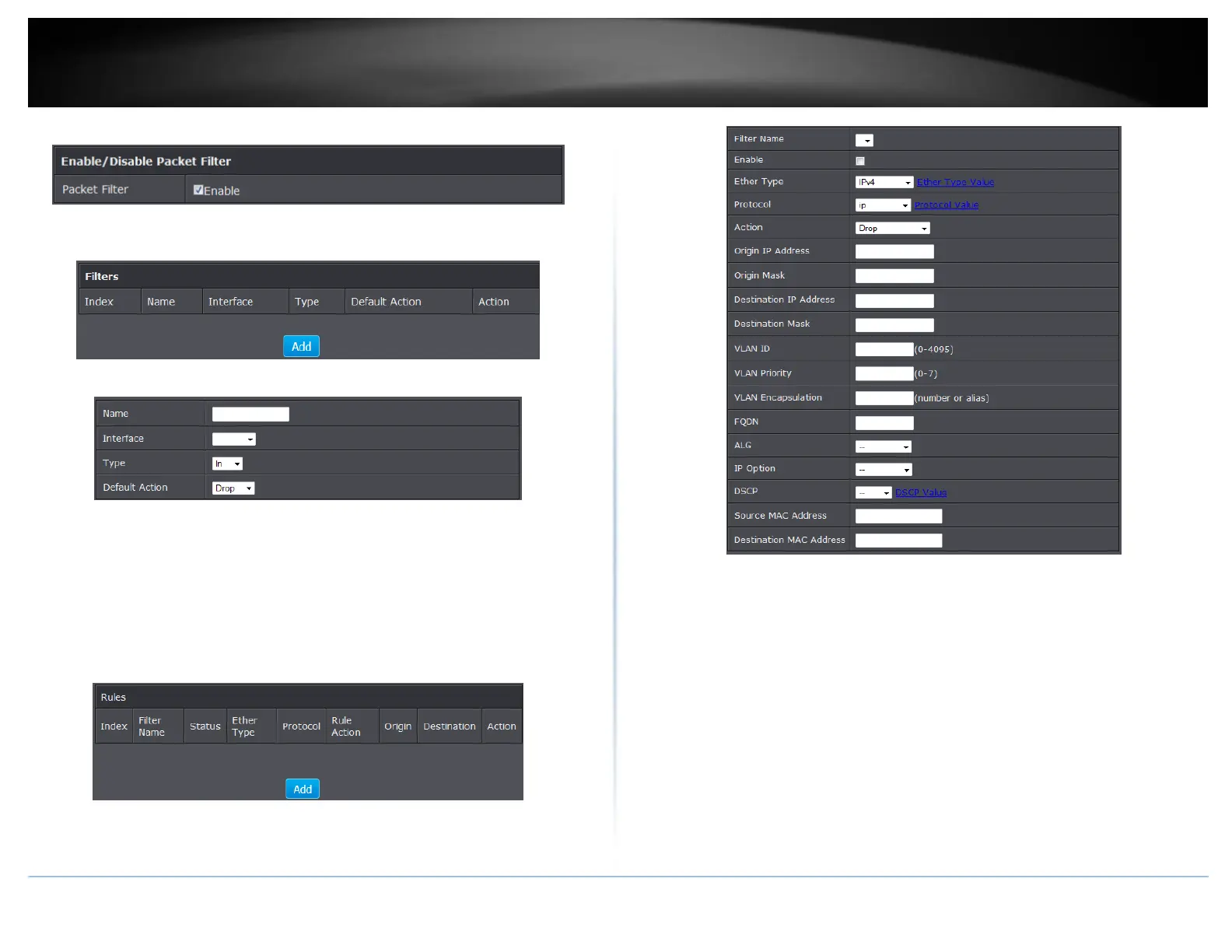© Copyright 2015 TRENDnet. All Rights Reserved.
3. Under Packet Filter section select Enable and click Apply.
Filter
1. To create a new filter rule. Click Add in the Filters section.
2. Review the settings and click Apply to save.
Name: Enter the name of the filter.
Interface:
Type: Select the type of packets to filter. In for incoming packets and Out to filter
outgoing packets Select the interface used for the filter..
Default Action: Select to drop or allow the packets.
Rules
1. To create a new rule. Click Add in the Rules section.
2. Review the settings and click Apply to save.
Filter Name: Select the filter name to apply the rule. Enter the name of the filter.
Enable: Check to enable rule
Ether Type: Select the ether type to apply on the rule.
Protocol: Select the protocol type to apply on the rule.
Action: Select the action to take on the rule
Origin/Destination IP: Enter the IP address of the packets origin and destination
Origin/Destination Mask: Enter the Subnet mask of the packets origin and
destination.
VLAN ID: Enter the VLAN ID to apply on the rule
VLAN Priority: Enter the VLAN priority of the packets
VLAN Encapsulation: Enter the encapsulation type
FQDN: Enter the domain name
ALG: Select the ALG type
IP Option: Select IP option type