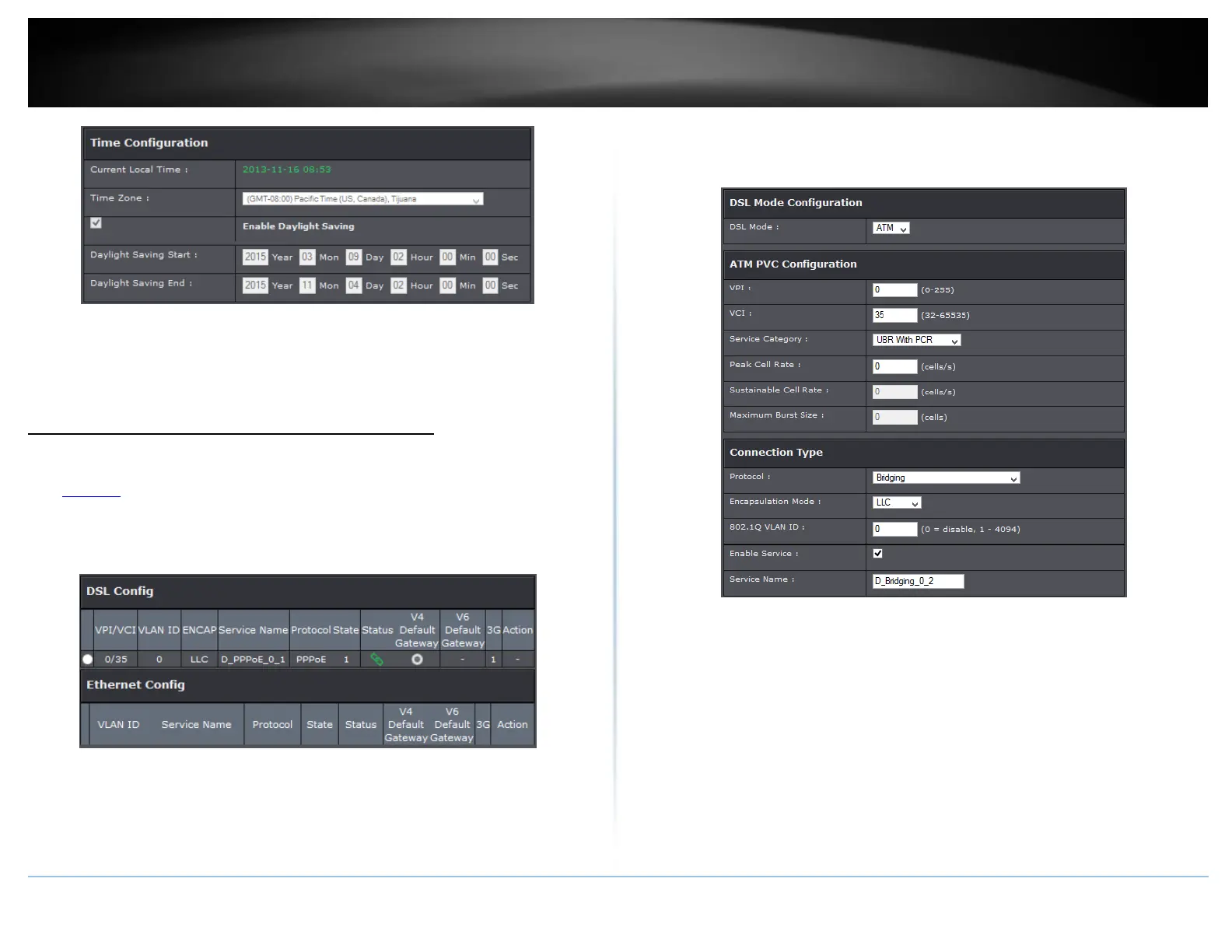© Copyright 2015 TRENDnet. All Rights Reserved.
Time Zone: Select your country time zone from the pull down menu.
Enable: Check option to enable daylight savings
Start/End Time: Configure the start and end time of daylight savings.
Manually configure your Internet connection
Setup > Internet Setup
1. Log into your router management page (see “Access your router management page”
on page 23).
2. Click on Setup, and click on Internet Setup.
3. The device supports multiple WAN types, select the WAN type you would like to
configure and click Add to continue.
Note: Please contact your ISP to determine all configuration settings.
DSL Config: Select this option when configuring an ADSL or VDSL connection
Ethernet Config: Select this option when configuring WAN connections that will use
the router’s Ethernet WAN port.
DSL Mode Configuration
Review the settings below and click Apply to save settings. Please contact your ISP to
determine all configuration settings.
PPPoE / PPPoA
If you select PPPoE (RFC-2516 PPP over Ethernet) on the Protocol section, the screen
below is displayed.
