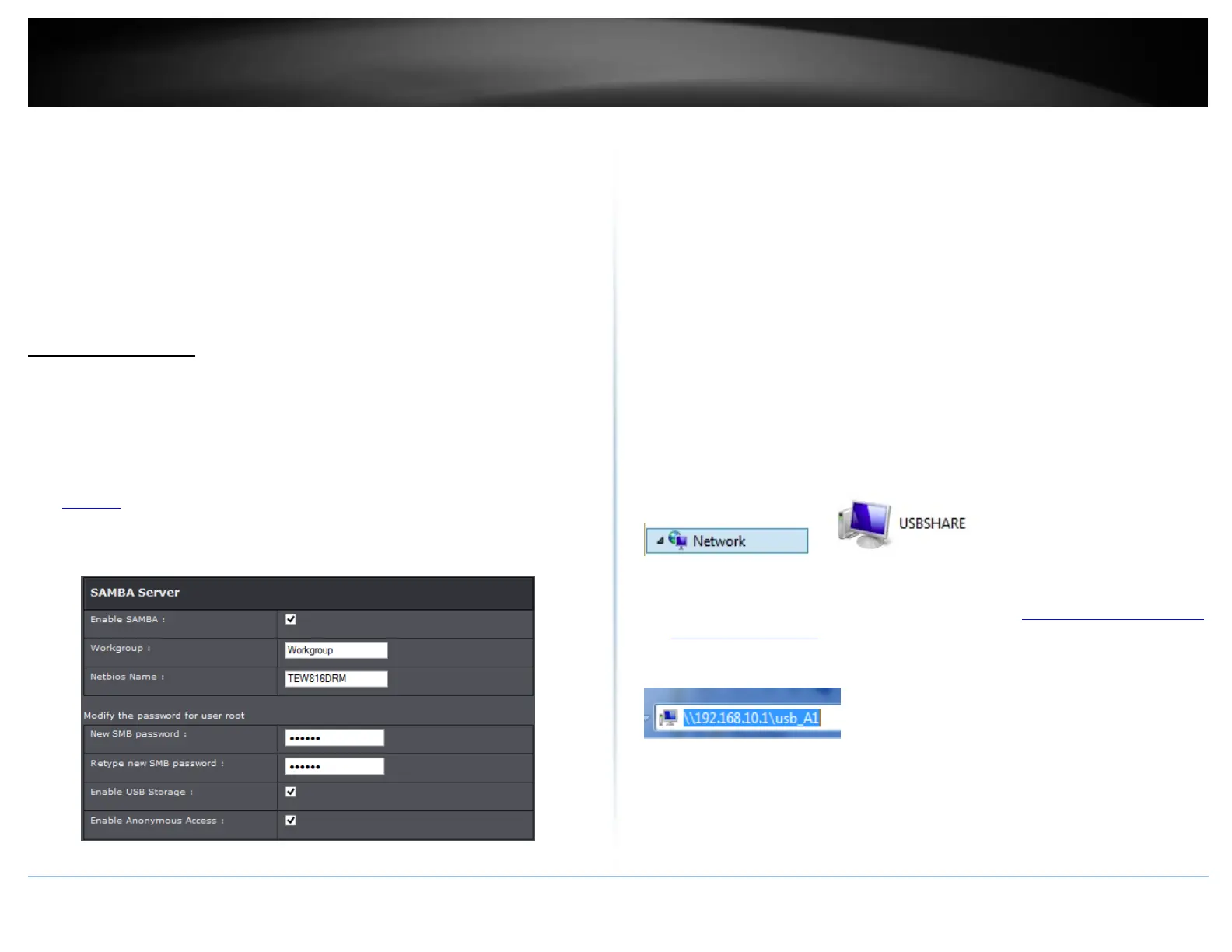© Copyright 2015 TRENDnet. All Rights Reserved.
Using External USB Storage
Your router’s USB port can be used to share files through the network when a USB
storage device is connected on the back USB port. The router supports both FTP and
SAMBA (SMB) filing sharing protocols.
Note: For security purposes, the USB SMB and FTP settings on your router are disabled
by default. You will need to enable these settings in orders to allow access to your USB
storage devices.
File Sharing Server
Advanced > USB > File Sharing Server
SMB (Samba) is a network protocol that allows you to access shared files through your
network. In order to share files, you will need to plug in a USB storage device on the USB
port on the back of the router.
1. Log into your router management page (see “Access your router management page”
on page 23).
2. Click on Advanced and click on SAMBA.
3. Review the setting on SAMBA Server Information section. Click Apply to save
settings.
Enable Samba: Select enable or disable for the feature.
Workgroup: Enter the workgroup name. It is recommended to keep the standard
default “WORKGROUP”. If you change this setting, you will need to change the
workgroup name on all computers in your network that are allowed access to the
USB storage.
Netbios Name: You can change the name of your server which will be the name
you will when accessing your USB storage device. (Note: You can also access the
USB storage using the router IP address)
Password: Enter the password for the user name. Re-type Password to confirm.
Enable USB Storage: Select to enable storage
Enable Anonymous Access: Select to enable anonymous access to your files
Under Windows®, you can access the USB storage device on your computer under
Computer > Network > USBSHARE > usb_A1.
Note: Your computer will only be able to automatically discover the USB storage if you
are set to a workgroup under the default name “WORKGROUP”. Your computer will not
be able to automatically discover the USB storage device if under a domain or different a
workgroup name.
Under Windows®, if your computer cannot discover the USB storage automatically, you
can access these files under your network map or by typing \\<routerIPaddress>\usb_A1
(ex. \\192.168.10.1\usb_A1) on your browser’s or file explorer address bar. Please
follow the below steps to configure the router’s SMB settings
