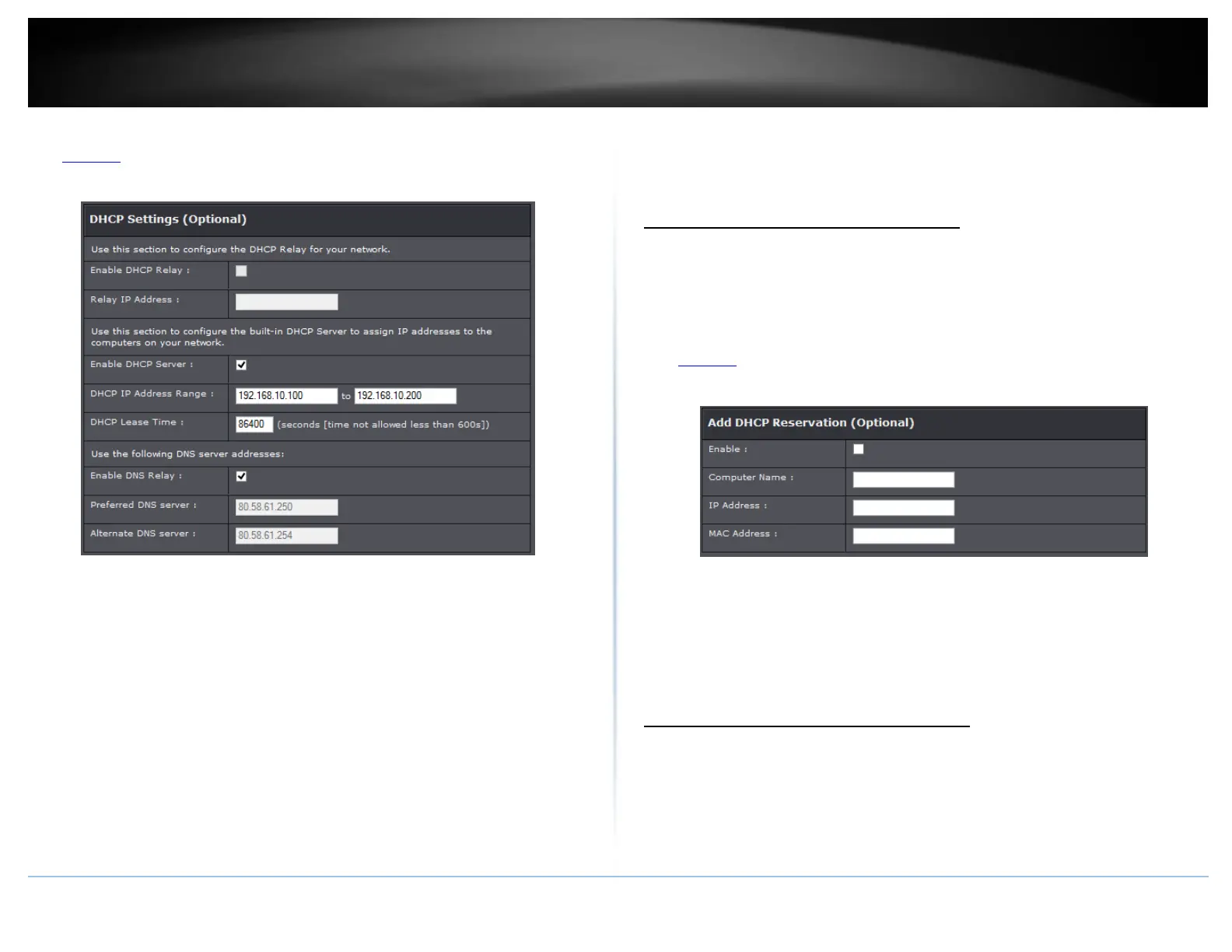© Copyright 2015 TRENDnet. All Rights Reserved.
1. Log into your router management page (see “Access your router management page”
on page 23).
2. Click on Setup, and click on Local Network.
3. Review the DHCP Server settings.
Enable DHCP Relay: Check option to enable
Relay IP Address: Enter the your assigned DHCP relay IP address
DHCP Option: Select the DHCP mode of your modem router. If you set the DHCP
Option to DHCP Server, configure the following settings:
Note: If you set your modem router as the DHCP server, your modem router will
automatically assign an IP address to each computer on your network. By default,
the fields for DHCP settings have predefined values. It is recommended to retain
these values unless specified by your ISP.
DHCP IP Address Range: Enter the range of IP address to assign. The default value is
192.168.10.100 to 192.168.10.200.
Lease Time: Enter the lease time in seconds. The lease time is the amount of time a
device is allowed connection to your modem router using its current dynamic IP
address. At the end of the lease time, the lease is either renewed or a new IP
address is assigned. The default value is 86400 seconds (1 day).
DNS Relay: Check to enable option
Preferred/Alternate DNS Server: Enter the preferred and alternate DNS IP
addresses.
Assign specific IP address to clients
Setup > Local Network
Clients connect to your router can be assigned specific IP addresses instead of pulling
DHCP from the router.
DHCP Reservation
1. Log into your router management page (see “Access your router management page”
on page 23).
2. Click on Setup, and click on Local Network.
3. Review the DHCP Server settings.
Enable: Check option to enable
Computer Name: Enter the name of the computer
IP Address: Enter the IP assigned IP address
MAC Address: Enter the MAC address of the computer of client.
Enable/disable UPnP on your router
Advanced > UPnP
UPnP (Universal Plug and Play) allows devices connected to a network to discover each
other and automatically open the connections or services for specific applications (e.g.
instant messenger, online gaming applications, etc.) UPnP is enabled on your router by
default to allow specific applications required by your computers or devices to allow
connections through your router as they are needed.
