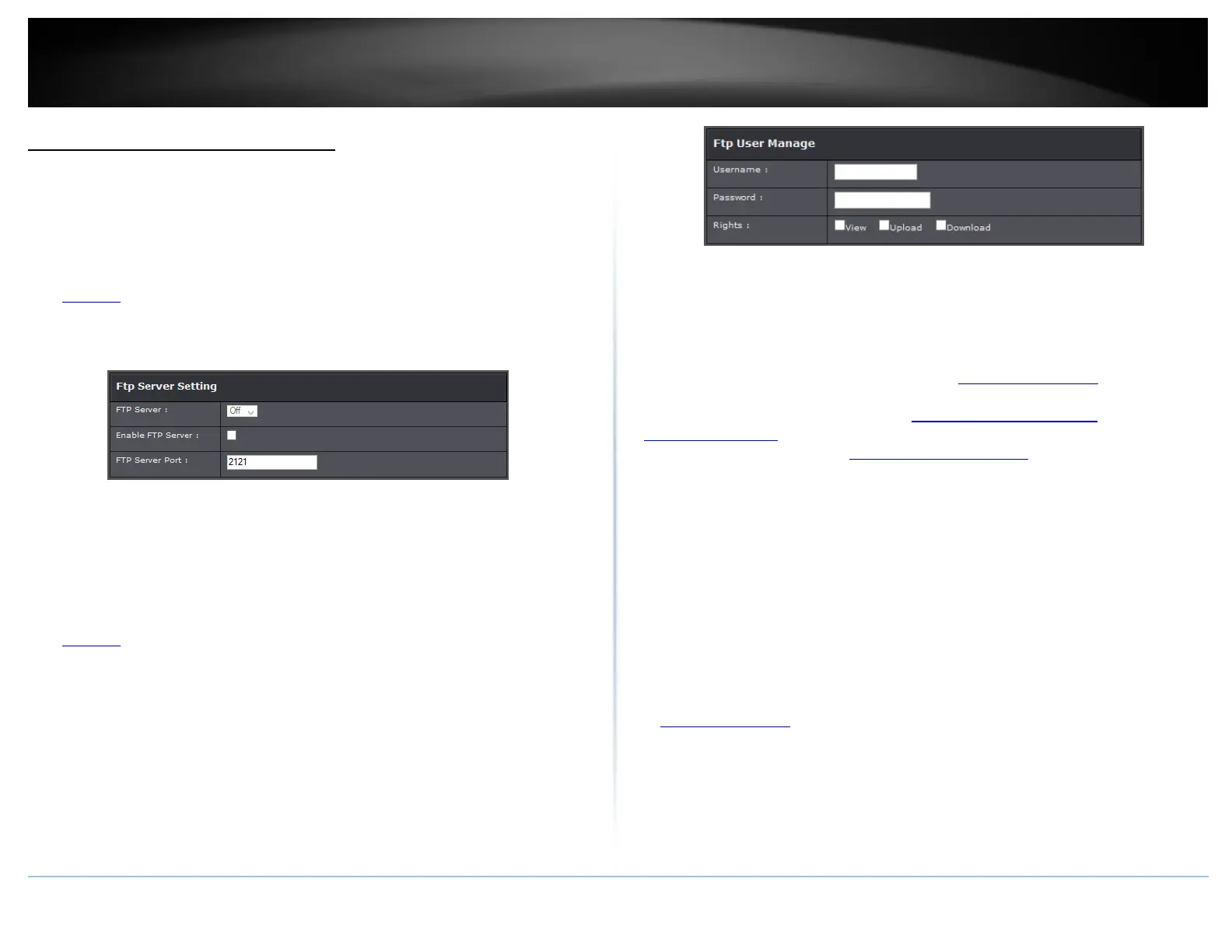© Copyright 2015 TRENDnet. All Rights Reserved.
FTP (File Transfer Protocol) Server
FTP (File Transfer Protocol) is used to access shared files through the Internet. In order
to share files, you will need to plug in a USB storage device on the USB port on the back
of the router.
FTP Setting
1. Log into your router management page (see “Access your router management page”
on page 23).
2. Click on Advanced and click on FTP Setting.
3. Review the administrator settings required for your FTP server. Click Apply to save
settings
FTP Server: Select on or off for the feature.
Enable FTP Server: Select to activate FTP server
FTP Server Port: Enter the port to assign FTP server.
FTP User Management
1. Log into your router management page (see “Access your router management page”
on page 23).
2. Click on Advanced and click on FTP Setting.
3. Review the administrator settings required for your FTP server. Click Apply to save
settings
User Name: Enter the user name to be used to access your files.
Password: Enter the password for the user name.
Rights: Select the permission you will grant to the user. You can allow the user
View (Read), Upload (Write) and Download files access.
Signing up for a Dynamic DNS service (outlined in Identify Your Network section pg.39)
will provide identification of the router’s network from the Internet. You can access your
shared files over the Internet by typing ex.ftp://<router’sWANIPaddress> or
ftp://myDDNSservice in your web browser or file explorer address bar. You can access
your share files locally by typing ftp://<router’sLANIPaddress> in your web browser or
file explorer address bar.
You can find your router’s WAN IP address settings under Advanced > Administrator >
Status.
Using 3G WAN Connection
Your router’s USB port can be used to connect a 3G USB dongle for 3G WAN connection.
This can be beneficial when you have access to only a 3G WAN internet. For an update
to date list of supported 3G WAN dongles please visit the TEW-816DRM’s product page
at http://trendnet.com.
