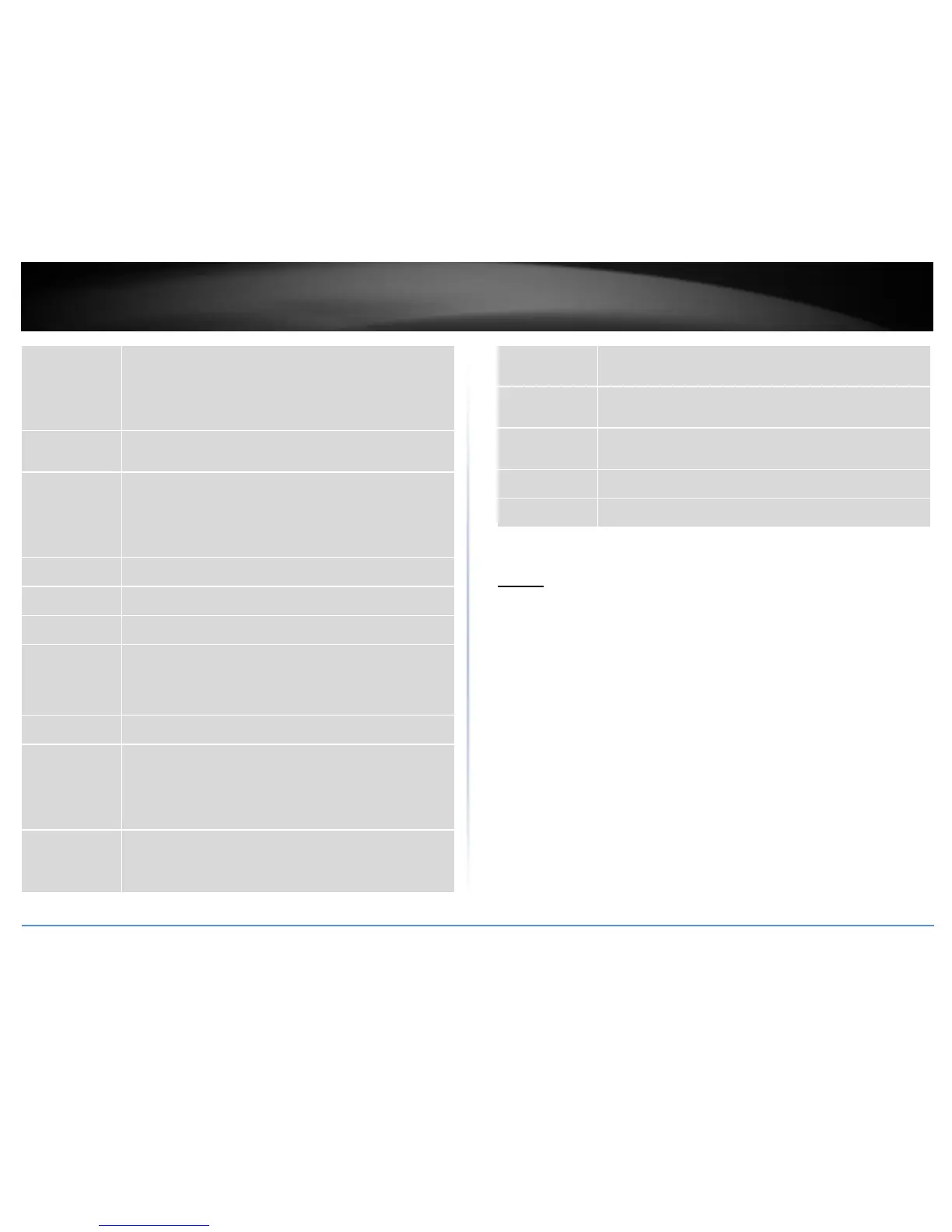© Copyright 2016 TRENDnet. All Rights Reserved.
Configures the bitmap mask of the source MAC of the packets
that you want to filter.
If the Source MAC field has been configured and this field is
empty, it means the profile will filter the one MAC configured in
Source MAC field.
Configures the destination MAC of the packets that you want to
filter.
Configures the bitmap mask of the destination MAC of the packets
that you want to filter.
If the Destination MAC field has been configured and this field is
empty, it means the profile will filter the one MAC configured in
Destination MAC field.
Configure the DSCP for the profile.
Configures the 802.1p for the profile.
Configures the source IP of the packets that you want to filter.
Configures the bitmap mask of the source IP of the packets that
you want to filter.
If the Source IP field has been configured and this field is empty, it
means the profile will filter the one IP configured in Source IP field.
Configures the destination IP of the packets that you want to filter.
Configures the bitmap mask of the destination IP of the packets
that you want to filter.
If the Destination IP field has been configured and this field is
empty, it means the profile will filter the one IP configured in
Destination IP field.
Configures the IP protocol type. The setting will be used for Source
Application and Destination Application.
Configures the source UDP/TCP ports of the packets that you want
to filter.
Configures the destination UDP/TCP ports of the packets that you
want to filter.
Configures one or a rage of the source interfaces of the packets
that you want to filter.
Click Apply to add/modify the settings.
Click Refresh to begin configuring this screen afresh.
802.1x
IEEE 802.1X is an IEEE Standard for port-based Network Access Control ("port" meaning a
single point of attachment to the LAN infrastructure). It is part of the IEEE 802.1 group of
networking protocols. It provides an authentication mechanism to devices wishing to
attach to a LAN, either establishing a point-to-point connection or preventing it if
authentication fails. It is used for most wireless 802.11 access points and is based on the
Extensible Authentication Protocol (EAP).
802.1X provides port-based authentication, which involves communications between a
supplicant, authenticator, and authentication server. The supplicant is often software on
a client device, such as a laptop, the authenticator is a wired Ethernet switch or wireless
access point, and an authentication server is generally a RADIUS database. The
authenticator acts like a security guard to a protected network. The supplicant (i.e., client
device) is not allowed access through the authenticator to the protected side of the
network until the supplicant’s identity is authorized. An analogy to this is providing a valid
passport at an airport before being allowed to pass through security to the terminal. With
802.1X port-based authentication, the supplicant provides credentials, such as user
name/password or digital certificate, to the authenticator, and the authenticator
forwards the credentials to the authentication server for verification. If the credentials
are valid (in the authentication server database), the supplicant (client device) is allowed
to access resources located on the protected side of the network.
