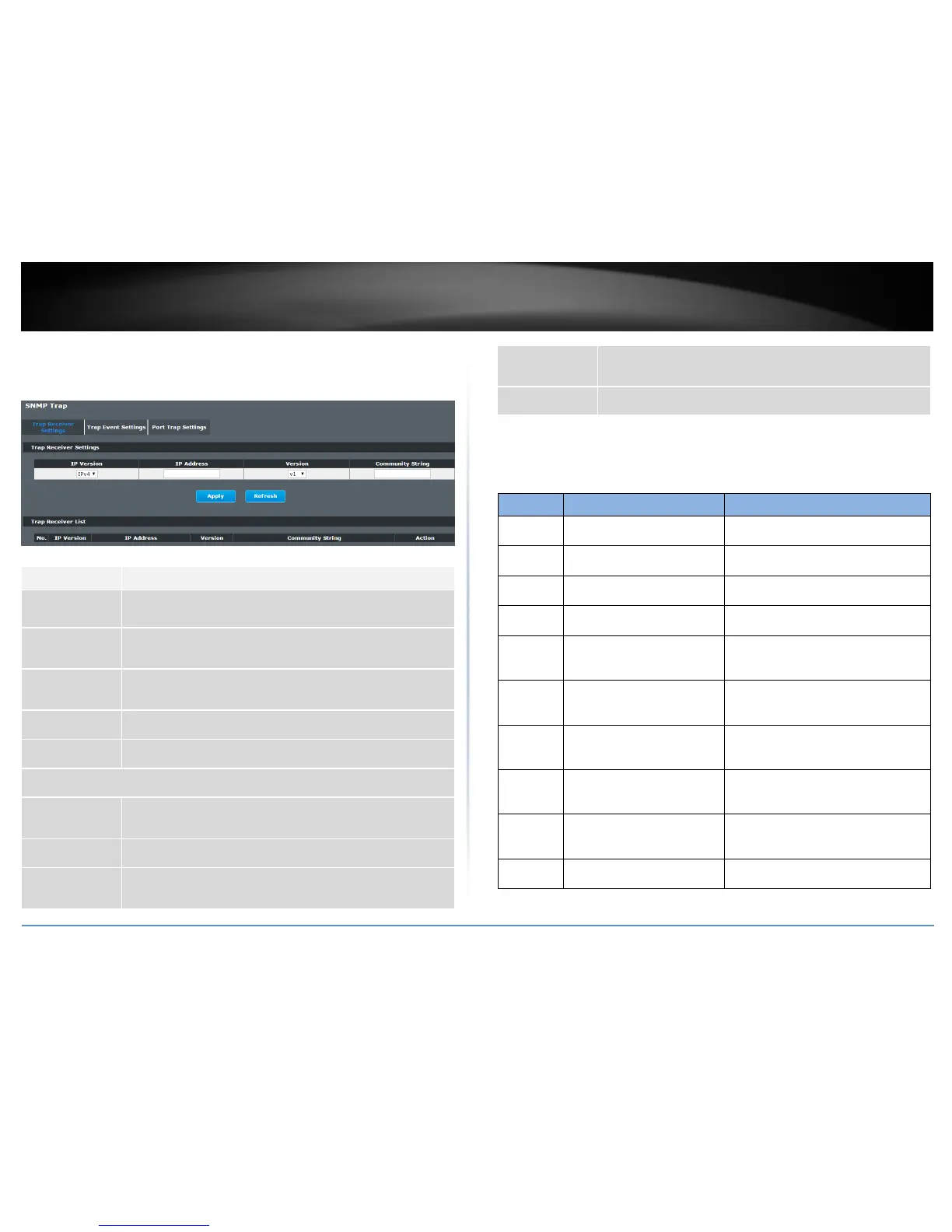© Copyright 2016 TRENDnet. All Rights Reserved.
SNMP Trap
Web Configuration
Management > SNMP > SNMP Trap > Trap Receiver Settings
Enter the IP address of the remote trap station in dotted decimal
notation.
Select the version of the Simple Network Management Protocol
to use. v1 or v2c.
Specify the community string used with this remote trap station.
Click Apply to configure the settings.
Click Refresh to begin configuring this screen afresh.
This field displays the index number of the trap receiver entry.
Click the number to modify the entry.
This field displays the IP address of the remote trap station.
This field displays the version of Simple Network Management
Protocol in use. v1 or v2c.
This field displays the community string used with this remote trap
station.
Click Delete to remove a configured trap receiver station.
This command displays all snmp v3
users.
This command displays all snmp v3
groups.
This command displays all snmp v3
view.
snmp user USERNAME
GROUPNAME noauth
Configures v3 user of non-
authentication.
snmp user USERNAME
GROUPNAME auth
(MD5|SHA) STRINGS
Configures v3 user of authentication.
snmp user USERNAME
GROUPNAME priv (MD5|SHA)
STRINGS des STRINGS
Configures v3 user of authentication
and encryption.
snmp group GROUPNAME
noauth (read STRINGS write
STRINGS notify STRINGS)
Configures v3 group of non-
authentication.
snmp group GROUPNAME
auth (read STRINGS write
STRINGS notify STRINGS)
Configures v3 group of authentication.
snmp group GROUPNAME
priv (read STRINGS write
STRINGS notify STRINGS)
Configures v3 group of authentication
and encryption.
snmp view VIEWNAME
STRINGS (included|excluded)
