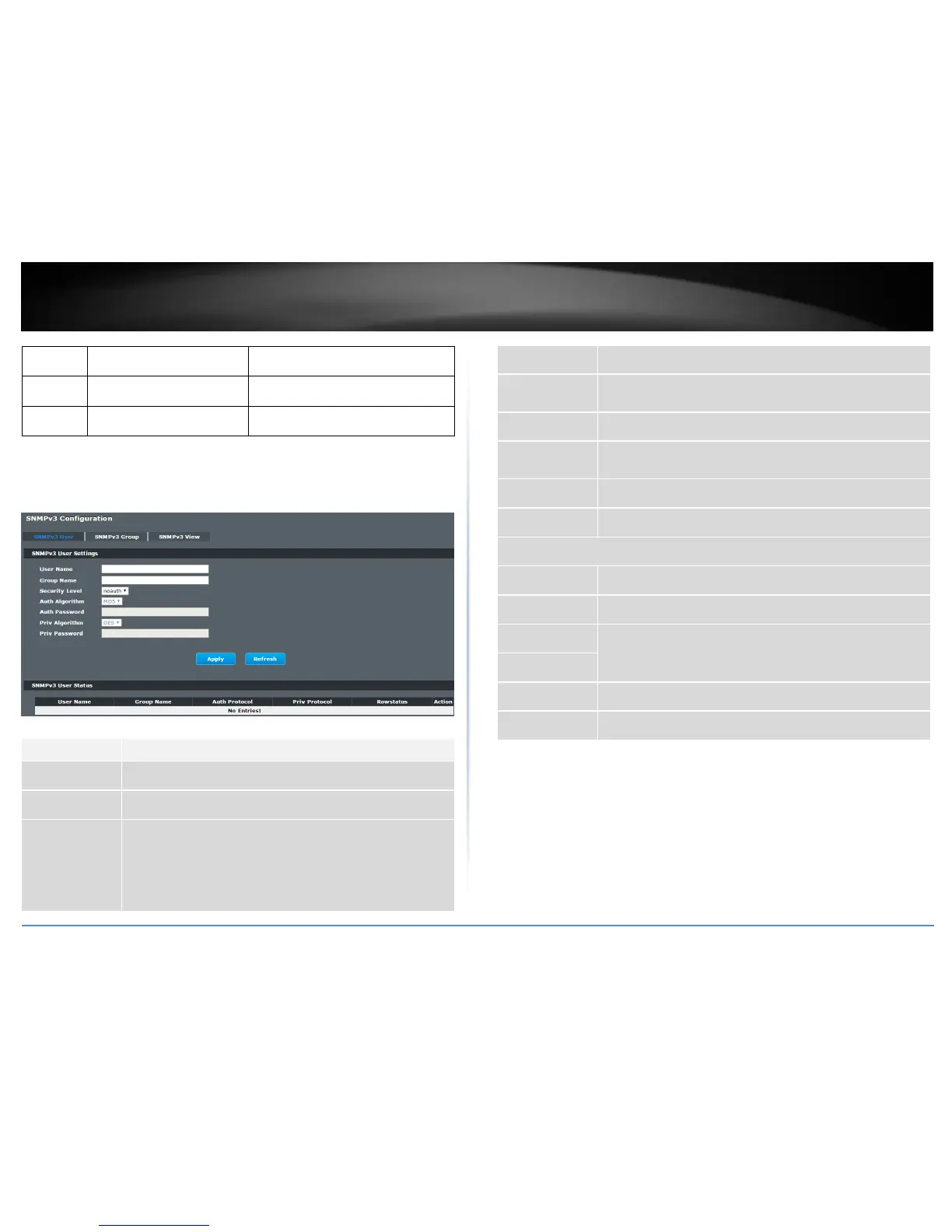© Copyright 2016 TRENDnet. All Rights Reserved.
no snmp user USERNAME
GROUPNAME
This command removes a v3 user from
switch.
This command removes a v3 group
from switch.
no snmp view VIEWNAME
STRINGS
This command removes a v3 view from
switch.
Web Configuration
SNMPv3 User
Management > SNMP > SNMPv3 > SNMPv3 User
Map the v3 user name into a group name.
Select the security level of the v3 user to use.
noauth means no authentication and no encryption.
auth means messages are authenticated but not encrypted.
priv means messages are authenticated and encrypted.
Select MD5 or SHA Algorithm when security level is auth or priv.
Set the password for this user when security level is auth or priv.
(pass phrases must be at least 8 characters long!)
Select DES encryption when security level is priv.
Set the password for this user when security level is priv. (pass
phrases must be at least 8 characters long!)
Click Apply to configure the settings.
Click Refresh to begin configuring this screen afresh.
This field displays the v3 user name.
This field displays the group name which the v3 user mapping.
These fields display the security level to this v3 user.
This field displays the v3 user rowstatus.
Click Delete to remove a v3 user.
