
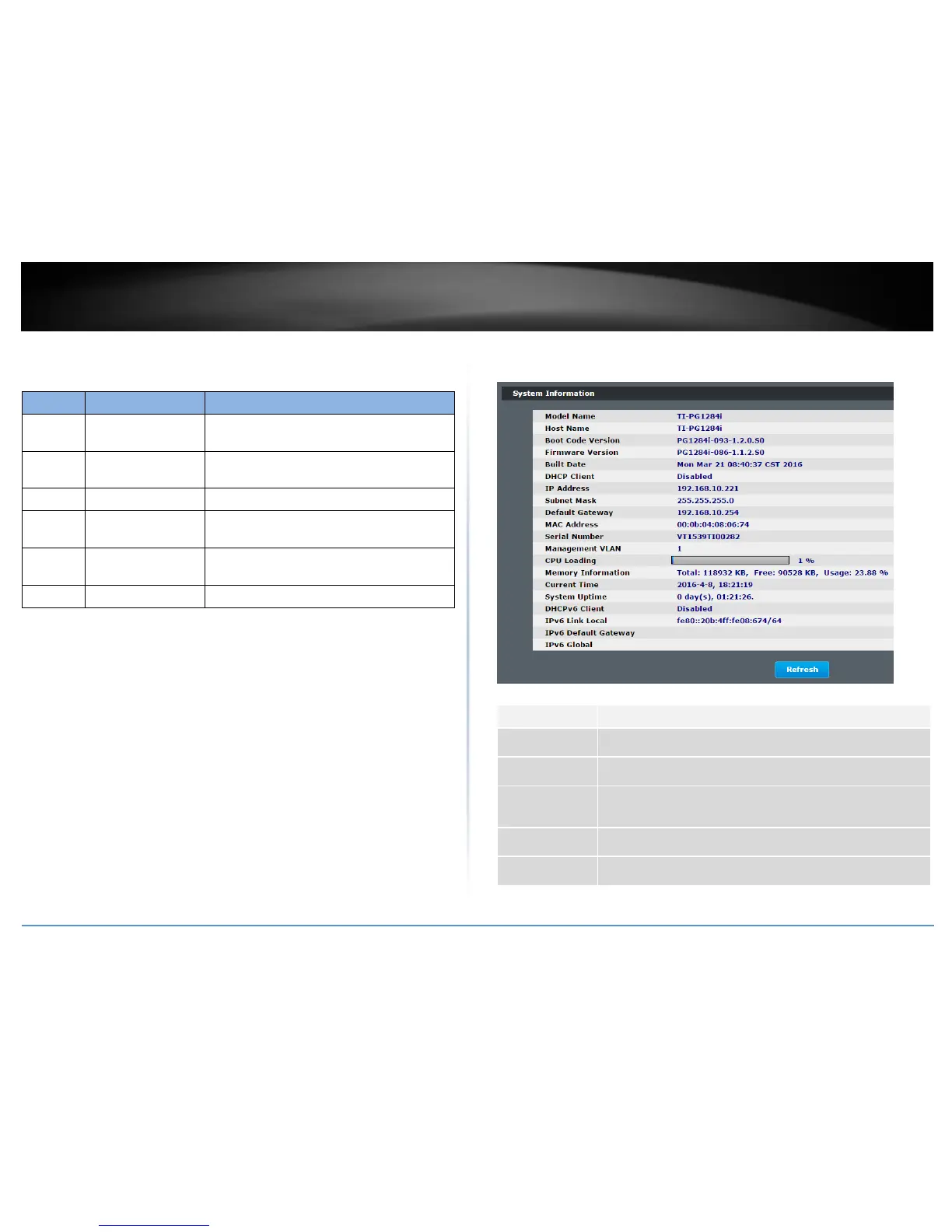 Loading...
Loading...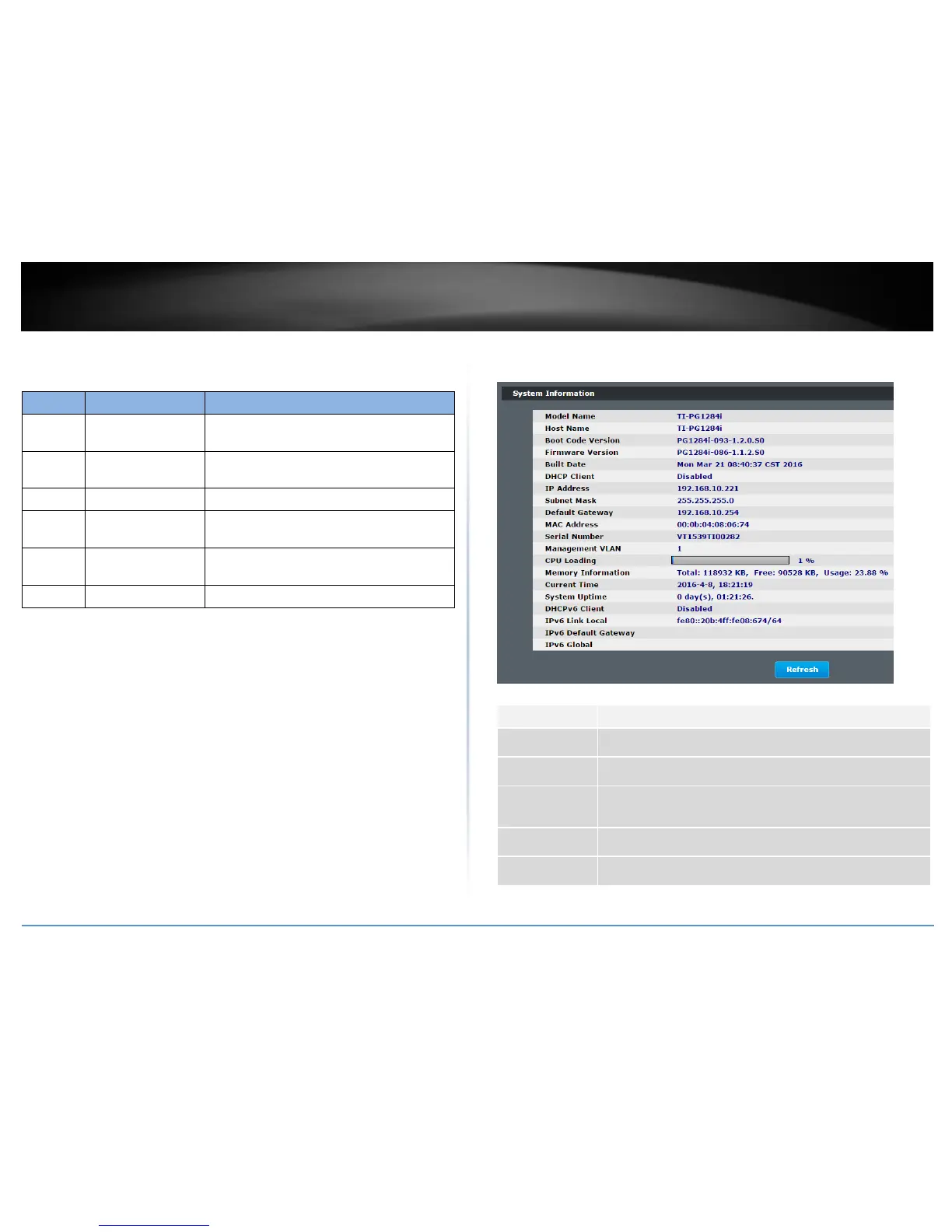
Do you have a question about the TRENDnet TI-PG1284i and is the answer not in the manual?
| Switch type | Managed |
|---|---|
| Switch layer | L2+ |
| System event log | Yes |
| 10G support | No |
| Number of VLANs | 256 |
| Networking standards | IEEE 802.1D, IEEE 802.1Q, IEEE 802.1ab, IEEE 802.1p, IEEE 802.1s, IEEE 802.1w, IEEE 802.3, IEEE 802.3ab, IEEE 802.3ad, IEEE 802.3at, IEEE 802.3u, IEEE 802.3x, IEEE 802.3z |
| Virtual LAN features | Tagged VLAN, Protocol-based VLAN |
| Console port | RJ-45 |
| SFP module slots quantity | 4 |
| Installed SFP modules quantity | 0 |
| Basic switching RJ-45 Ethernet ports type | Gigabit Ethernet (10/100/1000) |
| Basic switching RJ-45 Ethernet ports quantity | 8 |
| Stackable | - |
| Certification | CE, FCC |
| Product color | Black |
| International Protection (IP) code | IP30 |
| Throughput | 17.86 Mpps |
| Jumbo frames | 10000 |
| MAC address table | 16000 entries |
| Packet buffer memory | 128 MB |
| DHCP features | DHCP server |
| Authentication | Port-based authentication |
| Security algorithms | 802.1x RADIUS, HTTPS, SNMP |
| Multicast MAC address table | 256 entries |
| Output current | 5 A |
| Output voltage | 48 V |
| AC input voltage | 100 - 240 V |
| AC input frequency | 50 - 60 Hz |
| Power consumption (max) | 260 W |
| Total Power over Ethernet (PoE) budget | 240 W |
| Power over Ethernet (PoE) power per port | 30 W |
| Operating temperature (T-T) | -40 - 70 °C |
| Operating relative humidity (H-H) | 0 - 95 % |
| Mean time between failures (MTBF) | 322805 h |
| Harmonized System (HS) code | 85176990 |
| Depth | 132 mm |
|---|---|
| Width | 170 mm |
| Height | 50 mm |
| Weight | 920 g |