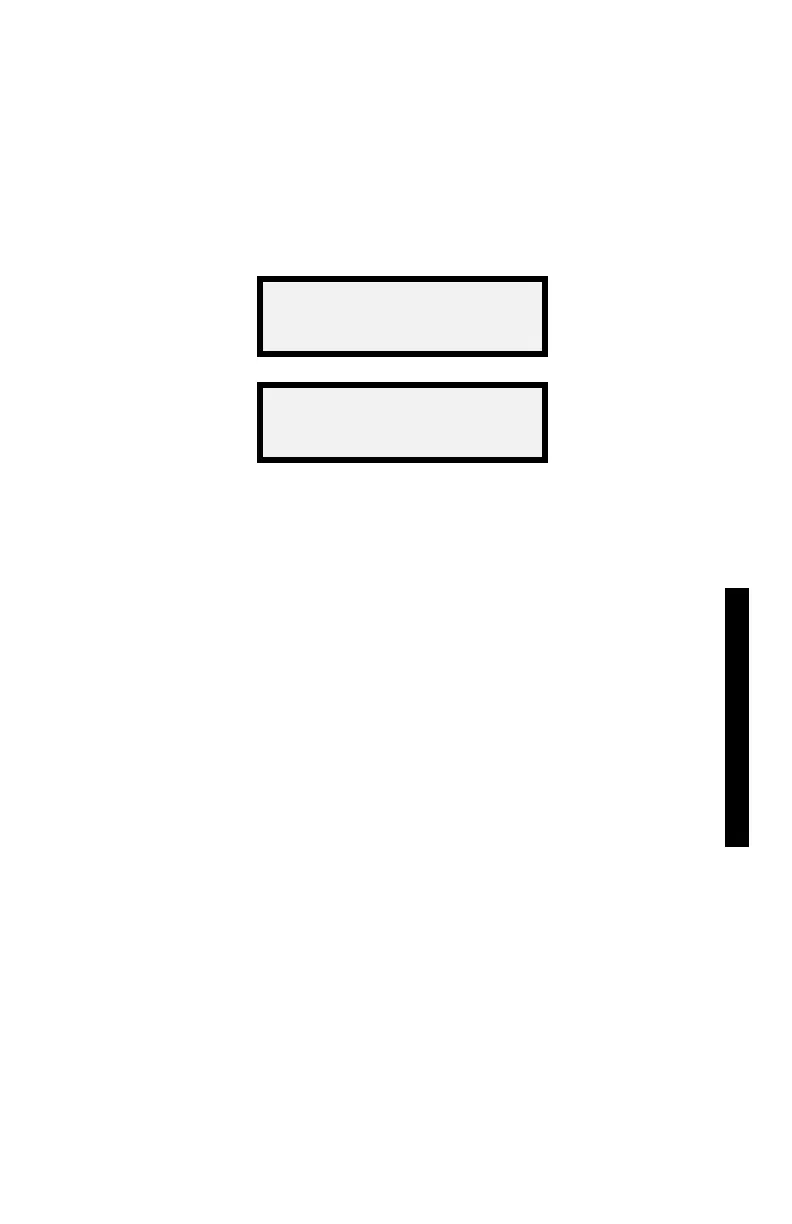NOTE
To measure concrete, use either the Asphalt or Soil
mode. For moisture results select the Soil mode. For
density measurement only, use the Asphalt mode.
To enter or activate a Marshall or Proctor value, press 〈MA/PR〉.
The display will be one of the following:
To switch from a Marshall value to a Proctor value, or vice versa,
use the arrow keys.
To activate the displayed value, press 〈OFF/NO〉.
To change the displayed value, press 〈ON/YES〉. The first digit of
the value will flash. Use the arrow keys to scroll through the
possible entries (0 – 9 and .). When the correct value for the current
digit is displayed, press
〈START/ENTER〉. The gauge will proceed
to the next digit to the right.
When the value entry is complete, the gauge activates the value and
returns to the Ready mode.